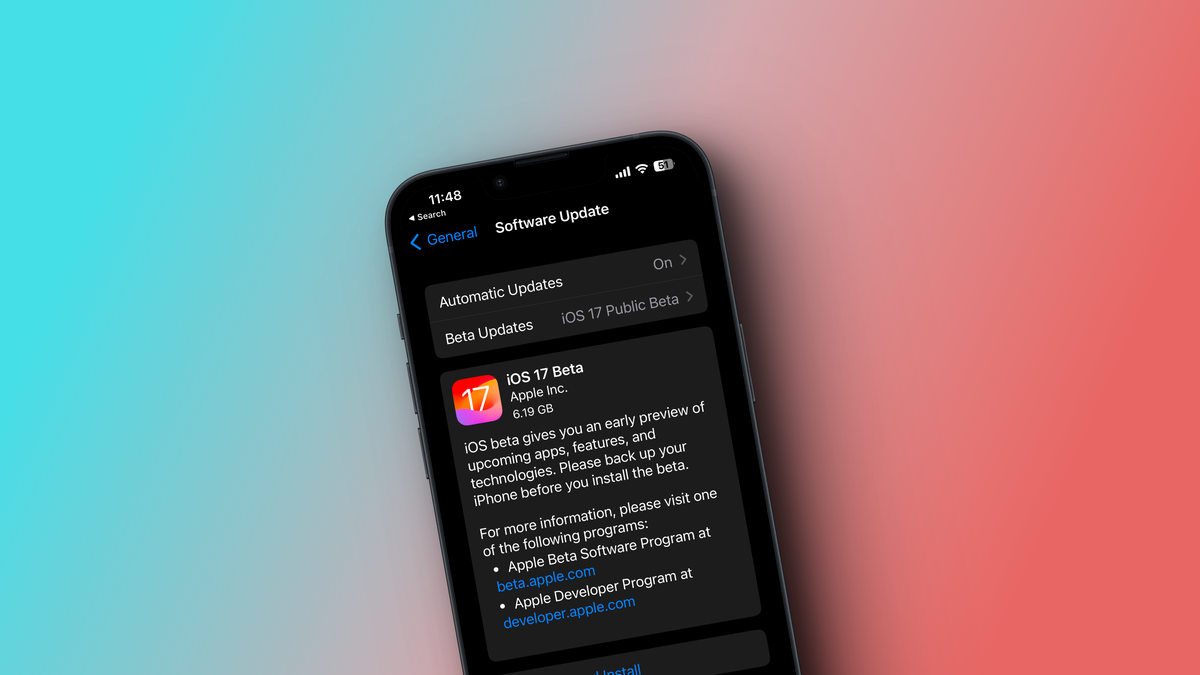
You Can Install the iOS 17 Public Beta Right Now
Reading Time: 2 minutesYou can get the latest iOS 17 beta from the Settings menu, without extra sign-ups or profiles.
Apple has unleashed the iOS 17 Public beta to the public, which means you don’t need a developer account to try it—and more importantly, you can use a much more stable version of the new iOS update months before it finally ships in September 2023.
iOS 17 includes new features like Name Drop, a personalized calling screen, a very cool Standby mode, ton of Messages improvements, and a lot more (here’s our guide with all the best new features coming in iOS 17).
And this year, there’s a twist: You no longer need to download a public profile from Apple websites. That means you don’t have to sign up for the public beta from a website—the whole process can be done directly from Settings if you have installed a beta before.
How to install the iOS 17 public beta
Before starting the process (and before updating to any form of beta software) make sure to back up your iPhone to iCloud or to a Mac (where you can create a full, encrypted backup, easily restored with one click).
Make sure that you’re running iOS 16.4 or higher. If not, update to the latest version first from Settings > General > Software Update.
If this is the first time you’re using a Public Beta on your device, you still might need to sign up for Apple’s Beta program. That’s easy, though, using the Apple Beta website. Just click Sign Up and log in with your Apple ID.
Once the process is over and you’re updated to iOS 16.4, head over to Settings. Go to General > Software Update, and you’ll see a new section called Beta Updates. Tap to expand the section and choose iOS 17 Public Beta from the list. Hit Back, and you should now see iOS 17 Beta as the next update. Tap the Download and Install option, wait it out, and you’re done.
If you don’t see the Beta Updates feature, first make sure you’re using iOS 16.4 or higher and try to sign up for Apple’s Beta program again, after double-checking that you’re using the same Apple ID on your iPhone.
[9to5Mac]
Reference: https://lifehacker.com/you-can-install-the-ios-17-public-beta-right-now-1850632782
Ref: lifehacker
MediaDownloader.net -> Free Online Video Downloader, Download Any Video From YouTube, VK, Vimeo, Twitter, Twitch, Tumblr, Tiktok, Telegram, TED, Streamable, Soundcloud, Snapchat, Share, Rumble, Reddit, PuhuTV, Pinterest, Periscope, Ok.ru, MxTakatak, Mixcloud, Mashable, LinkedIn, Likee, Kwai, Izlesene, Instagram, Imgur, IMDB, Ifunny, Gaana, Flickr, Febspot, Facebook, ESPN, Douyin, Dailymotion, Buzzfeed, BluTV, Blogger, Bitchute, Bilibili, Bandcamp, Akıllı, 9GAG