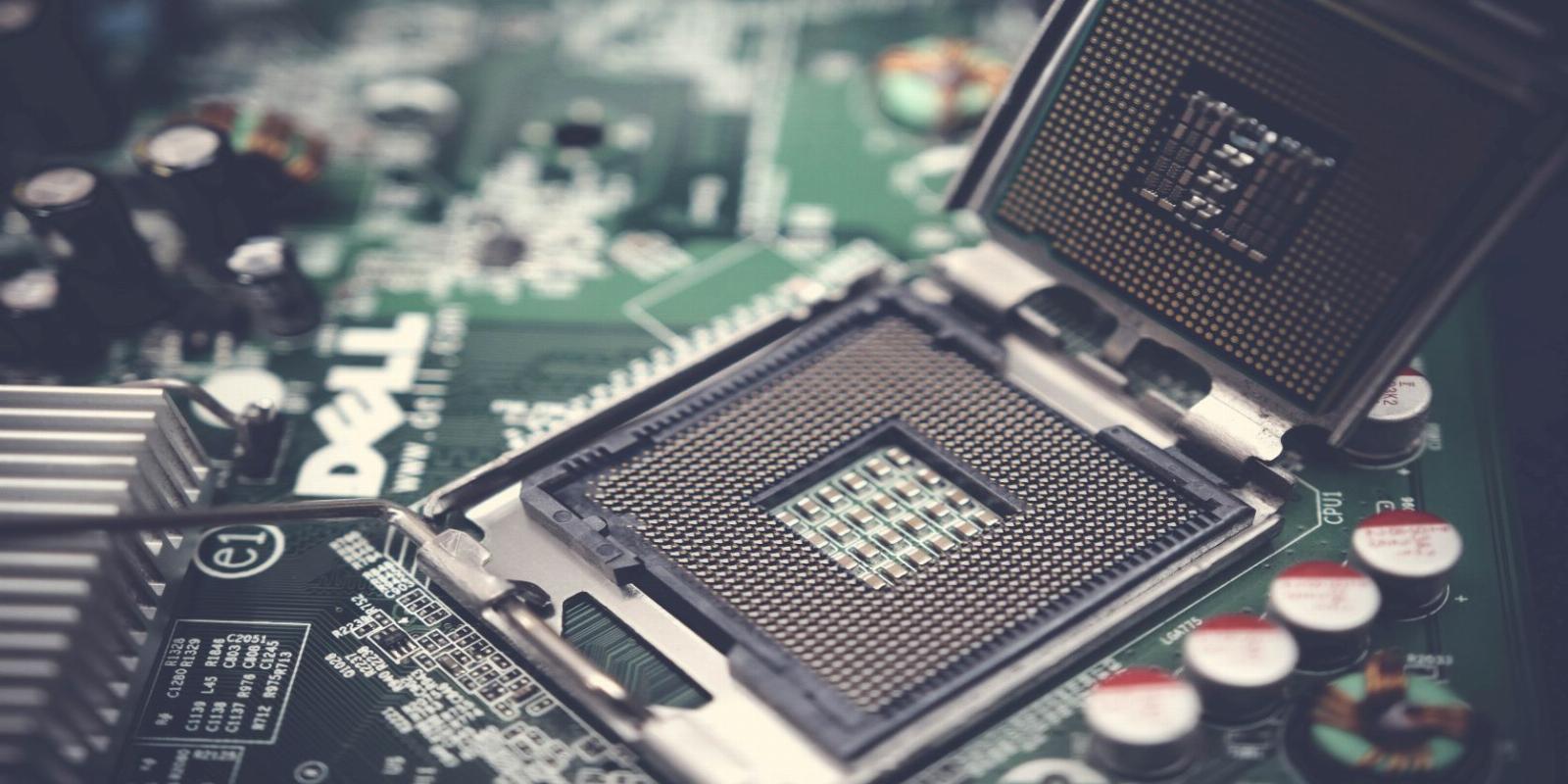
Which Is Better: Intel Iris Xe or Intel UHD?
Reading Time: 5 minutesThe Intel Iris Xe and the Intel UHD are two families of integrated GPUs that Intel currently offers. But, which one comes out on top?
Graphics Processing Units (GPUs) render graphics to the monitor of a computer. Without GPUs, monitors would be useless. GPUs play such an essential role in computer display that many CPUs come with an integrated graphics processor.
Intel calls its integrated GPUs Intel Processor Graphics (or Intel iGPUs). According to the company, the ‘Intel Processor Graphics provide the graphics, compute, media, and display capabilities’ for many of its processors. Though Intel has an extensive collection of graphics processors, Intel’s newest models include UHD Graphics and Iris Xe integrated graphics.
But, what is the better option between Intel’s Iris Xe and UHD integrated graphics, and which should you choose?
What Are Integrated Graphics?
Intel’s UHD Graphics and Iris Xe are integrated graphics chips, which means they’re built into the same chip as the CPU. Integrating the GPU into the same chip as the CPU and other components reduces costs and energy usage and can come with other performance boosts.
Now, a high-end version of Intel Iris Xe, known as Xe-HPG (High-Performance Graphics), is powering Intel’s Arc Alchemist discreet GPUs.
You’ll often find integrated graphics on laptops, tablets, and smartphones, devices where space is at a premium and the addition of a discreet GPU doesn’t make sense. However, integrated graphics like UHD and Iris Xe are also found on machines that don’t require the same level of graphics processing as a machine with a dedicated GPU, though both of these integrated graphics options can be used for gaming.
What Is Intel’s Iris Xe GPU?
The Intel Iris Xe is one of the company’s top integrated graphics processors. According to Intel’s tagline, the Iris Xe ‘makes screen time a whole new experience.’ This is primarily due to its Xe architecture, which is Intel’s answer to its customers’ demand for greater speed and performance.
The Xe architecture provides higher frequency, a greater number of execution units, and more memory bandwidth than Intel’s predecessors.
Intel’s 11th-Gen processor family introduced the first set of Iris Xe Graphics in Q3 2020. Fast forward to 2023, and Intel’s 13th-Gen Raptor Lake mobile chips are now using a more advanced version of the Iris Xe Graphics with improvements such as increased speed and more execution units. Furthermore, Intel’s 13th-Gen CPUs with Iris Xe can use what Intel calls endurance gaming, a mode that locks your game to 30 frames per second, then uses Intel’s XeSS upscaling tech to deliver better graphics.
The Iris Xe Graphics has 80 or 96 execution units (depending on the CPU variant) and is only available with mobile chips.
The maximum frequency of the Iris Xe Graphics also varies depending on the processor spec. Its slowest maximum frequency is 950MHz, while its fastest is 1.65GHz, with a broad range of variations between these two points. Iris Xe Graphics supports a maximum resolution of 4096×2160 at 60Hz over HDMI and up to 7680×4320 at 60Hz over DisplayPort, meaning you can hook it up to a compatible 4K or 8K display.
You can use Intel Iris Xe graphics for gaming, too. You won’t get high frame rates in the top games, as shown in the video below, but less intensive gaming fares much better. I’m writing this article on a laptop with an 11th-Gen Intel Core i5-1135G7 CPU with integrated Iris Xe graphics, and opting for older or less graphically intense titles makes gaming a breeze.
Pros of Intel Iris Xe Graphics
- It provides a more detailed, immersive gaming experience with 1080p at 60FPS resolution.
- It allows you to connect four high dynamic range (HDR) displays simultaneously with its 4x4K HDR.
- It delivers high-quality video streaming with Dolby Vision HDR and Dolby Atmos support.
- It’s equipped with Intel’s new artificial intelligence (AI) Matrix Engine, which allows you to create complex detail files.
- It provides impressive encoding performance to enhance your streaming and file-sharing experience.
- Due to the Iris Xe’s low-power architecture, your laptop lasts longer on battery, meaning you can do more with less power.
- It has two multi-format codec engines, which facilitate hardware encoding and decoding for a great streaming experience.
- Intel Quick Sync support allows Iris Xe Graphics to provide faster video conversion.
- Support for Microsoft application programming interface (API), which performs multimedia computing tasks.
- It supports heterogeneous parallel programming through its multi-platform open computing language (OpenCL) API.
Cons of Intel Iris Xe Graphics
- Only available for Intel mobile CPUs.
- Only some Iris Xe GPUs (depending on the processor) support Intel’s Clear Video HD Technology.
- The maximum frequency of some Iris Xe GPUs (depending on the processor) is slow compared to others.
- Graphics-intensive games won’t work well.
What Are Intel UHD Processor Graphics?
Intel UHD Graphics is a family of integrated GPUs that have been around for a few years. The latest variant is the Intel UHD Graphics 770, launched with Intel’s 12th-Gen CPUs in 2021. At its launch, Intel UHD Graphics 770 had 32 execution units, but Intel updated UHD Graphics 770 with the launch of its 13th-Gen CPUs in 2022. As a result, some Intel UHD Graphics for 13th-Gen Intel Processors (yes, that’s the name) now feature a maximum clock speed of 1.65GHz and up to 64 execution units, making for a better overall experience on the new CPUs.
Unlike Intel Iris Xe, which features on mobile processors, Intel UHD Graphics feature on desktop and embedded CPUs.
Intel UHD Graphics 770 has a maximum resolution of 4096×2160 at 60Hz over HDMI, but if you use DisplayPort, you can go up to 7680×4320 at 60Hz. Furthermore, after the Intel 13th-Gen update, the UHD Graphics can support up to four simultaneous 4K60 displays.
Gaming with Intel UHD 770 integrated graphics works well in many cases. As per the video below, you can achieve decent frame rates in most modern games. For example, the video regularly hits 60FPS+ in Apex Legends, CS:GO, Minecraft, League of Legends, GTA:V, and Valorant, with 30FPS+ in many of the other games covered. Seeing integrated graphics hit a decent framerate in the notoriously demanding Grand Theft Auto V is impressive.
Pros of Intel UHD Graphics
- It allows you to connect four HDR displays at a time.
- It has two multi-format codec engines.
- It supports Intel’s Quick Sync video technology.
- It uses Intel’s Clear Video HD Technology—a collection of image processing and decoding technologies that effectively improves video playback and quality.
- Support for Microsoft application programming interface.
- Support for heterogeneous parallel programming through its multi-platform OpenCL API.
Cons of Intel UHD Graphics
- Not available to mobile processors.
- It does not have Intel’s new artificial intelligence (AI) Matrix Engine, which allows you to create complex detail files.
- Older versions will struggle to run graphically intense games.
Intel UHD Graphics vs. Intel Iris Xe: Which Is Better?
Unfortunately, it isn’t as easy as calling a winner between the two types of graphics. At the time of writing, there aren’t all that many Intel 13th-Gen laptops on the market, making it difficult to objectively say what graphics performance you can expect from the latest version of Intel Iris Xe.
In reality, the ‘better’ graphics between Intel UHD Graphics and Intel Iris Xe comes down to what you’re buying.
For instance, if you want a desktop with one of Intel’s latest 13th-Gen processors, you have no choice but to settle for Intel UHD Graphics 770. Given most desktop CPU buyers purchase a discrete GPU from NVIDIA or AMD for enhanced gaming performance, it’s not a big issue either way.
So, your choice is pretty simple here—if you’re buying a laptop, the Iris Xe Graphics is a no-brainer, but if you’re building a desktop PC, Intel UHD Graphics is your only option.
Consider the CPU’s Other Capabilities Too
Knowing which GPU best suits your needs is great, but an integrated GPU only represents a fraction of what a CPU can do. Always remember that a processor’s core count and clock speed are two of the most important things that impact your overall computing performance.
Luckily, Intel has so many options that span across multiple price points. So, whether you’re on a budget or want to go all out, Intel has something for you.
Reference: https://www.makeuseof.com/intel-iris-xe-vs-intel-uhd/
Ref: makeuseof
MediaDownloader.net -> Free Online Video Downloader, Download Any Video From YouTube, VK, Vimeo, Twitter, Twitch, Tumblr, Tiktok, Telegram, TED, Streamable, Soundcloud, Snapchat, Share, Rumble, Reddit, PuhuTV, Pinterest, Periscope, Ok.ru, MxTakatak, Mixcloud, Mashable, LinkedIn, Likee, Kwai, Izlesene, Instagram, Imgur, IMDB, Ifunny, Gaana, Flickr, Febspot, Facebook, ESPN, Douyin, Dailymotion, Buzzfeed, BluTV, Blogger, Bitchute, Bilibili, Bandcamp, Akıllı, 9GAG