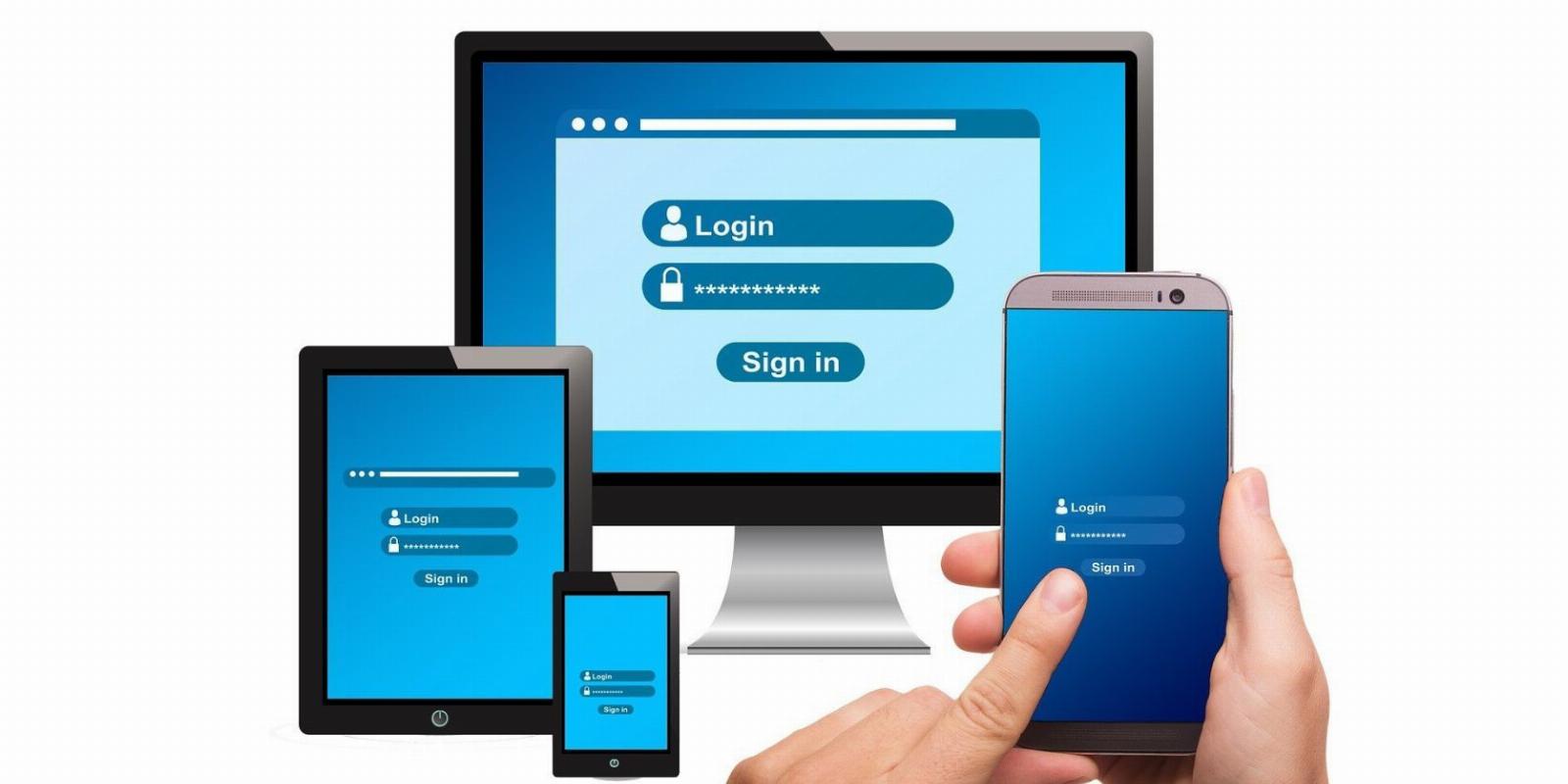
What Is Bitwarden Send and Should You Use It to Secure Your Private Data?
Reading Time: 4 minutesPlenty of us send sensitive data via insecure methods like email. That’s a risky strategy. Fortunately, Bitwarden Send can help secure information.
If you need to send sensitive information to anyone, relying on text messages, instant messengers, or emails means you run the risk of getting hacked. But with Bitwarden Send, you can share sensitive data securely and privately.
What is Bitwarden Send, why should you use it, and how can you use it?
What Is Bitwarden Send?
Bitwarden Send is an encrypted file-sharing feature of Bitwarden—a popular open-source password manager. This information-sharing method is end-to-end encrypted, meaning Bitwarden cannot see your data being sent through the service.
And the best thing about Bitwarden Send is that you don’t need to buy a premium plan to use it. Users with a free account can also use this feature, albeit with some limitations.
Bitwarden Send is available for various Bitwarden clients. Whether you use a browser extension, Web Vault, mobile app, or Command Line Interface (CLI), you will always have a quick and secure method to send confidential information.
You can use Bitwarden Send to securely share passwords, financial information, identification documents, code, client data, or any other sensitive information.
Why You Should Use Bitwarden Send
Sharing sensitive information through insecure means is common in a professional setting. According to Beyond Identity, 46 percent of employees use email, and 27 percent rely on Slack or any other instant messenger to share passwords. What’s worse, around 20 percent of employees use shared Google documents to share pass keys.
Employing insecure methods to share login credentials or other types of sensitive data weakens cybersecurity, potentially resulting in a data breach incident.
So you should ensure that everyone in your company uses a secure method to share sensitive information.
Outside of work, you should still not share sensitive information over any insecure medium—hackers don’t discriminate. And they love to target individuals.
Bitwarden Send makes it possible to share information quickly and privately.
Benefits of Using Bitwarden Send
The following are the key advantages of using Bitwarden Send to transfer data online.
Secure Transmission
When you share information using Bitwarden Send, it is end-to-end encrypted. So you can be 100 percent sure that no one can view information, including the Bitwarden app itself.
Bitwarden Send uses the 256-bit AES encryption method to ensure the security of shared information.
Enhanced Confidentiality
With Bitwarden Send, you improve the confidentiality of information as the shared data is only accessible via a secure link. And for added security, you can password-protect the link too.
Limit Information Exposure
Bitwarden Send allows you to limit the exposure of your shared information. You can set limits on how often the recipient can access the information by clicking the secure link. You can also set an expiration or deletion date. These features help you prevent unintentional information leaks.
Share Multiple Types of Information
If you have a free Bitwarden account, you can share plain text information only. But Bitwarden premium users can send any type of information, such as passwords, credentials, documents, files, and more.
No Signup Required
To access shared information, a recipient doesn’t have to sign up for Bitwarden. You can access the shared information by just clicking the secure link.
How to Use Bitwarden Send
For this article, we are going to demonstrate the process of using Bitwarden Send on the Bitwarden desktop app. But the process is the same for all Bitwarden clients. Be it a mobile app, a browser plugin, or any other Bitwarden client, you will follow similar steps to start using Bitwarden Send.
Step One
If you don’t have a free Bitwarden account, create one, and download the Bitwarden app on your desktop PC. Then log in with your master password.
Step Two
Once you’re logged in to the Bitwarden client, click on the Send button near the bottom left corner of the Bitwarden Window. This will open the Send interface.
Step Three
Click on the + sign at the bottom center of the Send interface window. Give a name to ‘Your Send’ in the resulting Bitwarden window. Then pick the type of Send.
Here, we are sending Twitter login credentials to another person as plain text. If you want to attach a file of sensitive information, you will need to be a premium user. At present, Bitwarden premium users can send file attachments up to 500MB in each Send. Bitwarden premium plans start at $10 annually per user for personal use.
Step Four
Check the When accessing the Send, hide the text by default option. Now, click the OPTIONS button to expand it.
Step Five
When you expand ‘OPTIONS’, you get the following selection to choose from:
- Deletion Date—Enter the date when the Send will be permanently deleted.
- Expiration Date—Enter the date when the Send will expire.
- Maximum Access Count—Enter the number of times the Send can be accessed to get information.
- Password—Set a password that will be required to access Send.
- Notes—Add a note if you want to specify anything related to Send.
- Hide My Email Address from Recipients—You can enable or disable this option as per your preference.
- Deactivate this Send so that no one can access it—You can disable this option once the recipient doesn’t require information shared in the Send.
Step Six
To make sharing sensitive information easier, you should check the Copy the link to share this Send to my clipboard upon save button. Then, click Save. You have successfully created a Bitwarden Send.
Now paste the Send link into an email or a message and send it to the person you want to share your sensitive information with. Ideally, you should not share a Send password with the secure link. Instead, you should call the person and tell them the password.
When the recipient clicks on the secure link, they will receive a message on their screen asking for the correct password.
Once the recipient enters the Send password, the Bitwarden Send will open. To read the message, the recipient has to toggle on visibility.
Share Passwords Securely With Bitwarden Send
Hackers are constantly trying hard to get their hands on your sensitive information. So you should never send your confidential information via any insecure means. Bitwarden Send is a secure way to share passwords and sensitive data with another person. Using it will help protect your valuable information from prying eyes.
Reference: https://www.makeuseof.com/what-is-bitwarden-send/
Ref: makeuseof
MediaDownloader.net -> Free Online Video Downloader, Download Any Video From YouTube, VK, Vimeo, Twitter, Twitch, Tumblr, Tiktok, Telegram, TED, Streamable, Soundcloud, Snapchat, Share, Rumble, Reddit, PuhuTV, Pinterest, Periscope, Ok.ru, MxTakatak, Mixcloud, Mashable, LinkedIn, Likee, Kwai, Izlesene, Instagram, Imgur, IMDB, Ifunny, Gaana, Flickr, Febspot, Facebook, ESPN, Douyin, Dailymotion, Buzzfeed, BluTV, Blogger, Bitchute, Bilibili, Bandcamp, Akıllı, 9GAG