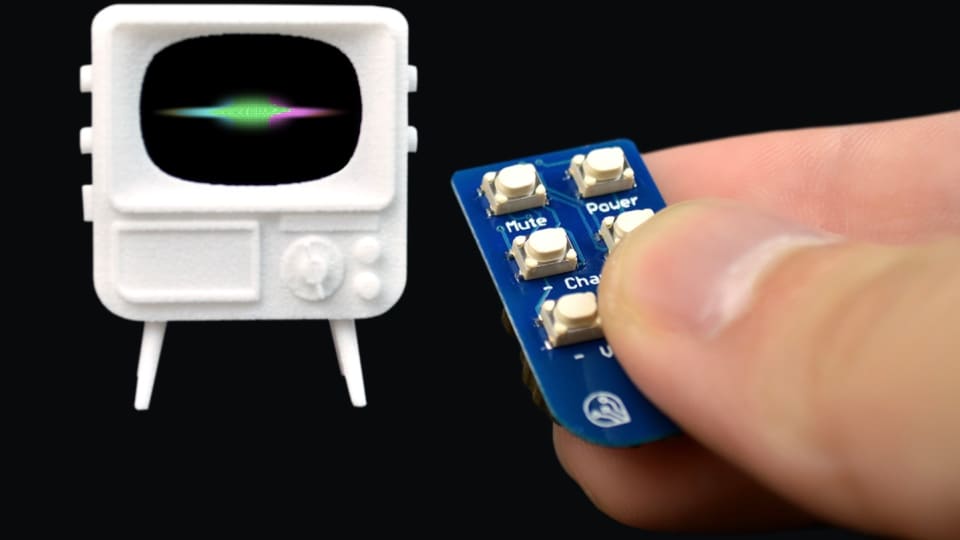
The TinyTV DIY Kit Is Tiny But Its Picture is…Tiny Too
Reading Time: 4 minutesTVs keep getting bigger but what if you want a small one? A really, really small one? Then you want the TinyTV
Who Wants A Big TV When You Can Have A Small TV
TVs have increased in size over the years, going from the once-standard 19′ that Zenith successfully promoted to the American public in the 60’s to screens too big to be numbered in order. This makes sense, since the larger the TV, the larger what is playing on the TV will be in. But what if you don’t want a TV so big that it dwarfs your living room, bedroom or den? Then you might eschew a mobile device — because it isn’t a TV really — and go for a small TV.
And when we say small, we’re talking about really small. As in being able to fit in the palm of your hand. And retro — for sure that small TV should look retro, in fact it should resemble that Zenith 19′ by having a squarish screen inside of a boxy affair with legs under the TV so it can stand on its own and be a non-modern part of any dollhouse furniture situation. Just as long as it has modern tech inside so that the retro can work in today’s 21st Century world, alright? That describes, without really going into any detail (yet) what TinyCircuits’ TinyTV DIY Kit is all about.
Three Small TVs
So there’s actually three TinyTVs — the original which comes as a kit and the TinyTV 2 and TinyTV Mini which have yet to come out and is preassembled for your viewing pleasure. All three feature similar tech; having the ability to play video on their screens and being a combination of circuitry working the LCD screen, a memory card for holding video content internally to view, a USB socket on the outside for inputting power to the rechargeable battery and a speaker. But let’s focus on the Tiny TV DIY Kit. Because getting it as a kit is so much more fun since you can then assemble it yourself.
So there’s two parts to what you need to know: the easiest being what you do after the ‘TV’ is assembled, which is how to have it ingest video content. Which of course is in color. So we’ll deal with the rules for this first: you can’t just play any video content (coming from the MicroSD card that’s inside it), because said video content needs to be converting to a format that TinyTV understands and can deal with. So you download the converter program, which is available for Mac or PC computers and follow the instructions. Good time to note that Tiny Circuits includes a whole mess of videos showing you how to do stuff like this (and assembling the TinyTV too) — so if the converter doesn’t quite make sense at the first go, there’s info text as well to make it understandable.
The Tech Is Right There
With that out of the way, and useless just yet because all those parts need to be put together, so let’s get to assembling it. The TinyTV DIY Kit is a kit that comes with all the parts needed and it’s a matter of popping in sections to assemble it all — you might say it’s pre-pre assembled because you don’t need special tools or a soldering iron to make it work. When you’re done putting all the parts together, you’ve got this little TV that actually works — taking content that you’ve put on the MicroSD card inserted into it.Besides an on/off button, there’s two front facing knobs to use.
So here’s what you’re putting together — the chassis which is the TV ‘box’ itself (ready to be colored whatever color you want) and into it the electronics and battery (rechargeable) and of course a speaker since you want to be able to hear as well as see. Also included in the kit is the Tiny Remote — but as we were sent the TinyTV 2 that wasn’t included — but would have been cool because it is so tiny, smaller than the average man’s pinky finger.
The TinyTV2 lets you control the volume with a front facing knob and change channels with the right knob — while yet another upcoming Tiny — The TinyTV Mini — has all its controls on top and is physically smaller than the TinyTV2.
Using The TinyTV
So the TinyTV is assembled and it’s got video inside ready to play because the MicroSD card is inside and we’ve done some converting/transferring of video to the card. What now? Just press the tiny button at the top and you see a ‘hash’ appear on the screen, just like the olden days of standard definition TV like a 19′ Zenith (of course now much, much tinier). Sure you can hold the Tiny TV as it now displays video — auto switching to the next video when the one playing is done — but where’s the fun in that? Put the Tiny TV down on its spindly legs on a table and then crank your head down so that it’s level. Now you watch. We’ve never been accused of sense, so transferring a clip of Aqua Teen Hunger Force to watch was certainly visible and the sound was fine. And yes the picture was, wait for it, tiny.
For more on TinyCircuits and the TinyTV, go to https://tinycircuits.com/
Reference: https://discover.hubpages.com/technology/The-TinyTV-Is-Tiny-But-Its-Picture-isTiny-Too
Ref: hubpages
MediaDownloader.net -> Free Online Video Downloader, Download Any Video From YouTube, VK, Vimeo, Twitter, Twitch, Tumblr, Tiktok, Telegram, TED, Streamable, Soundcloud, Snapchat, Share, Rumble, Reddit, PuhuTV, Pinterest, Periscope, Ok.ru, MxTakatak, Mixcloud, Mashable, LinkedIn, Likee, Kwai, Izlesene, Instagram, Imgur, IMDB, Ifunny, Gaana, Flickr, Febspot, Facebook, ESPN, Douyin, Dailymotion, Buzzfeed, BluTV, Blogger, Bitchute, Bilibili, Bandcamp, Akıllı, 9GAG