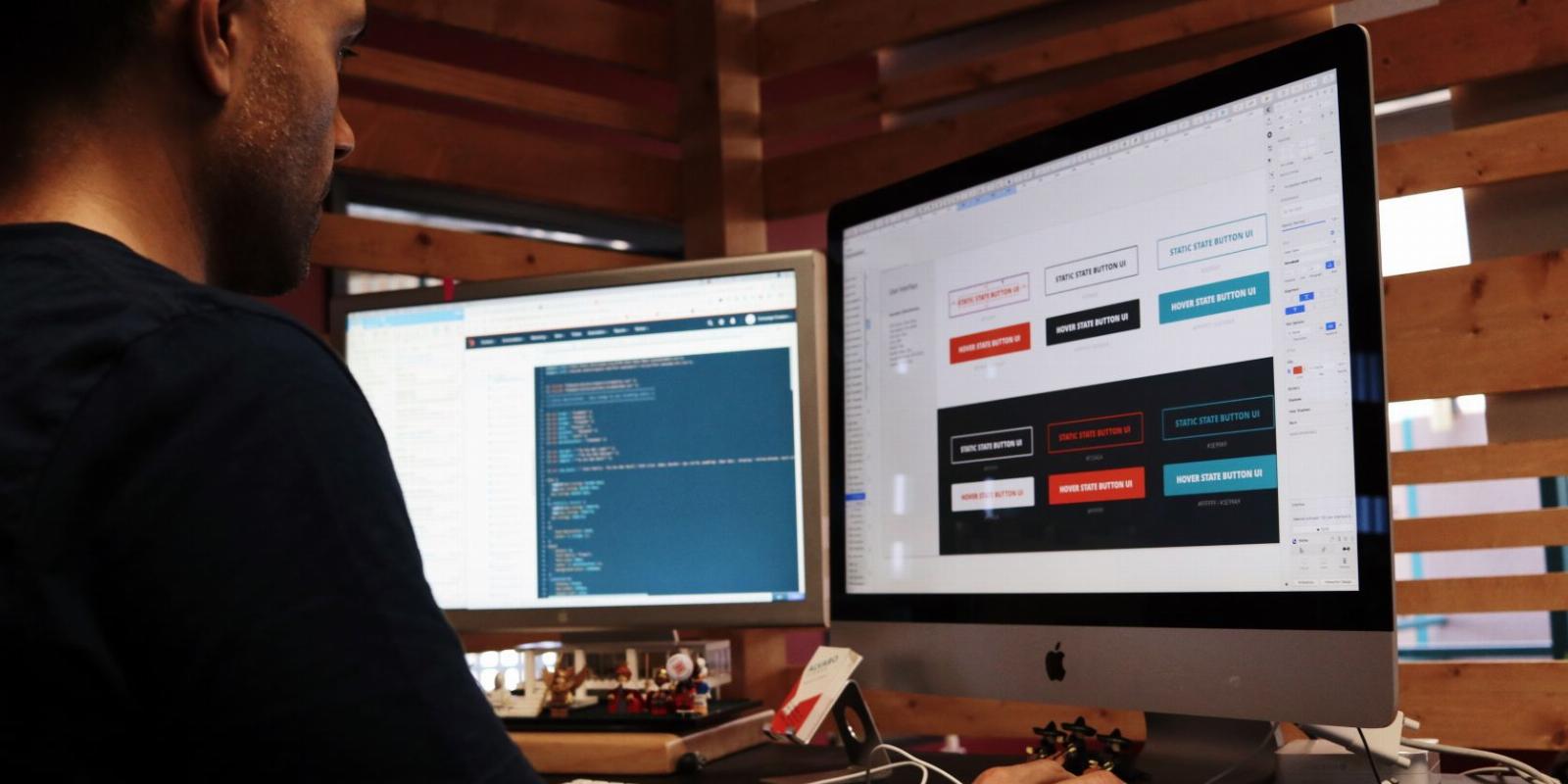
The 8 Best Online Placeholder Image Generators
Reading Time: 4 minutesIf you’re looking for a placeholder image to insert in the meantime, here are the eight best generators to use online.
In web development, finding placeholder images can be the difference between your mockups looking great and looking like they were pulled together at the last minute. It’s not just web development, either–you might need a placeholder image for other projects or presentations.
Luckily, creating great dummy images doesn’t have to be a difficult task. These eight placeholder image generators do the work for you, and in a variety of different ways.
1. Dynamic Dummy Image Generator
First up on this list we have Dynamic Dummy Image Generator. If you’re looking for placeholder images that you can quickly and easily use for your mockups and other projects, then this is a great place to get started.
Dynamic Dummy Image Generator, as you might imagine from its name, is a website that allows you to quickly generate dummy images. All you have to do to get started is input the size, background color, foreground color, image format, and any additional text.
If you leave the text blank, the image will simply display the size of the image. Once you’re happy with the placeholder image you’ve created, you can easily click on the image to download it, or use the link generated to integrate the image directly.
2. Placeholder.com
Next, we have Placeholder.com. If you’re looking for something that forgoes UI entirely in favor of faster and more versatile image generation, then Placeholder.com is exactly what you’re looking for.
As previously mentioned, Placeholder.com has no UI to speak of. Instead, the webpage is essentially one long explanation of how to use the web service.
Essentially, Placeholder.com allows you to use a specific URL to dynamically create placeholder images along a variety of parameters such as size, image format, custom text, colors, and more.
What’s great here is that once you understand how to use it, you can plug these images directly into your code without having to worry about setting up each new image individually.
3. LoremFlickr
If you’re after something a little more dynamic than just text, LoremFlickr might be a web service more suited to your needs. LoremFlickr works similarly to Placeholder.com in that it allows you to dynamically create placeholder images using a simple link.
The main difference here is that LoremFlickr creates these placeholder images by taking images from Flickr and using them as your dummy pictures. If you’re unfamiliar with what Flickr is, it’s essentially just a photo-sharing platform.
There’s a lot you can get done here. For example, you can input extra parameters to make sure that your placeholder image is the right size, but you can also include tags to get the right types of images you’re looking for.
For example, if you were creating a mockup of a travel website, you might want to include placeholder images of locations. You can include the tags of the locations you had in mind, and LoremFlickr will take images from Flickr matching those tags for you.
4. Placeholder Image Generator
Next up on this list comes Placeholder Image Generator. As you might imagine, this is a placeholder generator that’s great for if you’re a little less tech-savvy or simply prefer something with a nice UI.
Getting started with Placeholder Image Generator is super easy. The generator is laid out in a pretty intuitive way, with each line corresponding to a different element of the generated placeholder.
Even downloading the image or integrating it directly is made easy for you, with a clear button displayed right below the image preview that you see.
5. Lorem.space
If you’re looking for something a little more feature-rich, then Lorem.space is an impressive placeholder image generation service with quite a lot going on under the hood.
Lorem.space is an API for placeholder image generation. While that might sound complicated, it’s pretty easy to get a grip on what APIs are. It means that you can easily use it to generate placeholder images from a single link. You can include certain parameters here in order to guarantee that you’re getting the right width and height, for example.
What makes Lorem.space unique, however, is that it contains a variety of options for different placeholder images. For example, if you’re making a mockup for a cinema website, you may want movie posters. Lorem.space allows you to include the movie tag in order to generate movie posters.
There are nine different categories here that you can choose from, which lets you generate great-looking placeholder images that suit your needs.
6. Dummy Image Generator
Next, we have Dummy Image Generator. This placeholder image service has a huge range of different images that you can use for just about any purpose.
All you have to do to use Dummy Image Generator is to select from the wide variety of different parameters on the left of the screen. There are options here for different sizes, formats, motifs, and more.
From there, you’ll have a variety of different images that you can easily download one by one or as a zip. Perfect for when you need images and aren’t too fussed about how they look specifically.
7. Lorem Picsum
For high-quality placeholder images, Lorem Picsum is a good choice to get started with. Lorem Picsum not only allows you to create placeholder images super easily thanks to its dynamic linking system, but it also allows you to easily create random or specific photos at your leisure.
You can look through the entire Lorem Picsum library to pick specific images out, or can choose to randomly generate a new image every time, or even get a random image that then stays the same from that point forward.
You can also dynamically apply effects such as blur, grayscale, and more with just a few extra inputs.
8. Fakeimg.pl
Finally, we have Fakeimg.pl. If you’re looking to create placeholders with Japanese, Korean, or Chinese text, then Fakeimg.pl is great for this application.
Much like many of the other entries on this list, Fakeimg.pl allows you to dynamically create placeholder images using a line of CSS code. You can choose from a variety of different parameters here such as size, color, font, and more.
What makes Fakeimg.pl great, however, is that it has native support for Japanese, Korean, and Chinese characters, meaning that you can input your text directly into the CSS and have it work immediately.
Finding Placeholder Images Doesn’t Have to Be Hard
As you can see, there is a wide range of different placeholder image generators that all function differently. Whether you’re looking for something that is quick and easy to use, or something with a lot of different features, you’re bound to find what you’re looking for.
Reference: https://www.makeuseof.com/best-placeholder-image-generators/
Ref: makeuseof
MediaDownloader.net -> Free Online Video Downloader, Download Any Video From YouTube, VK, Vimeo, Twitter, Twitch, Tumblr, Tiktok, Telegram, TED, Streamable, Soundcloud, Snapchat, Share, Rumble, Reddit, PuhuTV, Pinterest, Periscope, Ok.ru, MxTakatak, Mixcloud, Mashable, LinkedIn, Likee, Kwai, Izlesene, Instagram, Imgur, IMDB, Ifunny, Gaana, Flickr, Febspot, Facebook, ESPN, Douyin, Dailymotion, Buzzfeed, BluTV, Blogger, Bitchute, Bilibili, Bandcamp, Akıllı, 9GAG