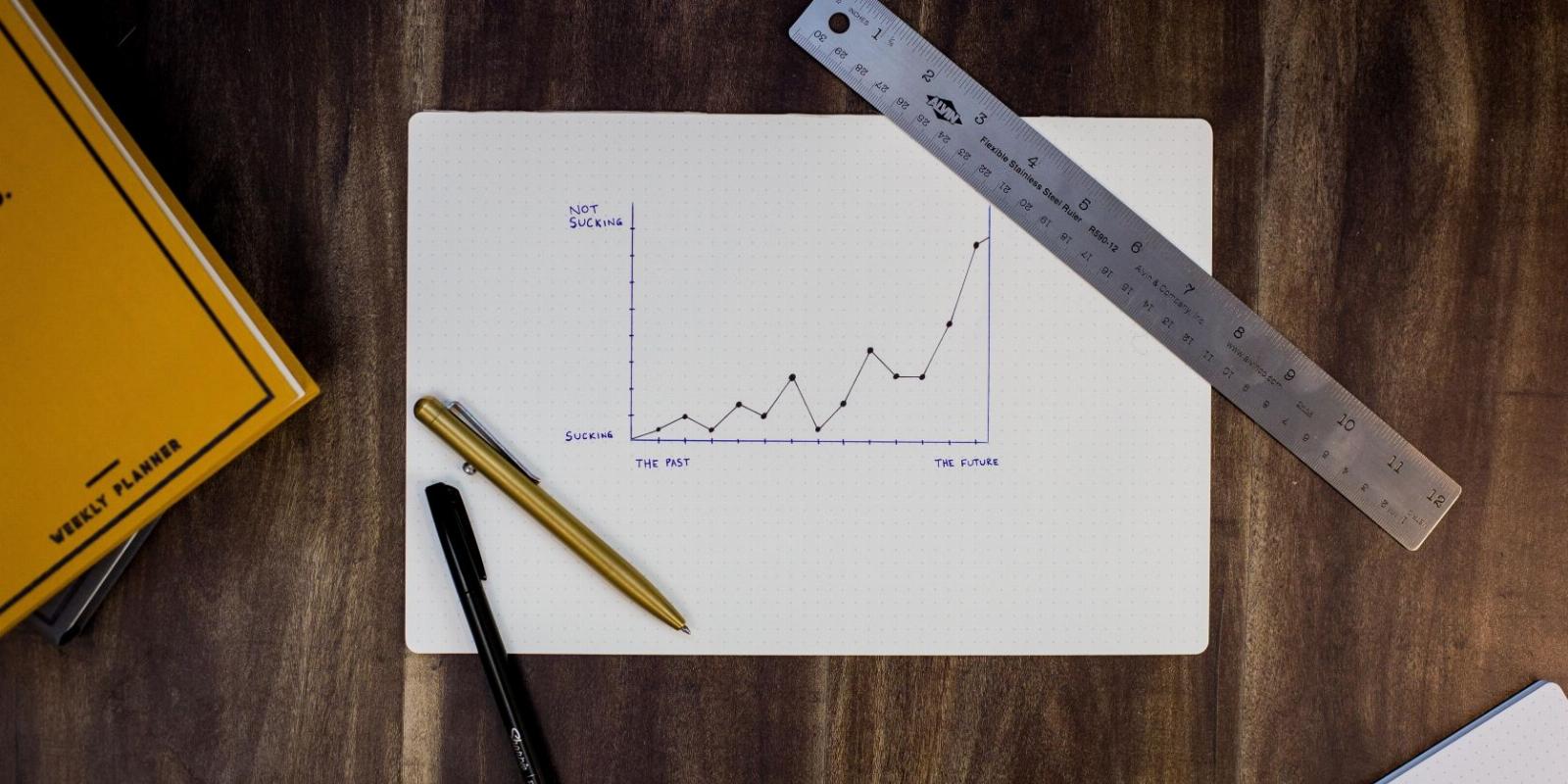
The 7 Best Free Online Graph Makers
Reading Time: 4 minutesIf you’re looking to quickly whip up a graph, using an online tool could be extremely helpful. Here are seven of the best you can go for.
If you’ve ever tried to format data into a graph, you’ve no doubt run into issues. Sometimes, it can be difficult just to get the information that you have in graph form to fit the way that you want it to. And sometimes, when you finally do, it looks so utterly terrible that you begin to wonder why you bothered.
Luckily, there are a wide variety of different online graph makers available that can help to alleviate these problems. Here are seven of the best.
1. Canva
First up on this list, we have Canva. Canva is an online web service that allows you to create a number of different things, one of which is graphs.
Getting started with Canva is a super-easy process. When you first start, Canva will ask you if you know what type of graph you’re looking for, or if it can help you. If you’re not sure, Canva will suggest a variety of different graphs and what they’re useful for.
From there, you can choose an existing template to work with, or you can design your own. If you’re trying to quickly put together a graph, or want to make something truly your own, then Canva has you covered.
The actual graph-making process is really straightforward as well. You can click on the graph itself to access a little spreadsheet to work from, and you can adjust all of the elements yourself really easily. You can even input your data from an external source, which is super handy.
2. PhotoADKing
Next up, we have PhotoADKing. If you’re looking for something that’s a little pared back while still having tons of incredibly useful features, then PhotoADKing is an excellent option to consider giving a try.
PhotoADKing allows you to quickly and easily create a graph of an impressive number of varieties. You can easily create up to nine different charts and diagrams with just a few clicks.
If you have existing data that you want to use, then you can easily import it directly into PhotoADKing to use. The end result may not be as aesthetically pleasing as some of the other options available on this list, but they’re certainly not ugly, either.
3. Visme
If you’re looking for something more feature-rich, then Visme might just be right up your alley. Visme makes it easy to create great-looking graphs for a huge range of different purposes.
Using Visme is a really intuitive process, and you can adjust your results with just a few clicks. There’s a good range of different chart and diagram options available, and a really impressive spread of templates that you can use as well to make your graph really stand out.
If you’re using existing data, you can easily import your data into the table provided, and if you change your mind, you can quickly swap between chart types to find one that suits you.
4. Google Sheets
Instead of importing your data from an existing document into a graph creator, you can always just go straight to the source. Google Sheets is an online spreadsheet service that you’ve no doubt heard of before.
Making spreadsheets with Google Sheets works exactly as you might imagine it, but did you know that you can create graphs from Google Sheets directly? If you know how to create powerful graphs and charts in Microsoft Excel, then you more-or-less already know how to do so in Google Sheets as well.
All you have to do with Google Sheets is to navigate to Insert at the top of the page, and then Chart. From there, you’ll be able to choose from an impressive number of different chart types and options. You can even customize your chart in order to make it really stand out.
5. TinyWow Chart Creator
Next up on this list comes TinyWow’s Chart Creator. If you’re looking for something quick and easy without all the fuss of having to sign up for an account or potentially pay a premium plan, then TinyWow is a great little tool that will get you out of trouble.
With TinyWow, what you see is what you get. There’s a simple table that you can enter your data into, and five different graph types for you to cycle between. You can adjust the colors and the chart settings freely, and then when you’re done, downloading is easy. Perfect for a quick graph when you’re in a hurry.
6. Image Online.co Graph Maker
If you want something that’s still quick to pull together, but found TinyWow to be too bare-bones, then the Image Online.co Graph Maker might just be what you’re looking for.
Image Online.co allows you to quickly and easily create up to 13 different varieties of graphs with just a few clicks. Once you’ve chosen your graph variety, you’ll have a large variety of different parameters that you can adjust freely.
Interestingly, Image Online.co doesn’t include a spreadsheet for you to input your information into, opting instead for a variety of chart parameters.
7. NCES Kids’ Zone Create a Graph
Finally, we have the NCES Kids’ Zone Create a Graph. If you’re looking to create a graph with one of your children, or just really struggle to wrap your head around the way that graphs work, then the NCES Kids’ Zone might be what you’re looking for.
The NCES Kids’ Zone allows you to choose from five different types of graphs to create. The process is super intuitive to use, and includes images as you go to help you understand exactly what it is that you’re making as you go.
There’s even a tutorial that you can open up to help you or your children with creating graphs if you need it. The platform is perfect for helping you or your little ones learn how to read a graph.
Creating Graphs Doesn’t Have to Be Difficult
As you can see, there is a huge variety of different graph creation services available online. Whether you’re searching for something that you can use to quickly throw together a little pie chart, or are hoping to spruce up your next big presentation, there’s something here for you.
Even better, these graph creators are all available online, so you don’t have to worry about downloading any sketchy software to try them out. All you have to do is click the link and give them a shot, so why not see what you’re missing out on?
Reference: https://www.makeuseof.com/best-free-graph-makers-online/
Ref: makeuseof
MediaDownloader.net -> Free Online Video Downloader, Download Any Video From YouTube, VK, Vimeo, Twitter, Twitch, Tumblr, Tiktok, Telegram, TED, Streamable, Soundcloud, Snapchat, Share, Rumble, Reddit, PuhuTV, Pinterest, Periscope, Ok.ru, MxTakatak, Mixcloud, Mashable, LinkedIn, Likee, Kwai, Izlesene, Instagram, Imgur, IMDB, Ifunny, Gaana, Flickr, Febspot, Facebook, ESPN, Douyin, Dailymotion, Buzzfeed, BluTV, Blogger, Bitchute, Bilibili, Bandcamp, Akıllı, 9GAG