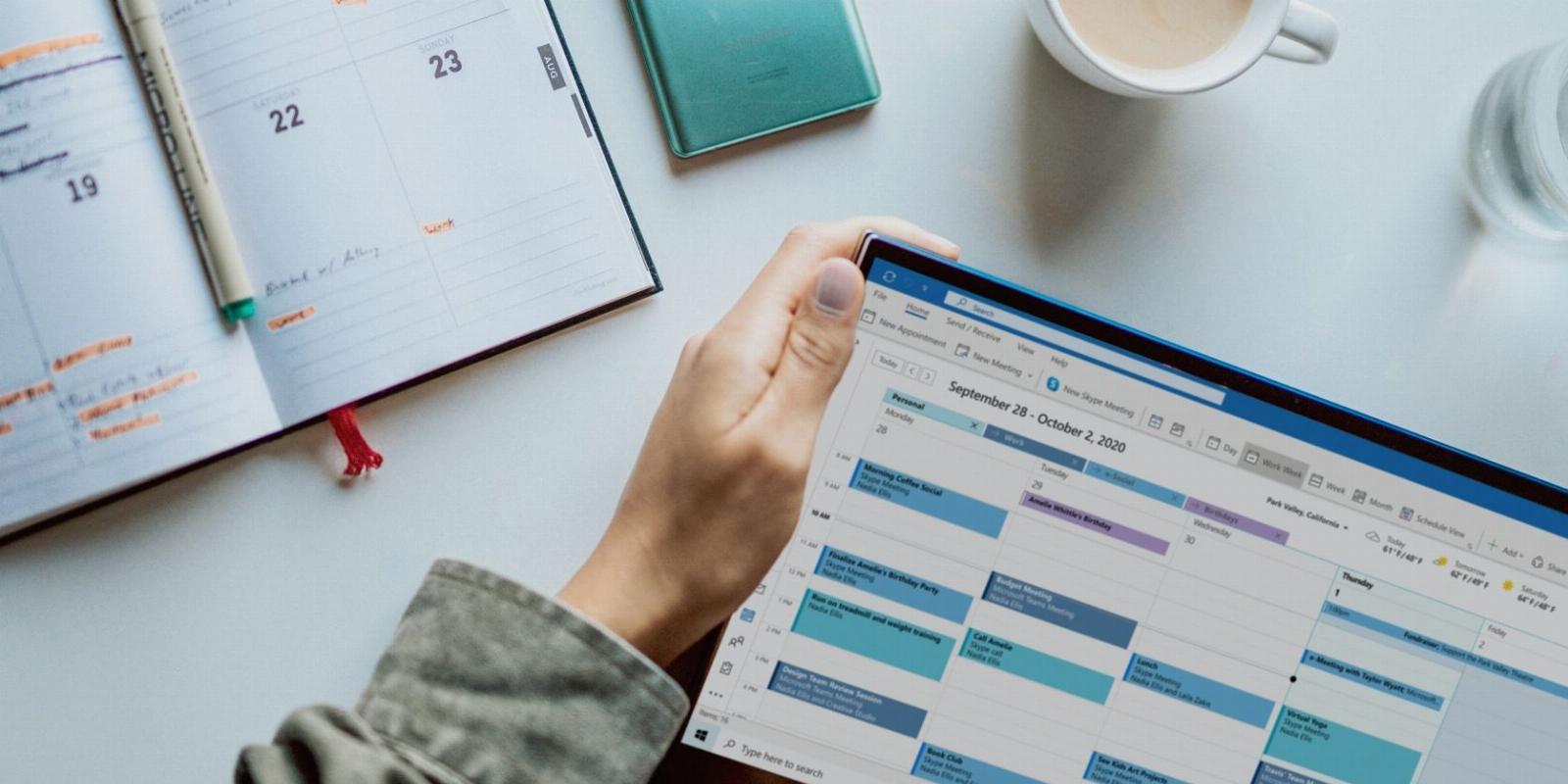
The 6 Best To-Do List Apps for Windows 10 & 11
Reading Time: 4 minutesGet yourself organized with these to-do apps for Windows 10 and 11.
A to-do list app helps you keep track of your daily tasks. You can set reminders and check things off your list to stay ahead of your daily schedule. Most to-do list apps are multi-platform and available on the Windows platform as well.
In this guide, we look at some of the best To-Do list apps for Windows 11 and 10 with cross-platform support and collaboration features.
1. Microsoft To-Do
Microsoft To-Do is an excellent to-do list app if you use the Microsoft ecosystem extensively. It is available on desktop, web, iOS, and Android. It now supports natural language input that lets you add a due date and reminders just by typing the details.
It features a minimal yet customizable interface and lets you change the background to different images or colors. You can add task reminders, create a list and manage them based on priority. In addition, it supports file attachments, Microsoft Mail and Calendar integration, Outlook sync, and more.
On the flip side, the app can feel rudimentary compared to other third-party offerings. For example, you can’t add location-based reminders or add details to subtasks.
Download: Microsoft To-Do (Free)
2. Any.Do
Any.Do is a do-it-all task management and to-do list app available on Windows and other platforms. The app features a minimal but extremely intuitive interface. However, the USP of the app is its persistent reminders that you can keep snoozing until the task is completed. It features an equally impressive natural language processing capability, but unfortunately, we couldn’t get it to work on the desktop version.
In addition, you can add tasks to My Day and then move them to other days in the week with a drag and drop. You can also add subtasks, notes, and attachments. Furthermore, the app integrates with instant messaging and collaboration apps such as Slack, Gmail, WhatsApp, and Zappier.
The Collaboration feature lets you invite other Any.Do users to view and work on a task as a team. You can invite team members, assign tasks and keep track of completed tasks in its own workspace.
If you need more, the premium version offers advanced reoccurring reminders, WhatsApp reminders, better themes collection, color tags, and location reminders to receive a reminder when you are in a certain place.
Download: Any.Do (Free/Premium)
3. Todoist
Todoist is a popular cross-platform to-do list and productivity app offering a host of features both on its free and premium offerings. It lets you create tasks, set daily and weekly goals, and keep track of your productivity via a dedicated dashboard.
You can create tasks and sub-tasks, add due dates and tag them with priority levels from 1 to 4. You can work with natural language to do anything from creating tasks to setting priorities just by typing. In addition, you can customize Todoist with UI Extensions to extend the app’s functionality. For example, you can add a Chrome extension to add anything from Chrome to your Todoist list.
The app’s pro version offers additional capabilities for individuals and teams to meet collaboration requirements. Todoist, however, has put some basic features, such as reminders, behind the paywall, which may be a deal breaker for some users.
Download: Todoist (Free/Premium)
4. TickTick
TickTick is another popular to-do list app available on Windows and other platforms. The app offers all the basic to-do list app functionalities and is easy to use with a clean user interface.
TickTick lets you manually create new tasks and subtasks or assign due dates, reminders, tags, and more just by typing with the help of natural language processing. You can further add descriptions, prioritize tasks with different flags, and even set reminders without subscribing to the premium plan. Though, free users are limited to two reminders per task.
It also features a bunch of productivity built-in apps, including Focus featuring a Pomodoro timer and Habit to develop a new habit. Furthermore, you can collaborate with your friends and family to share lists, tasks, and more.
The premium version offers access to all the calendar functionalities, customized filters, keeping track of task history and shared projects, and more.
Download: TickTick (Free/Premium)
Other Note Taking and Product Management Apps with To-Do List Features
If you already use a popular note-taking or product management app, chances are that the app may also have a to-do list feature. While some apps have made it a paid feature, others offer limited to-do list components.
Here are a few popular product management and note-taking apps with to-do list features.
1. Evernote
Evernote has evolved to be a premium note-taking app available on Windows and other platforms. While its note-taking capabilities are well known, it also offers a rudimentary to-do list feature.
With Evernote, you can create new tasks, set due dates and reminders, add flags and assign tasks to other Evernote users. However, using it as a to-do list app makes more sense if you are already an Evernote paid user, as most to-do features are behind the paywall.
Download: Evernote (Free/Premium)
2. Trello
Trello is a product management app with some to-do list app features. The app helps you create job boards to coordinate and track team tasks.
You can create new tasks by adding a card and then setting a due date and reminder. Furthermore, you can add a description, create subtasks with a checklist and invite other workspace members to the tasks.
Like Evernote, Trello’s to-do list features work well if you already use the app for other tasks. But as a standalone to-do list app, it is a bit overkill and less intuitive.
Download: Trello (Free/Premium)
The Best To-Do Apps for Windows 11
If you are looking for a personal project planner and are invested in the Microsoft ecosystem, Microsoft To-Do will fit the bill perfectly. It is free to use and offers minimal features, an intuitive user interface, and natural language processing.
For business users, however, Any.Do’s reminder feature and excellent integration support makes it an ideal choice for many. Todoist, despite its excellent feature set and intuitive user interface, feels lacking as basic features such as reminders are only available to paid users.
Reference: https://www.makeuseof.com/to-do-list-apps-windows-11-10/
Ref: makeuseof
MediaDownloader.net -> Free Online Video Downloader, Download Any Video From YouTube, VK, Vimeo, Twitter, Twitch, Tumblr, Tiktok, Telegram, TED, Streamable, Soundcloud, Snapchat, Share, Rumble, Reddit, PuhuTV, Pinterest, Periscope, Ok.ru, MxTakatak, Mixcloud, Mashable, LinkedIn, Likee, Kwai, Izlesene, Instagram, Imgur, IMDB, Ifunny, Gaana, Flickr, Febspot, Facebook, ESPN, Douyin, Dailymotion, Buzzfeed, BluTV, Blogger, Bitchute, Bilibili, Bandcamp, Akıllı, 9GAG