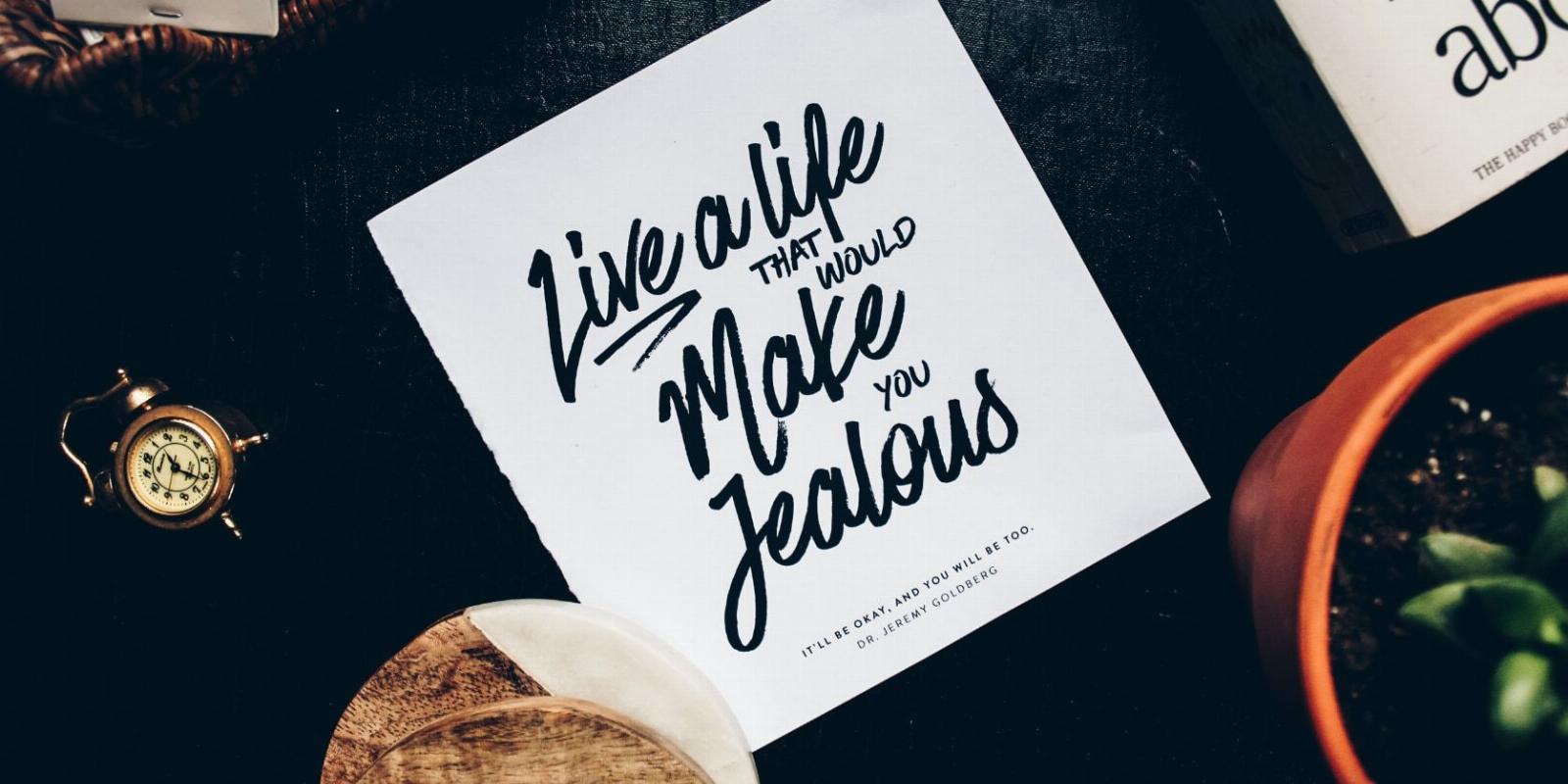
The 6 Best Android Apps for Adding Text to Photos
Reading Time: 3 minutesIf you want to add titles, captions, or inspirational quotes to your photos, these Android apps will help you do it.
Most modern image editing apps have the option to add text to your photos. However, these apps are usually crammed with features that make it overwhelming for you to focus on the simple task you want to achieve.
To solve this issue, we have compiled a list of some text-on-photo apps that are great single-purpose tools, requiring no prior design knowledge to operate. So, let’s look at the six Android best apps you can use to add text to your photos.
1. Phonto
Phonto gives you a complete workspace for adding text to your images. You can use photos from your phone’s gallery, work on your saved projects, or create plain images from scratch. It has tons of different fonts that you can use to stylize your text. And if you don’t find one you like, you can add custom fonts to the app.
It lets you align and decorate the text using color, shadow, background, spacing, and many more options. And, of course, you can also change the text size and move it to wherever you want it to be on the image.
Download: Phonto (Free, in-app purchases available)
2. Pic Text Editor
Pic Text Editor provides all the necessary tools for decorating your pictures with unique-looking text as well as some other design elements. It has a decent library of fonts, quotes, and filters that you can use to create beautiful photos with text art. You can even add more fonts to the app.
Pic Text Editor lets you change the font color, add shadow to the text, resize the text, add a border, and do a lot more. You can also add colors, gradients, and shadows to the background of the text.
Download: Pic Text Editor (Free, in-app purchases available)
3. Text on Photo by Eco Mobile
Text on Photo has a clean and somewhat minimal design. You can use local images from your gallery or select a background image from the app’s collection. Additionally, it stores all your previous work so you can use it later.
Text on Photo lets you use custom text or a quote, and you can change the font of the text. Additionally, it allows you to change the text color, apply shadows, add neon effects, change the size, and more.
Download: Text on Photo (Free, in-app purchases available)
4. TextArt
With TextArt, you can use gallery images, transparent background images, or photos from the in-app image library. Select the image of your choice and start adding words to it using its various useful text editing features.
TextArt provides options like quotes, text styling, text colors, shadows, borders, and more. You can also use the palette feature to add multiple complementary colors to your text. In addition, it lets you clone your work to use the text across multiple images.
Download: TextArt (Free, in-app purchases available)
5. Text On Photo by BigSoft Inc
Another app called Text On Photo, this one also provides stock images, or you can use your gallery photos. Like other apps on this list, it lets you easily add custom text or select a quote from its quote library. You can change the text color, increase or decrease the text size, and change the font style to your liking.
The app offers some decent text styles and even lets you create a custom style of your own. You can also change the background color of the text along with editing the border, height, width, and more.
Download: Text On Photo (Free)
6. Add Text on Photos
Add Text on Photos provides cool templates that you can use to discover new ideas. It has various categories for templates, such as Instagram posts, memes, birthdays, fashion, and more. These templates can reduce the amount of your work to a great degree.
The app provides all the usual text editing features like changing the font size, adding styles, changing the font color, and much more. You can also change the text background.
If you feel that these apps are not enough for your requirements, you can always go for one of these best free photo editing apps for Android. And if you have a photo that you want to add text to but don’t like its background, you can use one of these Android apps to remove the background.
Download: Add Text on Photos (Free, in-app purchases available)
Easily Add Text to Your Photos With These Apps
Google Play has tons of apps that are focused on providing more and more graphic design and photo editing features. However, sometimes in this race, the focus on basic functionality is lost, which can distract and overwhelm you. The text-on-photo apps listed above provide exactly what they are meant to, with no confusing interface or millions of distracting features to navigate.
Reference: https://www.makeuseof.com/add-text-to-photos-android-apps/
Ref: makeuseof
MediaDownloader.net -> Free Online Video Downloader, Download Any Video From YouTube, VK, Vimeo, Twitter, Twitch, Tumblr, Tiktok, Telegram, TED, Streamable, Soundcloud, Snapchat, Share, Rumble, Reddit, PuhuTV, Pinterest, Periscope, Ok.ru, MxTakatak, Mixcloud, Mashable, LinkedIn, Likee, Kwai, Izlesene, Instagram, Imgur, IMDB, Ifunny, Gaana, Flickr, Febspot, Facebook, ESPN, Douyin, Dailymotion, Buzzfeed, BluTV, Blogger, Bitchute, Bilibili, Bandcamp, Akıllı, 9GAG