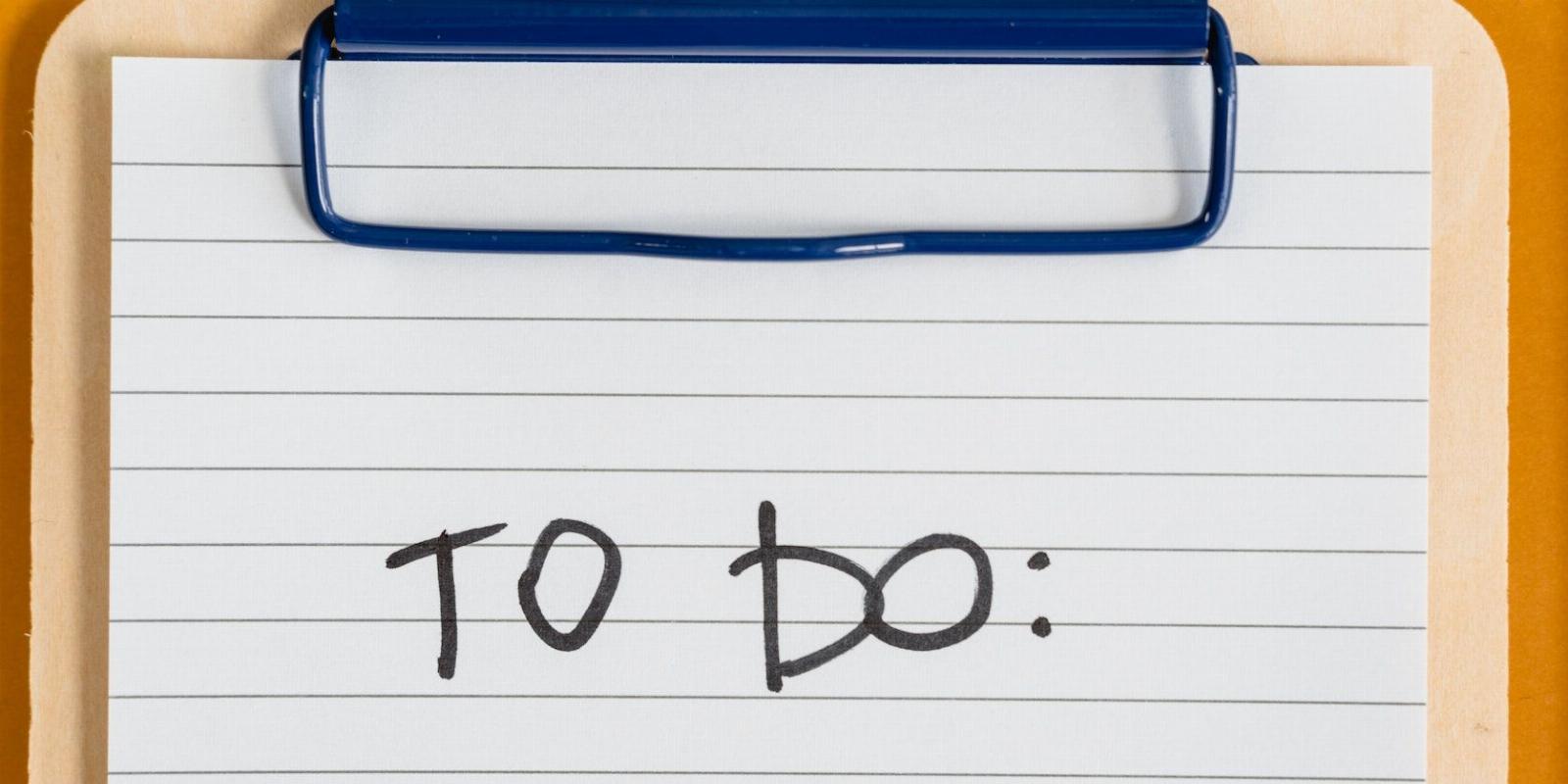
The 4 Best Alternatives to Microsoft To Do
Reading Time: 5 minutesMicrosoft To Do is a powerful tool, but it might not be right for you. Here, we explore four of the best alternatives to use.
Launched in 2017, Microsoft To Do is a free, easy-to-use task management software. Its simplistic and clutter-free design gives users the right tools to stay organized and productive in handling tasks. As such, it is a viable choice, especially for personal use.
Nevertheless, many other tools are just as efficient and have added functionality to help you stay on top of tasks. We’ve highlighted those alternatives and the areas in which they outperform the Microsoft To Do app.
What Makes Microsoft to Do Stand Out?
Microsoft To Do has a clean and minimalistic interface, so finding your way around it is very easy. You can create task lists, set reminders, and assign tasks, with little effort. Moreover, it allows you to break tasks into steps, making them easier to track and manage.
Furthermore, the My Day section of the app resets itself every day. Tasks due for that day are added automatically, and you can include tasks from other lists to help you refocus on your daily priorities.
Unlike many other task management apps, Microsoft To Do is completely free; all you need to get started is a Microsoft account. What’s more, you can share lists with your friends, family, and work colleagues. This makes it easier to stay on top of work projects and collaborate to accomplish group tasks.
To Do integrates well with the rest of Microsoft 365, allowing you to organize tasks across other Microsoft applications and view them all in one place. You can use Microsoft To Do with Outlook to create new tasks from flagged emails, view tasks from To Do in Microsoft Teams, and access it on the Windows calendar app.
Microsoft To Do is great, but here are some alternatives you might prefer.
1. Todoist
Todoist is available as a web application, desktop app, mobile app, and browser extension. Its pricing model includes free and paid plans. The free plan contains essential tools for planning your day, but the Business and Pro plans include custom Themes, Reminders, and more collaborators per project.
Like Microsoft To Do, Todoist offers a simple task management and organization approach. However, it provides some advanced tools that give it an edge. First off, it has a natural language processor with which you can enter reminders and schedule tasks using voice commands.
In addition, Todoist adopts a Kanban-style approach to help you visualize and organize task workflows more efficiently. You can place tasks under sections to view your progress in different stages, allowing you to track complex tasks easily.
Filters on Todoist let you navigate tasks by creating custom searches based on priority level, due dates, labels, and many other criteria. Some filters are included on the app by default, and you can create custom filters to help you sort through tasks quickly.
Todoist comes with a productivity tracker. This tool helps you set daily and weekly goals, track progress, and monitor your productivity streak. With every goal you complete, you earn Karma points on the app, which spurs you to keep achieving your goals.
Collaboration is more accessible with Todoist. You can work with other collaborators through shared projects on tasks, add task descriptions, and set reminders. Task comments also let you communicate with task members to send updates and follow up on projects.
Download: Todoist for Android | iOS | Windows | macOS (Free, Subscription available)
2. TickTick
TickTick offers basic time management tools alongside other productivity add-ons that help you maintain an overall organized headspace. However, most of these features are only available on its premium plan. Like Microsoft To Do, you can use the app on various platforms, including desktop PCs and mobile devices.
One major highlight of the TickTick app is that you can set timers using its built-in Pomodoro timer. You can customize this feature to your taste, such as selecting white noise to play while the timer is on to help you remain focused on the task you’re working on.
If you’re intent on cultivating new habits, TickTick includes a Habits Tracker tailored for that. You can add habits and check in daily on your progress.
Furthermore, it has a Calendar view option, which allows you to manage your tasks on a calendar. You can drag and drop tasks from one date to another and edit tasks as you see fit on the backdrop of a calendar if you prefer that view.
TickTick includes several other features. Consequently, if you don’t mind paying a subscription fee for its additional tools, it can be a great alternative to Microsoft To Do.
Download: TickTick for Android | iOS | Windows | macOS (Free, Subscription available)
3. Any.do
Any.do offers three plans: Personal, Premium, and Teams. The Premium plan is for personal use but with added features, such as location reminders and custom themes.
Still, if you’re looking to do more than manage day-to-day tasks, then you can opt for the Teams plan, which is tailored for project management and collaboration in your workspace. Both plans require a subscription fee, but you can use the personal plan for free.
This app supports integration with multiple third-party software, such as Zapier, Todoist, Google Assistant, WhatsApp Tasks and Reminders, Siri, and Gmail. This gives you increased task management options that you may not get on other apps.
You can use the app on mobile, desktop, and the web as a browser extension. As a result, you can synchronize tasks across all your devices.
Download: Any.do for Android | iOS | Windows | macOS (Free, Subscription available)
4. Google Tasks
Google tasks is a decent task management app that allows you to manage, edit, and organize tasks. While this app may not offer some advanced features found in its counterparts, it provides the necessary tools to manage day-to-day tasks. If you’re in the Google ecosystem, it could be a better option than Microsoft To Do.
As with Microsoft To Do, Google Tasks is entirely free. The interface is intuitive and easy to use. Moreover, you can access it on the Google Workspace and also install it as a browser extension.
Google Tasks integrates well with other Google apps. So, you can use it from Google Docs, Sheets, Slides, or Drive. This comes in handy in consolidating all your tasks for better organization.
Download: Google Tasks for Android | iOS (Free)
Get More Done With These Task Management Alternatives
Doubtless, Microsoft To Do is an excellent task manager, and this article only compares other top apps to help you see how they stack up against it. However, project management apps like Trello and Asana, or even note-taking apps like Evernote, can perform just as well.
It’s important to note that choosing a task management app comes down to personal preferences and, essentially, what you are looking to get out of them. Whether it’s organizing daily to-dos, tracking your goals, or cross-platform synchronization, you can always find one that meets your needs.
Reference: https://www.makeuseof.com/best-microsoft-to-do-alternatives/
Ref: makeuseof
MediaDownloader.net -> Free Online Video Downloader, Download Any Video From YouTube, VK, Vimeo, Twitter, Twitch, Tumblr, Tiktok, Telegram, TED, Streamable, Soundcloud, Snapchat, Share, Rumble, Reddit, PuhuTV, Pinterest, Periscope, Ok.ru, MxTakatak, Mixcloud, Mashable, LinkedIn, Likee, Kwai, Izlesene, Instagram, Imgur, IMDB, Ifunny, Gaana, Flickr, Febspot, Facebook, ESPN, Douyin, Dailymotion, Buzzfeed, BluTV, Blogger, Bitchute, Bilibili, Bandcamp, Akıllı, 9GAG