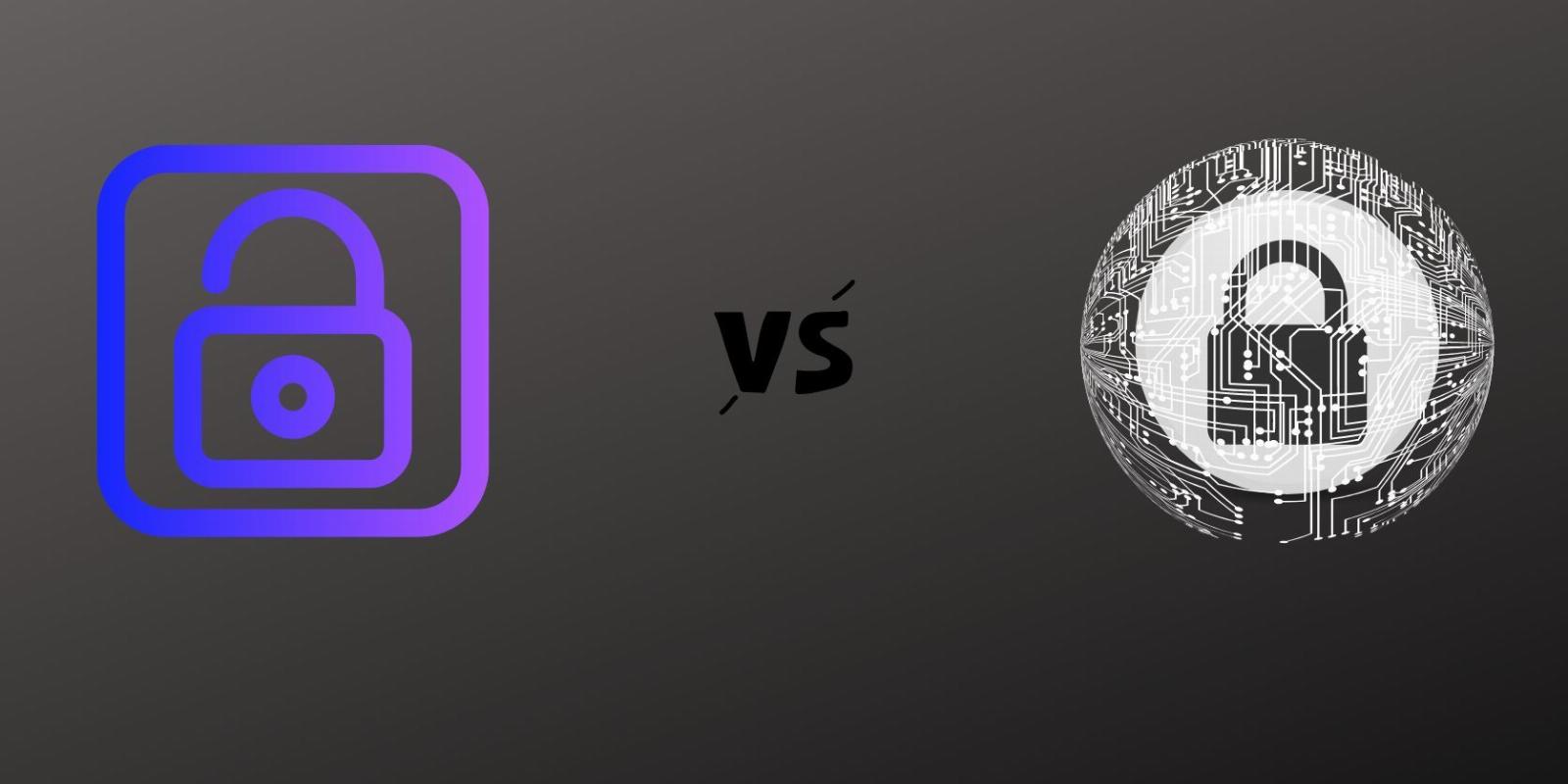
Password Locking vs. Encryption: What’s the Difference?
Reading Time: 4 minutesNo, securing your data with a password isn’t the same as encrypting it. So what do these terms mean? Which is safer?
In cybersecurity, nothing is more important than keeping sensitive information private and secure. Everyone should make an effort to do so, from individuals to large organizations.
But what is the best and easiest way to secure private information, such as files you don’t want anybody to access? Password locking and encryption come to mind. So what’s the difference between the two terms?
What Is Password Locking?
Password locking refers to the process of protecting data with a string of symbols. This is a simple but efficient access control technique that all of us use on a daily basis with the goal of preserving our security and privacy.
Password protection can be used on almost any device or program, and it has evolved considerably over the years. Nowadays, most online platforms force you to use a complicated password that includes lowercase and capital letters, numbers, and special characters. Some demand users change their passwords periodically, while others require them to use two-factor or multi-factor authentication.
Naturally, data stored on a device can also be protected with a password. For example, you’ve probably protected your phone with a pattern lock, a PIN code, or biometric authentication—this can be considered a form of password locking. Similarly, you’ve most likely also protected your Windows computer with a password.
It is, of course, also possible to protect individual files and folders with a password. You can do this easily on pretty much any smartphone, whether you’re using Android or iPhone. Some applications also allow PIN, pattern, or biometric protection—most apps related to online banking have this feature, for example.
The process is somewhat more complicated on desktop devices. Newer versions of Windows don’t have a built-in feature that would allow one to password lock a file or folder, but this can be done very easily using free, third-party software such as WinRAR. All you need to do is right-click on a file or folder you want to protect, select Send to > Compressed (zipped) folder from the drop-down menu, and then set a password. It is also possible to password protect files and folders on MacOS.
How Encryption Works
People often confuse password protection with encryption, and some even use the terms interchangeably. In reality, they are very different things, though there are some similarities between the two.
In simple terms, encryption is a method of encoding data in a way that it is unreadable to unauthorized parties. This is done using complex mathematical algorithms which scramble data and ensure that only those with the right key can decrypt it. So if you encrypt a file or folder, only you will be able to decrypt it. Even if someone hacked your computer, they’d have no way of decrypting anything if they didn’t also have access to the decryption key.
The real question is, can data be decrypted without a key? In theory, yes—even the strongest encryption protocols can be broken. In practice, this is highly unlikely. It would take a supercomputer thousands of years to crack a protocol like AES-256. Unless somebody discovers a massive vulnerability in AES-256 or a similar protocol, this will not change anytime soon.
Evidently, encryption is much safer than password protection. If you deal with sensitive information on a daily basis, have legal or financial documents stored on your computer, or simply want to enhance your privacy and security, you should strongly consider using encryption. This is not to say that password locking is useless; it’s definitely a step in the right direction, but encryption is a miles better option.
But are there any downsides to protecting your data with encryption, as opposed to password locking? If you lose or forget your password, there are ways to recover it. But if you lose your encryption key, there’s pretty much nothing you can do. Your data will be lost permanently, because there’s no way to decrypt it without a key.
How to Encrypt Files and Folders
Arguably the best way to encrypt files and folders on a desktop device is to use specialized software. There are several great encryption tools that are both capable and easy to use. NordLocker, AxCrypt, Folder Lock, Steganos Data Safe, and Advanced Encryption Package are among them. Some of these programs offer free trials and are compatible with both Windows and macOS-based devices.
Alternatively, if spending money on encryption software is not an option, you can encrypt your entire disk for free. Since Windows Vista, Microsoft has had a free application called BitLocker. Using it, you can encrypt your entire hard drive or a part of it. It uses the AES encryption algorithm, which means that it is very safe.
Mac computers also have a built-in encryption tool. Called FileVault, it is very intuitive and easy to use, so you should be able to get the hang of it very quickly, even if you’ve never used similar software in the past. Much like BitLocker, FileVault employs AES encryption, so you don’t need to worry about it getting cracked.
However, you cannot use these tools to encrypt individual folders and files—you can only use them to encrypt an entire hard drive or parts of it. This is not really a drawback, because there’s no good reason not to encrypt your entire system, but it’s certainly something to keep in mind. With commercial encryption software, on the other hand, you can encrypt individual files and folders.
As with all encryption methods, the main drawback is that there is no way to recover your data if you lose access to your cryptographic key. For this reason, you should consider backing up all important data somewhere, whether online or on a separate hard drive.
Encrypt Your Data to Stay Safe
Password protection has long been an indispensable security mechanism, and will likely remain one for years to come. But encryption is undoubtedly the best way to protect sensitive information, be it legal documents or just personal photos you don’t want other people to see.
If you want to improve your security and privacy for little to no cost, you should definitely consider encrypting your data. And make sure you use zero-knowledge encryption, since it is by far the safest option.
Reference: https://www.makeuseof.com/password-locking-encryption-difference/
Ref: makeuseof
MediaDownloader.net -> Free Online Video Downloader, Download Any Video From YouTube, VK, Vimeo, Twitter, Twitch, Tumblr, Tiktok, Telegram, TED, Streamable, Soundcloud, Snapchat, Share, Rumble, Reddit, PuhuTV, Pinterest, Periscope, Ok.ru, MxTakatak, Mixcloud, Mashable, LinkedIn, Likee, Kwai, Izlesene, Instagram, Imgur, IMDB, Ifunny, Gaana, Flickr, Febspot, Facebook, ESPN, Douyin, Dailymotion, Buzzfeed, BluTV, Blogger, Bitchute, Bilibili, Bandcamp, Akıllı, 9GAG