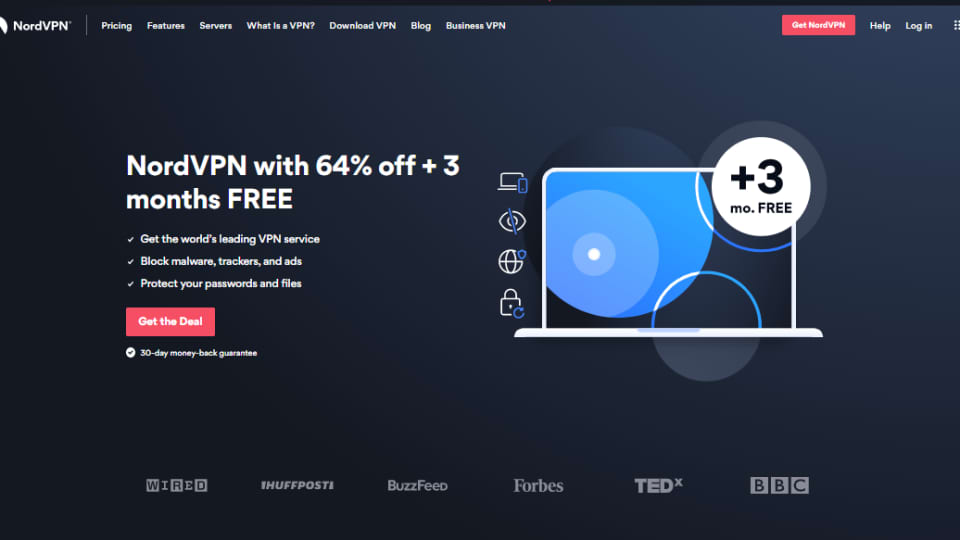
How to Use Nordvpn on Firestick – Step by Step Guide
Reading Time: 4 minutesIn this step-by-step guide, we’ll be walking you through everything you need to know about setting up NordVPN on your Firestick.
Setting Up NordVPN On Your Firestick
Introduction to NordVPN
NordVPN is one of the most popular VPN providers on the market, and for good reason. It's a reliable and affordable service that offers a great level of security and privacy. In this guide, we'll show you how to set up NordVPN on your Firestick so you can start streaming content from around the world. Also Check How To Install Kodi On Firestick
NordVPN is a Virtual Private Network (VPN) that encrypts your internet connection and routes it through a server in another location. This gives you a number of benefits, including the ability to bypass geographical restrictions on content, increased privacy and security, and improved speed and performance.
Setting up NordVPN on your Firestick is easy, and only takes a few minutes. Here's what you need to do:
1. Go to the Amazon Appstore and search for NordVPN.
2. Select the NordVPN app and click Install.
3. Once the installation is complete, open the app and log in with your account details.
4. Select a server location from the list and click Connect.
5. That's it! You're now connected to NordVPN and can start streaming content from around the globe!
Why Use NordVPN on Firestick?
If you're looking for a VPN to use on your Firestick, NordVPN is a great option. Here are some reasons why you should consider using NordVPN on your Firestick:
– NordVPN has one of the largest networks of servers, so you're likely to find a server that's close to your location. This results in faster speeds and better performance.
– NordVPN uses the most up-to-date security protocols, so you can be sure your data is safe and secure.
– NordVPN offers a variety of pricing options, so you can find a plan that fits your budget.
– NordVPN has a user-friendly app that's easy to install and use.
If you're looking for a VPN to use on your Firestick, NordVPN is a great option. With its large network of servers, strong security protocols, and user-friendly app, it's easy to see why NordVPN is one of the most popular VPNs available.
How to Set Up NordVPN on Your Firestick
If you're looking to add an extra layer of security to your Firestick device, NordVPN is a great option. In this guide, we'll show you how to set up NordVPN on your Firestick so that you can enjoy your content with peace of mind.
First, you'll need to create a NordVPN account. You can do this by visiting their website and selecting the 'Create Account' option. Once you've done this, you'll be given a unique username and password.
Next, download the NordVPN app onto your Firestick. You can find it in the Amazon Appstore by searching for 'NordVPN'. Once it's installed, open the app and sign in with your username and password.
Now that you're signed in, connect to a VPN server location. NordVPN has servers all over the world, so you can choose whichever one is closest to your current location.Once you're connected, you'll be able to browse the internet and stream content without worry!
Setting up NordVPN on Your Firestick
If you're looking to add an extra layer of security to your Firestick device, then installing a VPN is a great option. In this guide, we'll show you how to set up NordVPN on your Firestick in just a few simple steps.
First, you'll need to sign up for a NordVPN account. You can do this by visiting their website and selecting the plan that's right for you. Once you've done that, download the NordVPN app onto your Firestick.
Now, open the NordVPN app and log in with your account details. Once you're logged in, select the 'Servers' tab and choose the server that you want to connect to. Once you're connected, you can start streaming content on your Firestick with peace of mind knowing that your data is encrypted and secure.
Connecting to a Server via NordVPN on your Firestick
If you're looking to add an extra layer of security to your Firestick, or if you want to unblock geo-restricted content, then you might want to consider using a VPN. In this article, we'll show you how to set up NordVPN on your Firestick so that you can start streaming with peace of mind.
Before we get started, it's worth mentioning that there are a number of different ways to set up a VPN on your Firestick. However, for the purposes of this article, we'll be focusing on the method that involves using an app called 'Downloader'.
Here's what you'll need to do:
1. First of all, you'll need to make sure that your Firestick is connected to the internet. Then, open up the 'Settings' menu and head to the 'Device' option.
2. Next, select the 'Developer Options' tab and ensure that both the 'Apps from Unknown Sources' and 'ADB Debugging' options are turned on.
3. Once that's done, return to the home screen and hover over the search icon. Type in 'Downloader' and select the first result that appears.
4. Click on the 'Downloader' app icon and then select 'Install'. Wait for the installation process to complete before moving on.
5. Once Downloader is installed, launch the app and enter https://nordvpn.com
Benefits of Using NordVPN with your Firestick
If you're looking for a VPN to use with your Firestick, NordVPN is a great option. NordVPN is a fast and reliable VPN service that offers a number of features that make it ideal for use with Firestick.
One of the best things about NordVPN is that it offers a 30-day money back guarantee, so you can try it out risk-free. NordVPN also has a strict no logs policy, so you can be sure your data will be safe and secure.
NordVPN is also one of the few VPN services that offer dedicated IP addresses. This means that your Firestick will always have the same IP address, making it easier to access geo-restricted content.
Finally, NordVPN has a kill switch feature that will prevent your device from accessing the internet if the VPN connection drops. This is essential for Firestick users as it prevents your device from being exposed if the VPN connection is lost.
Conclusion
Setting up NordVPN on your Firestick is easy and secure. With this step-by-step guide, you can now enjoy a safe and secure internet connection with the added benefit of accessing geo-restricted streaming services from anywhere in the world. Plus, NordVPN is available for multiple devices so you can protect all your gadgets at once. So don’t wait any longer – set up NordVPN today to stay connected safely and securely!
Ref: hubpages
MediaDownloader.net -> Free Online Video Downloader, Download Any Video From YouTube, VK, Vimeo, Twitter, Twitch, Tumblr, Tiktok, Telegram, TED, Streamable, Soundcloud, Snapchat, Share, Rumble, Reddit, PuhuTV, Pinterest, Periscope, Ok.ru, MxTakatak, Mixcloud, Mashable, LinkedIn, Likee, Kwai, Izlesene, Instagram, Imgur, IMDB, Ifunny, Gaana, Flickr, Febspot, Facebook, ESPN, Douyin, Dailymotion, Buzzfeed, BluTV, Blogger, Bitchute, Bilibili, Bandcamp, Akıllı, 9GAG