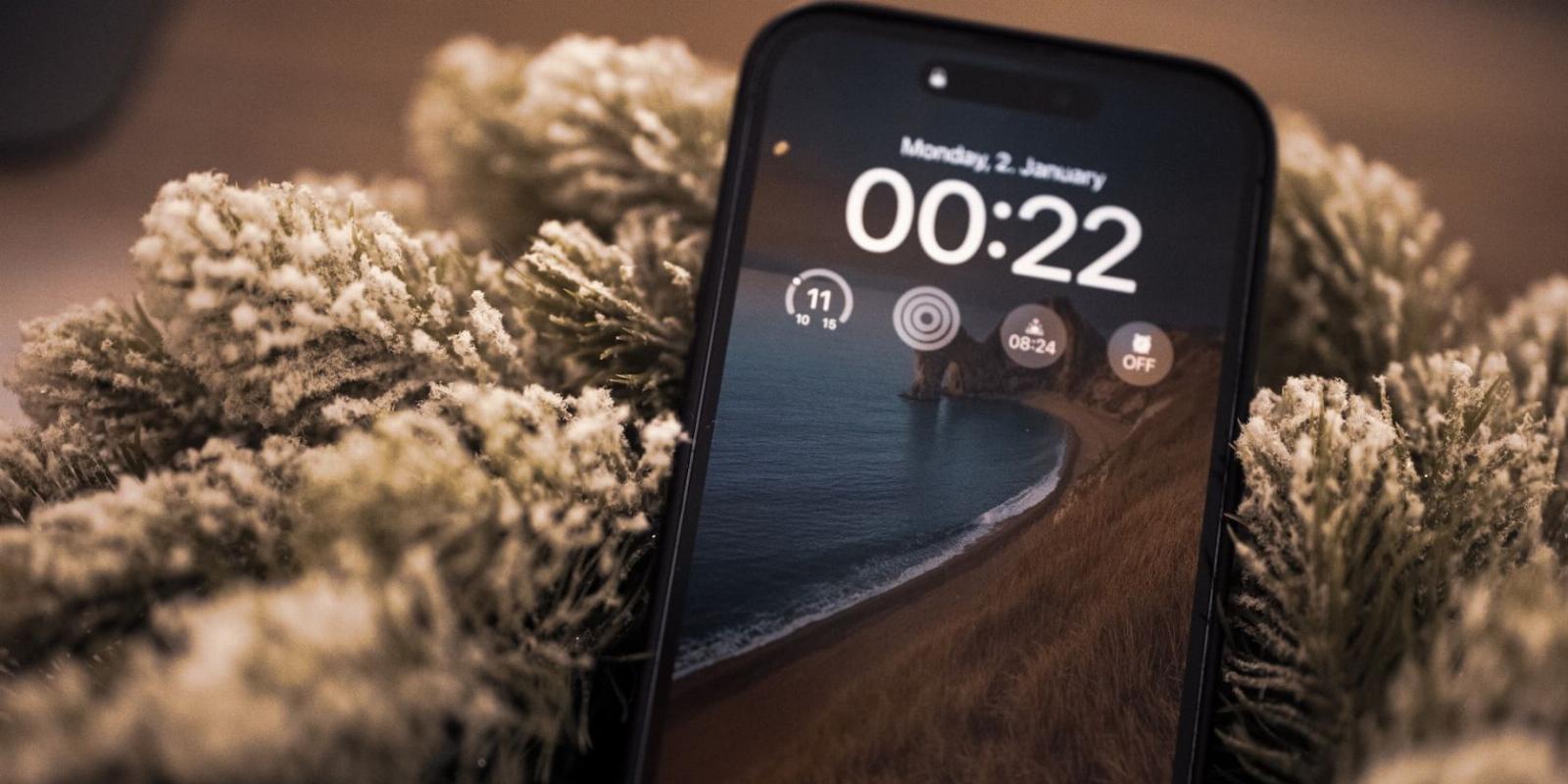
How to Use iPhone’s Sound Recognition to Detect Nearby Sounds
Reading Time: 2 minutesYour iPhone can alert you of nearby sounds if you have hearing loss or when you’re listening to music through headphones. Learn all about it here.
Your iPhone has many useful hidden features, and sound recognition is one of them. With sound recognition, your iPhone can recognize specific sounds and send off a notification to inform you of them. It may be an alarm, the sound of someone speaking, a doorbell, or a specific tune; there’s really no limit.
In this article, we’ll look at how you can set up sound recognition and the different ways you can use it in daily life, especially if you have trouble hearing things around you.
How to Set Up Sound Recognition on Your iPhone
Sound recognition is an Accessibility feature, so you can easily find it in your Settings and turn it on with a quick toggle. Just follow these steps:
- Open Settings and go to Accessibility.
- Scroll down and select Sound Recognition under Hearing.
- Tap on the toggle to turn it on.
Once this feature is enabled, it will also appear as a widget in your Control Center. All you have to do is tap on it in the Control Center to turn it on or off whenever you like.
There are many other Accessibility features present, and you can find an overview of all the Accessibility features on iPhones here.
What Sounds Can Your iPhone Detect?
Your iPhone has a pre-made list of certain essential sounds it can recognize. You can view this list on iPhones running iOS 16 and later under Sound Recognition > Sounds. Alternatively, you can long-press the Sound Recognition icon in the Control Center to see the list.
The sounds are categorized under four sections:
- Alarms: Includes Fire, Siren, and Smoke alarms
- Animals: Includes Cat and Dog
- Household: Includes Door Knock, Glass Breaking, Water Running, Car Horn, Kettle, and more.
- People: Includes Baby Crying, Coughing, and Shouting.
Whether you’re the parent of an infant, a pet owner, or just someone stepping away from your house for a while, Sound Recognition can play a significant role in grabbing your attention.
On top of the options available in this menu, you can add a custom sound for an alarm or appliance, which we’ll discuss below.
How to Set Up a Custom Sound Recognition
If you don’t see a particular sound in the available list, don’t worry because you can train your iPhone to recognize a certain sound. Here’s how you can add a custom sound:
- Go to Sound Recognition in Accessibility.
- Select Sounds.
- You will see Custom Alarm under Alarms and Custom Appliance or Doorbell under Household. After you place your iPhone near your alarm or appliance, choose either.
- Tap Continue, add a name, and press Start Listening when ready. Make sure there is minimal background noise for accurate results.
Use Sound Recognition to Never Miss Vital Sounds
A feature introduced in iOS 14 that many don’t know of, Sound Recognition is excellent for grabbing your attention to ensure you’re aware of a smoke alarm going off, your baby crying, the doorbell ringing, or your dog barking.
Turn it on right now with a few quick taps, and take a look at iPhone’s many other Accessibility features while you’re at it.
Reference: https://www.makeuseof.com/how-to-use-sound-recognition-iphone/
Ref: makeuseof
MediaDownloader.net -> Free Online Video Downloader, Download Any Video From YouTube, VK, Vimeo, Twitter, Twitch, Tumblr, Tiktok, Telegram, TED, Streamable, Soundcloud, Snapchat, Share, Rumble, Reddit, PuhuTV, Pinterest, Periscope, Ok.ru, MxTakatak, Mixcloud, Mashable, LinkedIn, Likee, Kwai, Izlesene, Instagram, Imgur, IMDB, Ifunny, Gaana, Flickr, Febspot, Facebook, ESPN, Douyin, Dailymotion, Buzzfeed, BluTV, Blogger, Bitchute, Bilibili, Bandcamp, Akıllı, 9GAG