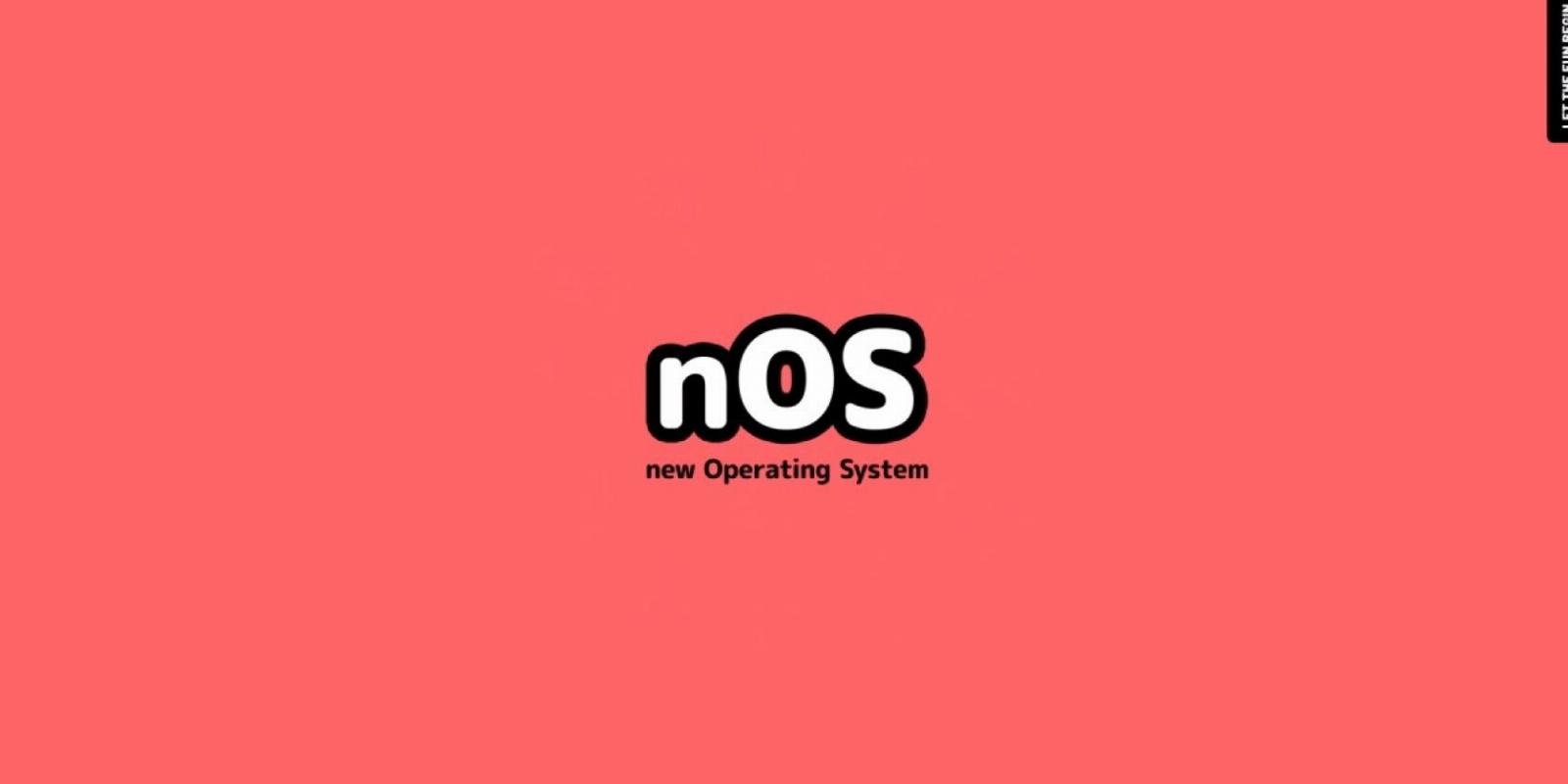
How to Turn Your Nintendo Switch Into a Mini PC With nOS
Reading Time: 3 minutesGet some basic productivity features on your Nintendo Switch with nOS.
The Nintendo Switch is a versatile console, with the entire concept focusing on encouraging multiple ways to play on the platform. And variety is only increasing with new software constantly released for the Nintendo Switch.
With this, you can turn your Nintendo Switch into a pseudo-PC of sorts with the new nOS software available for the console.
nOS allows you to use your Switch in several surprising ways. But how exactly does nOS work, and how can you use it to turn your Nintendo Switch into a mini-PC? Let’s find out.
What Is nOS for the Nintendo Switch?
Available via the Nintendo eShop, nOS, or New Operating System, it isn’t exactly what it says on the tin. While it emulates similar features through operating system updates, the software isn’t a new OS for the Nintendo Switch.
Instead, nOS simply provides your Nintendo Switch with features that aren’t available through the operating system for the platform. While strange, this renders the nOS application a helpful add-on to your Nintendo Switch and provides some desirable missing features.
So while not a complete operating system overhaul as the title would imply, nOS is still an intriguing concept for your Nintendo Switch. It could even inspire further operating system-supporting applications.
And in some ways, nOS adds to pre-existing features on your Nintendo Switch. The accessibility features on your Nintendo Switch, for instance, can be enhanced through nOS by enabling tools that could support accessibility. But what exactly are the features provided by nOS?
What Features Does nOS Deliver to Your Nintendo Switch?
Through nOS on your Nintendo Switch then, you can unlock and utilize the following features that turn your Switch into a pseudo-pc:
- Open a Calculator that allows scientific functions for any quick math answers you need.
- Curate a Gallery of images you can utilize as a home screen for your nOS desktop background.
- Store notes in an easily accessible Notebook tab on the desktop of nOS to compile any important information you need to remember on your Nintendo Switch.
- Create multiple To-Do lists to remind you of tasks on your Nintendo Switch.
- Paint and create multiple pieces of digital art with a Microsoft Paint-like Paint feature through nOS.
- Generate a random quick Puzzle to solve as a fun gimmick to help pass the time.
With these features, you can emulate common built-in PC features like Microsoft Paint or a calculator function in a Nintendo Switch-friendly package through nOS.
How to Use nOS on Your Nintendo Switch
Now that you know what nOS is and the features that can be utilized through the application, you may want to know how to use nOS on your Nintendo Switch.
Luckily, because it aims to create a replacement operating system for your Nintendo Switch, nOS is very easy to use, just as long as you have the nOS application installed via the Nintendo eShop.
To use the features available through nOS, you must first ensure the application is downloaded onto your Nintendo Switch. With the application installed, you can access nOS from your Nintendo Switch home screen anytime.
By selecting nOS, you’re presented with a desktop-like main menu with a tray of tools at the bottom of the screen. You can access each feature through nOS by selecting Calculator, Gallery, Notebook, To-Do, Paint, or Puzzle to open your desired feature.
While accessing these features is highly simple, each part has various options, with the gallery allowing you to set wallpaper by pressing the R button to Set As Wallpaper or even edit a picture by pressing the L button to Edit.
The paint feature even allows you to save your creations as desktop wallpaper for nOS or to be shared from nOS to your Nintendo Switch or external devices.
However, despite the expansion of features provided by nOS, it is purposefully simplified for your Nintendo Switch. If this doesn’t satisfy you, you can always check out some amazing features you may not know about your Nintendo Switch.
Expand Your Nintendo Switch Features Beyond Gaming With nOS
By utilizing the expansion of features provided by nOS for your Nintendo Switch, you can improve your Switch with PC-like tools to improve your overall experience with your Nintendo Switch beyond gaming alone.
And with operating system releases helping to make the Nintendo Switch even more varied in its functions and features, it’s no wonder that it has remained one of the most versatile and successful consoles for many years.
Reference: https://www.makeuseof.com/how-to-turn-nintendo-switch-to-mini-pc-nos/
Ref: makeuseof
MediaDownloader.net -> Free Online Video Downloader, Download Any Video From YouTube, VK, Vimeo, Twitter, Twitch, Tumblr, Tiktok, Telegram, TED, Streamable, Soundcloud, Snapchat, Share, Rumble, Reddit, PuhuTV, Pinterest, Periscope, Ok.ru, MxTakatak, Mixcloud, Mashable, LinkedIn, Likee, Kwai, Izlesene, Instagram, Imgur, IMDB, Ifunny, Gaana, Flickr, Febspot, Facebook, ESPN, Douyin, Dailymotion, Buzzfeed, BluTV, Blogger, Bitchute, Bilibili, Bandcamp, Akıllı, 9GAG