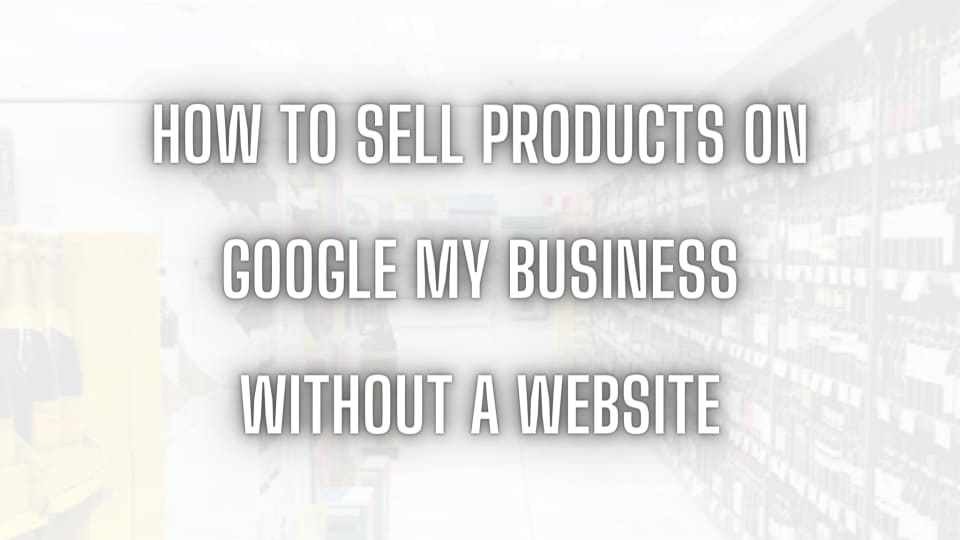
How to Sell Products on Google My Business Without a Website
Reading Time: 5 minutesThis article will show how you can sell on Google My Business without needing an eCommerce website and how you can run your online store by relying only on Google services.
The Importance of a Google My Business Profile
Nowadays, having an online presence is essential for local businesses. Showing information about your shop, allowing online orders, and promoting yourself through online ads, are strategies that enable you to get more potential customers to your shop or restaurant.
Most businesses give importance to having a website or doing social media marketing. Despite both being valuable tools for promoting a local activity online, Google My Business is the most important service for showcasing information about your shop. Being listed on Google Maps and Search has the following benefits:
- It is free, as it does not involve paying for hosting plans;
- It is safe, provided that you protect your Google Account, for example, by enabling multi-factor authentication;
- It allows instant visibility on Google local searches, meaning it can reach users whenever they search places like yours;
- A Google My Business listing can sometimes replace a website if completed in all its parts: in fact, it allows to show digital menus, opening hours, and even to be reached by customers through a free internal chat.
Google My Business can be used with or even as a replacement for a website, but generally, only if you need a basic web presence which means being reachable online and nothing more.
Most people believe that running an e-commerce to sell products you already have in your physical store is only possible with a website, but the fact is that there's no limit to what you can do with just a Google My Business listing.
This article will show how to turn your profile into a simple e-commerce service with little effort and without needing a website.
Table of Contents
- Turn Google My Business Into an E-Commerce Service Using Shopify
- Turn Google My Business Into an E-Commerce Service Using PayPal
- Alternatives to Turning Google My Business Into an E-Commerce
- Conclusions
1. Turn Google My Business Into an E-Commerce Service Using Shopify
Shopify, along with WooCommerce, is one of the most popular solutions for building online stores. The main difference between the two services is that:
- Shopify is a paid SaaS (software as a service) solution, which includes unlimited hosting and an intuitive interface, and which allows anyone to start an online store without having to worry about technical aspects;
- WooCommerce, although it can also be used in the form of a managed service by subscribing to WordPress.com, was born mainly as an application to be installed and configured independently, autonomously taking care of the hosting, updates, and safety.
Despite being Shopify mainly used for creating e-commerce websites, the service offers an alternative for people who want to sell products through social networks or other solutions that do not involve owning a website, including Google My Business: Shopify Starter.
Shopify Starter: The E-Commerce Solution for Selling Without a Website
Shopify Starter is a service that allows listing and selling products online without creating a website. Each product has its own independent link. It can be promoted and bought without needing a conventional website by only sharing the link on your favorite social network or your Google My Business profile.
Configure Shopify Starter
Below are the passages to configure Shopify Starter and turn your Google My Business profile into a basic e-commerce platform:
- Create a Shopify account and subscribe to Shopify Starter;
- Add all the products you want to sell by setting a name, a description, a price, available quantities, and a picture;
- Go to Preferences and make your store publicly available by removing password protection.
Create a Product Listing on Google My Business
After having configured your Shopify store and subscribed to the Started plan, you are ready to share your products on Google My Business:
- Open a product on the Shopify dashboard, then click on the ‘Share’ button;
- Copy the product link;
- Login to the account you use for managing your Google My Business profile, then type your business name on Google to show it;
- Click on ‘Edit products’;
- Add the product, and copy all the information you have already inserted in Shopify, then upload a picture;
- Under ‘Add a button,’ select the ‘Buy’ or ‘Order Online’ button, then type the URL of the Shopify product you have copied before;
- Save the product;
- Repeat the steps for all the other products you want to sell on Google My Business.
In the end, you will get a simple but functional online store running on your Google professional page. Users can then purchase your products and pay for them by using Shopify technology, and you can manage stocks at any moment from the Shopify dashboard. The only thing to remember is to update both the Shopify product listing and the Google product one whenever you change the price or other information.
2. Turn Google My Business Into an E-Commerce Service Using PayPal
This solution consists in performing the same steps described in the section before, but in this case, the Google My Business product listing will not link to a Shopify product but to a PayPal one. In fact, the popular payment service offers a free solution to create shareable product pages.
Below are the passages to configure a PayPal Sell on Social listing:
- Log in to PayPal;
- Open the Sell on Social control panel;
- Create your products;
- Copy the links of your products and create Google My Business listings by following the same steps described in the first section.
Sell on Social offers basic features; still, it is entirely free. If it suits all your needs, it allows you to create an e-commerce platform using Google My Business with no subscriptions to pay for.
3. Alternatives to Turning Google My Business Into an E-Commerce
With the help of external services, turning a Google My Business profile into a simple e-commerce platform is easy. Still, this solution is just one of many options you can consider.
Some people may like to sell online without having a website because they want to save on hosting or have less stress: a Google My Business profile doesn't require technical maintenance, and relying only on it means forgetting about updates, potential security issues (provided that you keep your account safe), and all the technical aspects involved in managing a website.
Still, this solution may limit your opportunities, especially if you want to sell your products not only to customers nearby but also in other cities or even countries. Moreover, while you save on hosting, you may still pay for the services you integrate with Google My Business, like the Shopify Starter plan.
Below are two alternatives you may consider if turning your Google My Business profile into an e-commerce platform is not enough for your business goals.
Hosting an E-Commerce Website on Google Servers
This solution is good if you like to simplify to the maximum your digital life. In this case, you don't completely give up on having a website, but you still rely on Google services for running your e-commerce, meaning everything will be under your Google account.
You may create a free Blogger website and turn it into an online store thanks to specific premium templates. Alternatively, you may host a WooCommerce website on Google Cloud for the best flexibility.
Selling Products on Google Merchant Center
Google Merchant Center is a set of tools that allows shop owners to succeed on Google by listing their products on the search engine and starting paid campaigns to reach more potential customers. Still, another exciting feature is Buy on Google, which allows you to sell products directly on Google without the need for a website or even other kinds of services.
This solution is suitable for people who want to rely entirely on Google to sell their products without subscribing to other services or creating websites. Actually, Buy on Google is available only in the US.
4. Conclusions
There are various opportunities to sell online without having a website, and a simple Google My Business profile, combined with specific services, can quickly provide an easy way to start an online shop. The solution may be suitable for small shops that mainly deliver goods nearby. Running a fully-functional e-commerce website remains the most valid solution for stores that want to deliver their products anywhere, as they cannot rely only on a tool meant to attract potential customers in a specific area.
This article is accurate and true to the best of the author’s knowledge. Content is for informational or entertainment purposes only and does not substitute for personal counsel or professional advice in business, financial, legal, or technical matters.
© 2023 Alessio Ganci
Ref: hubpages
MediaDownloader.net -> Free Online Video Downloader, Download Any Video From YouTube, VK, Vimeo, Twitter, Twitch, Tumblr, Tiktok, Telegram, TED, Streamable, Soundcloud, Snapchat, Share, Rumble, Reddit, PuhuTV, Pinterest, Periscope, Ok.ru, MxTakatak, Mixcloud, Mashable, LinkedIn, Likee, Kwai, Izlesene, Instagram, Imgur, IMDB, Ifunny, Gaana, Flickr, Febspot, Facebook, ESPN, Douyin, Dailymotion, Buzzfeed, BluTV, Blogger, Bitchute, Bilibili, Bandcamp, Akıllı, 9GAG