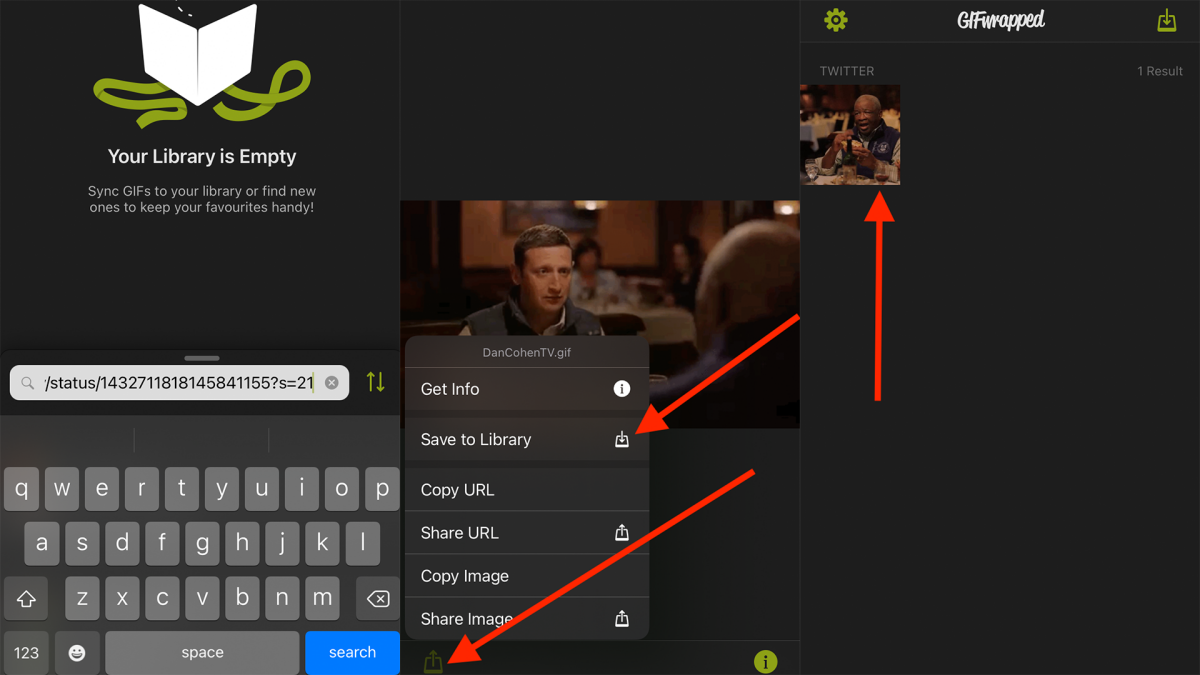
How to save a GIF from X, formerly known as Twitter
Reading Time: 2 minutesIt should be simple. It is not.
So you saw a fun GIF on X, formerly known as Twitter. That’s cool, good for you, seems like fun.
Now you want to save it for your own personal use. That’s cool, too, but unfortunately a bit more involved than you might think. The task isn’t difficult, necessarily, but it does take a few more steps than you might’ve previously thought. But once you master the process, you can take a fun GIF from X and add it to your library in no time at all.
Here, we will walk you through saving a GIF from X on your computer and your phone.
Saving an X GIF to your computer
First, we need to select a GIF to save. Easy enough. I love the sketch show I Think You Should Leave and the many memes it has spawned, so I thought it might be nice to save this GIF from the show. After all, I love this show and I love to eat.
Now that we’ve located a good GIF, let’s walk through the steps for saving it on your computer. Apologies in advance for how many steps this entails.
Saving an X GIF on your phone
As you might’ve guessed by this point, saving a GIF to your phone from X is, well, not super simple.
Once again, since GIFs are effectively videos without sound on X, the saving process is far more complicated than it would be for a still image.
The long and short of it: You’re going to need an app to save X GIFs on your phone.
A small interjection here: It might just be easier to Google the GIF you’re looking for, at this point, especially if you do not feel like downloading a new app. Resources like GIPHY and other image-focused sites have tons of GIFs that are super easy to save to your phone. Chances are, if you saw it on X, it exists elsewhere and is just a Google query away.
OK, but if you simply must save the GIF from X, and if you have an iPhone, then the easiest choice is likely the app GIFwrapped. Here’s how you use it.
Now, unfortunately, GIFwrapped is available for iPhone users only. Android users do have options, but they still must, once again, download a third-party app because nothing about saving X GIFs is easy.
A few different Android apps, like the popular Tweet2GIF have degraded over time, but one that should still work is is the TWdownload app. You can download it here. As the app’s Google Play page shows, all you do is paste a link — just like GIFwrapped — then hit the download button.
From there, you should have you GIF and be ready to go. But then again, maybe just search Google and/or GIPHY and save yourself the hassle.
Reference: https://mashable.com/article/how-to-save-gif-twitter-iphone-android-computer
Ref: mashable
MediaDownloader.net -> Free Online Video Downloader, Download Any Video From YouTube, VK, Vimeo, Twitter, Twitch, Tumblr, Tiktok, Telegram, TED, Streamable, Soundcloud, Snapchat, Share, Rumble, Reddit, PuhuTV, Pinterest, Periscope, Ok.ru, MxTakatak, Mixcloud, Mashable, LinkedIn, Likee, Kwai, Izlesene, Instagram, Imgur, IMDB, Ifunny, Gaana, Flickr, Febspot, Facebook, ESPN, Douyin, Dailymotion, Buzzfeed, BluTV, Blogger, Bitchute, Bilibili, Bandcamp, Akıllı, 9GAG