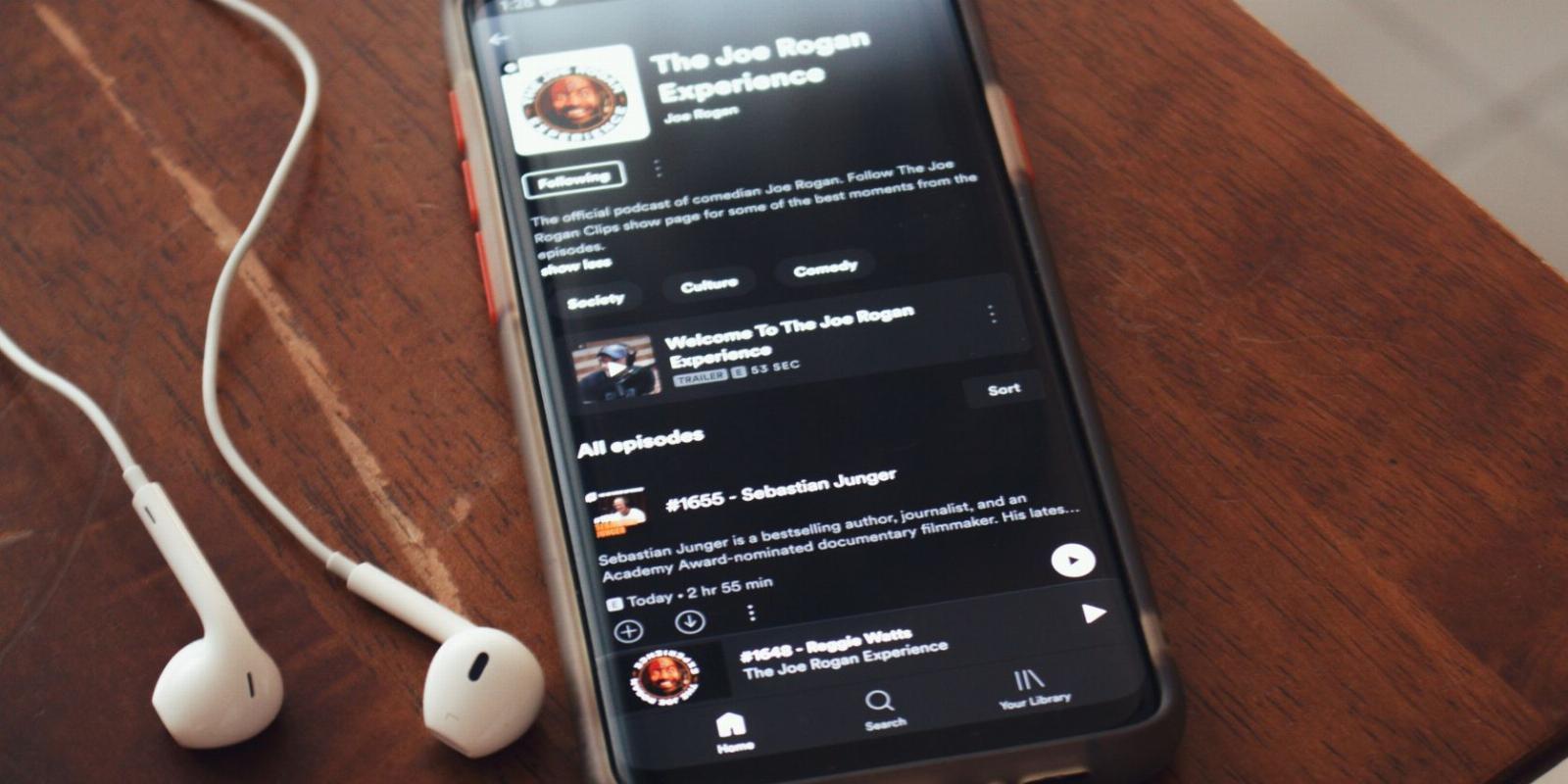
How to Automatically Download New Podcast Episodes on Spotify
Reading Time: 2 minutesKeep up with your favorite podcasts on the go without using your mobile data.
Despite being one of the best music streaming services, Spotify also has countless podcasts. Balancing between the two can be challenging, but Spotify makes it easy to keep up with both your music and podcasts on the platform.
For instance, you can set up Spotify to automatically download the new episodes of your favorite podcasts and shows. Keep reading to learn how.
How to Automatically Download New Podcast Episodes on Spotify
It’s really easy to find, follow and download podcasts on Spotify. Still, you can take it up a notch by setting up Spotify to download new episodes from your favorite podcasts automatically. Just like downloading music from Spotify, you can also download and listen to your favorite podcasts on the go, even if you don’t have an internet connection.
Follow these steps to get started:
- Open the Spotify app.
- On Spotify’s homepage, tap Your Library at the bottom right.
- On the Your Library page, tap the Podcasts & Shows button at the top to display all the podcasts and shows you’ve subscribed to.
- Select any podcast.
- On the podcast’s page, select the Settings (cog) icon. This will take you to a dedicated Settings page for the podcast.
- Tap the toggle next to Auto-download episodes to enable the automatic download of new episodes.
- Next, select Manage download settings and on the Auto-downloads page, tap Limit auto-downloads. In the Limit auto-downloads page, select the number of new episodes you’d like Spotify to download automatically per show.
You can enable automatic episode downloads for multiple shows from the Auto-downloads page. All you need to do is switch on the toggle next to a show you follow under Your followed shows.
You can download episodes from all your podcasts if you want, but remember that you also need enough storage on your phone. Otherwise, selecting just a few podcasts from your library might be a better idea.
Keep Up With Your Favorite Spotify Podcasts
One way to stay updated on new episodes from your favorite podcasts on Spotify is by enabling notifications. But, you may not be hooked on to a Wi-Fi connection at all times to jump in and listen.
Enabling automatic downloads means Spotify will save new episodes offline as they are released. From there, tap the play button, and you’re good to go.
Reference: https://www.makeuseof.com/download-podcast-episodes-automatically-spotify/
Ref: makeuseof
MediaDownloader.net -> Free Online Video Downloader, Download Any Video From YouTube, VK, Vimeo, Twitter, Twitch, Tumblr, Tiktok, Telegram, TED, Streamable, Soundcloud, Snapchat, Share, Rumble, Reddit, PuhuTV, Pinterest, Periscope, Ok.ru, MxTakatak, Mixcloud, Mashable, LinkedIn, Likee, Kwai, Izlesene, Instagram, Imgur, IMDB, Ifunny, Gaana, Flickr, Febspot, Facebook, ESPN, Douyin, Dailymotion, Buzzfeed, BluTV, Blogger, Bitchute, Bilibili, Bandcamp, Akıllı, 9GAG