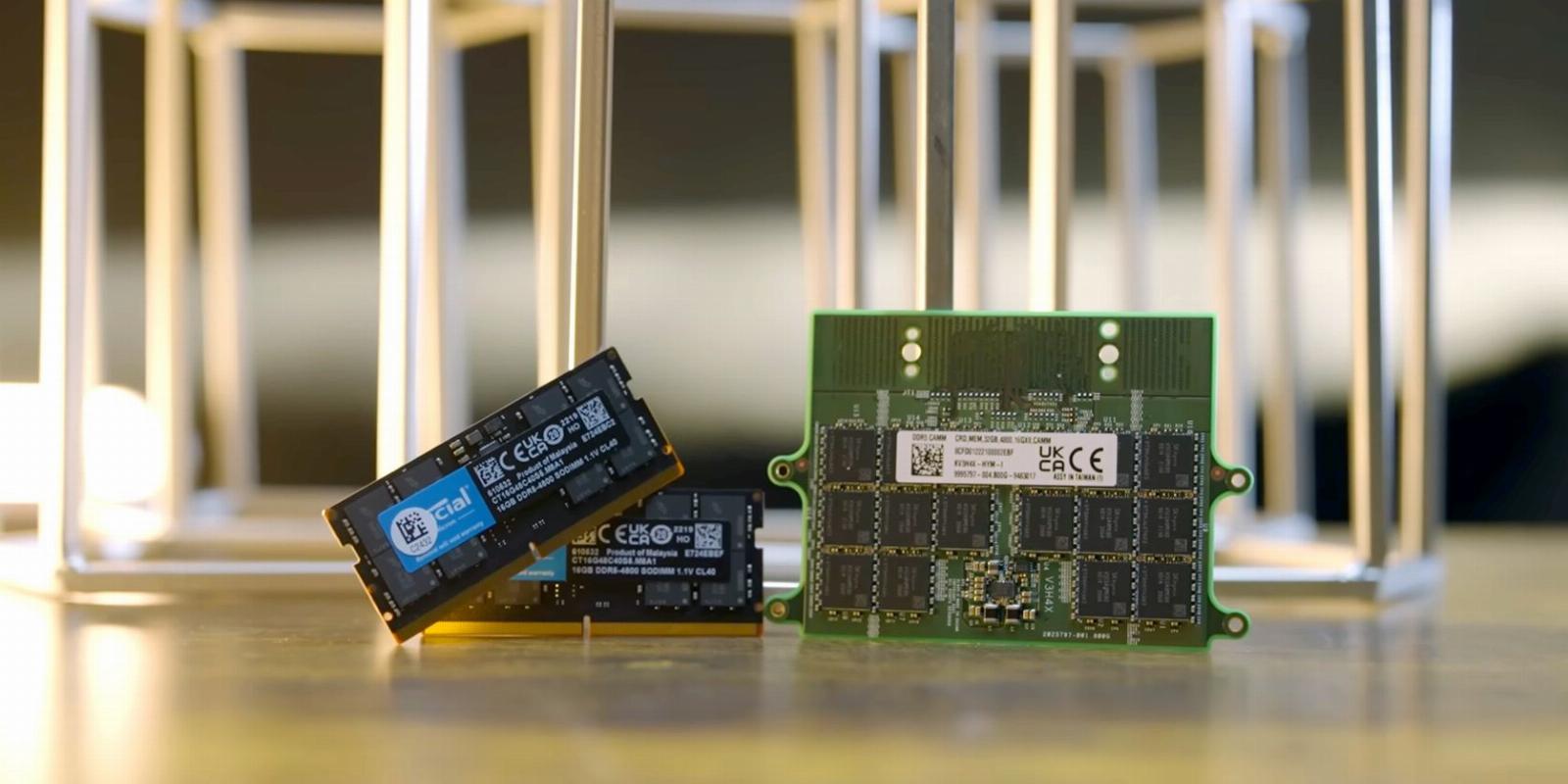
CAMM vs. SODIMM: What Is It and What’s the Difference?
Reading Time: 4 minutesCould CAMM RAM replace the venerable SODIMM RAM in our laptops?
When you talk about laptop RAM, the first thing that comes to mind are SODIMMs (Small Outline Dual In-line Memory Modules). These smaller versions of desktop RAM allow manufacturers to cram more memory in a smaller space, thus allowing laptops to have the same RAM capacities as their desktop counterparts without compromising weight or portability.
However, SODIMM RAM is now more than 25 years old, making it a relatively ancient technology. Furthermore, recent developments are nearing the limits of SODIMM. This is where CAMM comes in. But what exactly is CAMM, and how is CAMM different from SODIMM?
What Is CAMM?
CAMM stands for Compression Attached Memory Module, a RAM design created by Dell in partnership with the Joint Electron Device Engineering Council (JEDEC), the organization that develops open standards for the microelectronics industry.
Although Dell owns the patents, the company works with JEDEC to turn CAMM into an open standard for laptops in the future. With that, Dell hopes other laptop manufacturers will soon adopt the CAMM design in the near future.
But why should they do so?
The Advantages of CAMM Over SODIMM Memory
Although CAMM looks different from SODIMM sticks, they’re essentially the same electronically. But if that is the case, why should laptop manufacturers use it instead of the standard SODIMM we’ve used for decades?
CAMM Can Be Placed Closer to the Processor
The introduction of DDR5 has seen RAM speeds hit 6,440 MT/s, with speeds projected to go up to 8,400 MT/s after further development. As processor and RAM speeds increase, latency will soon become a problem.
That’s because laptop makers have to consider the distance the data travels between the RAM and CPU. Although the time it takes for the data signal to travel the short seven centimeters is minuscule to the human mind, it’s a huge gap for electronics, especially as processors and RAM speeds go up.
That’s why some manufacturers prefer to install a System on a Chip (SoC) on their devices instead of individual components. By ensuring that data will travel less distance from the different chips on their computer, they can ensure better performance and stability. However, this makes devices like the M2 Apple MacBook Air difficult to repair and nearly impossible to upgrade.
If you look at SODIMM sticks on a laptop motherboard, you’ll see they’re placed quite far from the processor. This is because the slots that hold the individual RAM sticks are typically further away from the CPU than the SODIMM chips. So while you can say that the manufacturers should flip the SODIMM slots the other way around, it’s not as simple as it sounds.
That’s because the wires that lead from the CPU to the RAM slot should all be precisely equal. This ensures the signals between the RAM and CPU all arrive simultaneously. If you flip the SODIMM slots so that it’s closer to the processor, you wouldn’t have enough space to place all the required copper traces to ensure this equidistance.
CAMM, however, removes the need for two RAM slots. Since CAMM sticks have a capacity of 128GB or greater, you only need one for most devices. This allows manufacturers to place the slot for the CAMM as close as possible to the CPU.
CAMM Is Thinner Than SODIMM
Another advantage CAMM has over SODIMM is that it’s physically thinner. While the former is wider, laptops generally have the motherboard space to accommodate the form factor. This is especially true since you can only reduce the keyboard size to a point before it becomes uncomfortable to use.
However, manufacturers are still trying to make their laptops as thin as possible. Since CAMM is 57% thinner than SODIMM sticks, it makes an excellent case for transitioning. The reduction in Z-height may also allow for better airflow in the laptop chassis, making it easier to cool.
Furthermore, as DDR5 speeds increase, and with some enterprising users overclocking their memory sticks, there might come a time when RAM will require some form of cooling. The thinner profile of CAMM could allow makers to run heat pipes over it without compromising the thickness of their laptops.
Even if manufacturers don’t use the saved space for cooling, they can use it for other components like M.2 NVMe SSD sticks or WLAN modules.
CAMM Is Easily Scalable and Is Electronically the Same as SODIMM
One further advantage CAMM has is that manufacturers can easily upgrade it. Because of its ample footprint, it’s not difficult to squeeze in extra RAM chips on a single CAMM and even turn it into ECC RAM.
Furthermore, you can make single-channel, dual-channel, and even quad-channel CAMM on the same architecture, which means you don’t have to make different expensive designs to hit different price and performance targets.
CAMM isn’t that much more expensive than SODIMM sticks. CAMM is just about a dollar more expensive per GB than SODIMM. However, given that it hasn’t achieved economies of scale yet, you can expect its price to go down—assuming it receives widespread adoption.
Best of all, CAMM is electronically the same as SODIMM. That means CPU makers don’t have to make drastic changes to their architectures to accommodate this new RAM design. And although laptop manufacturers will have to revamp their motherboard layouts to accommodate CAMM chips, at least they don’t have to make drastic changes to their chipsets and other computing hardware.
Which Laptops Support CAMM?
As of 2023, only two laptop models support CAMM: the Dell Precision 7670 and 7770 Workstations. These desktop replacements are designed for corporate and enterprise use, costing over $3,300 and $4,100, respectively.
Dell first introduced CAMM in business machines. Since businesses typically buy these computers in bulk, Dell will hope that CAMM is adopted quickly. But aside from these two models, no other laptop currently supports CAMM.
Is CAMM the Future of Laptop RAM?
While CAMM does have significant advantages over SODIMM, it still has to overcome some barriers. For example, Dell and JEDEC are yet to publish a finalized standard that all manufacturers must follow. Furthermore, it’s costly for manufacturers to switch to a new RAM design, as this will entail heavy investments in their machine tooling, design processes, and labor expenses.
Nevertheless, if Dell can use the advantages of CAMM and make their laptops more desirable (and affordable) to the buying public, you can expect other manufacturers to follow suit.
Reference: https://www.makeuseof.com/camm-vs-sodimm-ram/
Ref: makeuseof
MediaDownloader.net -> Free Online Video Downloader, Download Any Video From YouTube, VK, Vimeo, Twitter, Twitch, Tumblr, Tiktok, Telegram, TED, Streamable, Soundcloud, Snapchat, Share, Rumble, Reddit, PuhuTV, Pinterest, Periscope, Ok.ru, MxTakatak, Mixcloud, Mashable, LinkedIn, Likee, Kwai, Izlesene, Instagram, Imgur, IMDB, Ifunny, Gaana, Flickr, Febspot, Facebook, ESPN, Douyin, Dailymotion, Buzzfeed, BluTV, Blogger, Bitchute, Bilibili, Bandcamp, Akıllı, 9GAG