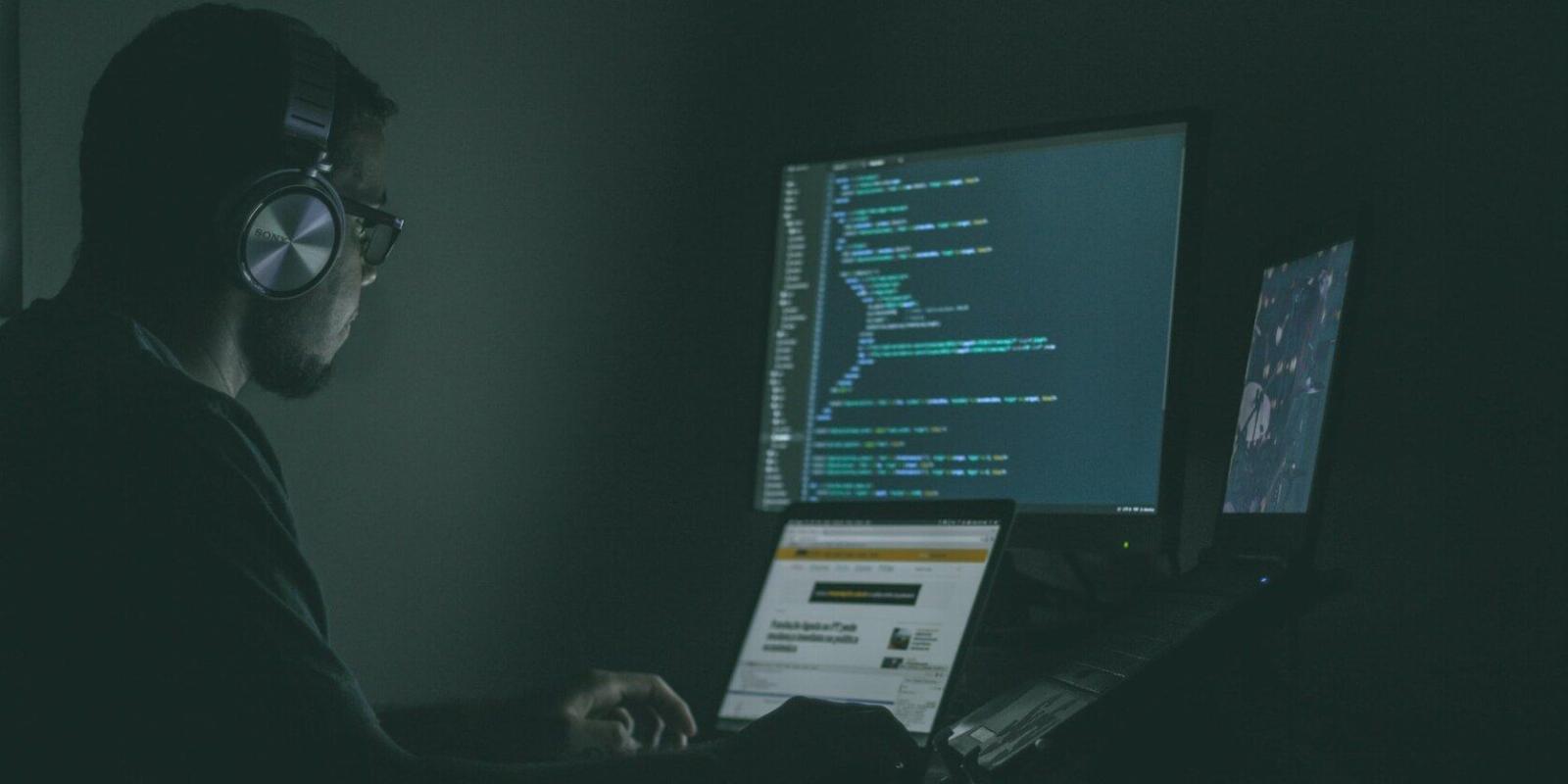
What Is Callback Phishing and How Can You Protect Against It?
Reading Time: 4 minutesA callback phishing email isn’t actually dangerous. It’s how you respond that leaves you vulnerable.
Callback phishing attacks are on the rise. If you have ever received an email requesting you to renew a service or pay a bill for a service you never purchased, you have experienced callback phishing firsthand.
What Is Callback Phishing?
A callback phishing attack, sometimes called telephone-oriented attack delivery (TOAD), combines two phishing methods. The victim receives a phishing email alerting them about a problem. Instead of providing more information about the situation in the email, the threat actor includes a contact number, hoping for a return call from the victim.
When the recipient calls the mentioned phone number, the threat actor uses social engineering techniques to lure the victim into sharing sensitive data, installing malware, or taking any other action that can benefit the threat actor.
How Callback Phishing Works
First, a victim receives an email informing them a payment is due for a subscription to a service. Often, there is no invoice attached in the mail. The victim then becomes curious or furious at receiving the payment request for a service they didn’t purchase in the first place—so they call the phone number mentioned in the email.
A threat actor attends the call and tricks the victim into following specific steps to cancel the order. When the victim follows those steps, malware gets installed on their PC, or the threat actor receives sensitive information.
The threat actor ends the call once the victim takes the action the threat actor wants them to take.
Why Hackers Attempt Callback Phishing Attacks
By carrying out a successful callback phishing attack, a threat actor can:
- Steal sensitive data, login credentials, or any other type of confidential data.
- Install ransomware on the victim’s computer to encrypt data to get ransom money.
- Get victim’s credit card information or bank account information to steal money.
- Install remote access software on the victim’s computer to steal sensitive files.
In most callback phishing campaigns, the purpose of the attack is to steal data, money, or both.
These days, most individuals and companies employ anti-phishing or anti-spam solutions to block an email carrying a malicious file.
However, callback phishing emails don’t include malicious attachments or malicious links. So these emails tend to bypass email filters and get delivered to the victims’ computers. Also, callback phishing attacks have low per-target cost.
So there is no surprise that more and more threat actors are making callback phishing attempts.
How to Prevent Callback Phishing Attacks
A successful callback phishing campaign can do irreparable damage to an individual or a company.
Here are a few ways to guard against callback phishing attacks.
Implement Email Security Solution
Though some carefully crafted callback phishing emails can slip by email security solutions, implementing a reputed email security solution like an email gateway can help improve your company’s security posture.
Consider how a business email compromise (BEC) attack can cost you massive amounts of money and loss of reputation. Implementing a robust email security solution can minimize the risk of business email compromise attacks. In most cases, an email security solution will detect and block email spoofing, phishing, and scams. Such a solution can also help prevent malware installation on your PC.
What’s more, a good email security solution can alert you about suspicious user behavior. So make sure you have one of the top email suites for secure inbox configuration.
Even if you don’t work in a professional setting, having good anti-virus software installed on your device can offer you optimum security from phishing emails and many other cybersecurity threats.
Check Emails Closely for Obvious Phishing Signs
Though callback phishing emails don’t have malicious attachments or links, they have some top phishing signs that you should watch out for.
An email is likely to be a phishing email it has an unusual sender. For example, the email can claim to come from a legitimate company, but it doesn’t have a branded email address. Instead, it has a generic email address like google.com or yahoo.com.
You can also be suspicious of email riddled with spelling and grammatical mistakes. No legitimate company sends email full of textual errors. Also look out for messages that give a short window to perform a task. For example, an email address provides you with a few hours to make a payment to keep a subscription active.
A phish email may get flagged by your email provider. Some email providers have in-built anti-spam technology to alert users about phishing and spam emails.
Now, threat actors combine various social engineering tactics to trick victims into calling them. So you should be extra careful when taking actions based on emails that arouse suspicion.
Be Suspicious if It’s About Money
One surefire way to avoid falling prey to a callback phishing attack is to double-check if a message is about money or login credentials.
If any email from a seemingly legitimate company creates a sense of urgency and asks you to send money, be suspicious.
In case the email doesn’t have detailed information except for the phone number of its customer service representative, chances are it is part of a callback phishing campaign.
Organize Phishing Training Programs
Callback phishing, a part of social engineering attacks, relies on human error rather than system vulnerabilities.
So running employee cybersecurity awareness training programs regularly can minimize the risk of callback phishing attacks.
Here are key areas you should focus on when building a security awareness training program. For starters, a security awareness training program should offer education on various cybersecurity attacks, including callback phishing, spam, malware, social engineering methods, script-based attacks, and many more. There should be enough focus on how to spot phishing emails, malicious URLs, rogue websites, etc.
Employees should not use a corporate email address to download legitimate trusted technology tools from bogus websites or subscribe to random online services. Doing so is a sure way to invite phishing or spam emails. You should ensure that your employees follow the best password security policies. They should also use multi-factor authentications to add a layer of security to their accounts.
Your training program should also have mock phishing tests to assess your employees’ preparedness to fight callback phishing campaigns. And make sure your employees follow the best practices to protect corporate email accounts to avoid scams.
Callback Phishing Explained
Now you know what callback phishing is and how you can prevent it. Stay vigilant to avoid falling prey to a callback phishing attack. Also, you should learn more to understand how a spam email looks to spot such an email quickly.
Reference: https://www.makeuseof.com/what-is-callback-phishing-and-how-can-you-protect-against-it/
Ref: makeuseof
MediaDownloader.net -> Free Online Video Downloader, Download Any Video From YouTube, VK, Vimeo, Twitter, Twitch, Tumblr, Tiktok, Telegram, TED, Streamable, Soundcloud, Snapchat, Share, Rumble, Reddit, PuhuTV, Pinterest, Periscope, Ok.ru, MxTakatak, Mixcloud, Mashable, LinkedIn, Likee, Kwai, Izlesene, Instagram, Imgur, IMDB, Ifunny, Gaana, Flickr, Febspot, Facebook, ESPN, Douyin, Dailymotion, Buzzfeed, BluTV, Blogger, Bitchute, Bilibili, Bandcamp, Akıllı, 9GAG