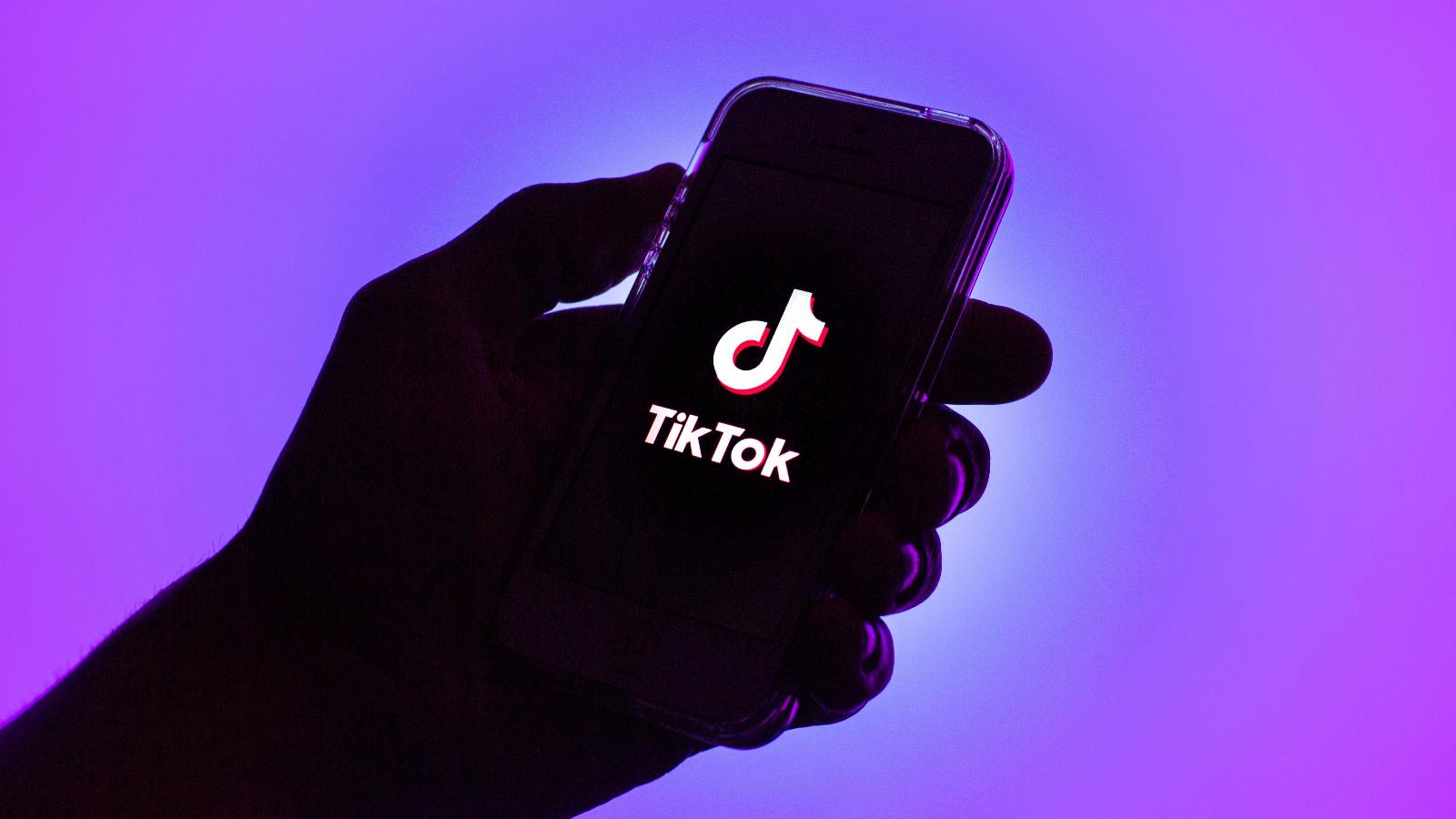
TikTok quietly launched a GIF-like ‘video stickers’ feature for direct messages
Reading Time: 3 minutesUsers can browse through popular video stickers uploaded by other users or create their own. The feature, which was uncovered by product intelligence firm Watchful.ai, is a way to make direct messages more fun and engaging. If you want to create your own sticker, you can select the ‘create sticker’ option in a direct message window. From there, you will be able to select a video from your liked, posted and favorite videos, which means you can create video stickers from your own content or from content posted by others.
Once you select a video, you can use video-scrubbing thumbnails to select how much of the video you want to be part of your video sticker. There’s also the option to add text to the video sticker or crop the content. When you’re done, you can choose to save the video sticker to your personal sticker library where you can find it again in your DM favorites tab to send to your friends at any time. Or, you can choose to add it to the sticker store on TikTok, which means other users will be able to discover and use the video sticker.
TikTok notes that it only displays videos with sticker permissions, which means you don’t have to worry about misusing a creator’s video without their consent. Creators can opt out of allowing others to create video stickers based on their videos by changing their privacy settings.
If you don’t want to create your own video sticker, you can browse through top, trending and new video stickers that people are have created and are using on the app.
Although you’ve been able to send GIFs in TikTok direct messages for quite some time thanks to a partnership with GIPHY, the new feature gives users a way for to share content from the app in new ways. For instance, instead of simply sharing an entire video with someone via DM, you can share a specific part of it by turning it into a video sticker. Or, if there’s a part of a video that you and a friend find particularly funny and find yourselves referencing often, you can create a video sticker of it. And of course, just like how GIFs are often used to share reactions, you can choose from a selection of video stickers to react to a message from a friend, or you can create you own.
TikTok has already proven itself as a successful entertainment platform and is now likely looking to expand its social features to get users to spend even more time on its app. Given that WhatsApp, Messenger and Instagram all have stickers that users can send to one another in direct messages, it’s not surprising that TikTok is looking to expand its sticker offerings by focusing on what it’s known for: video.
The launch comes as TikTok recently revamped its direct messages settings. Earlier this year, the company quietly expanded its direct messaging settings to give users a choice of who they want to receive messages from. The options are now: everyone, suggested friends, mutual followers, people you’ve sent messages to or no one. Prior to this change, only people users had identified as friends or were recommended could send a DM to each other on the platform.
Ref: techcrunch
MediaDownloader.net -> Free Online Video Downloader, Download Any Video From YouTube, VK, Vimeo, Twitter, Twitch, Tumblr, Tiktok, Telegram, TED, Streamable, Soundcloud, Snapchat, Share, Rumble, Reddit, PuhuTV, Pinterest, Periscope, Ok.ru, MxTakatak, Mixcloud, Mashable, LinkedIn, Likee, Kwai, Izlesene, Instagram, Imgur, IMDB, Ifunny, Gaana, Flickr, Febspot, Facebook, ESPN, Douyin, Dailymotion, Buzzfeed, BluTV, Blogger, Bitchute, Bilibili, Bandcamp, Akıllı, 9GAG