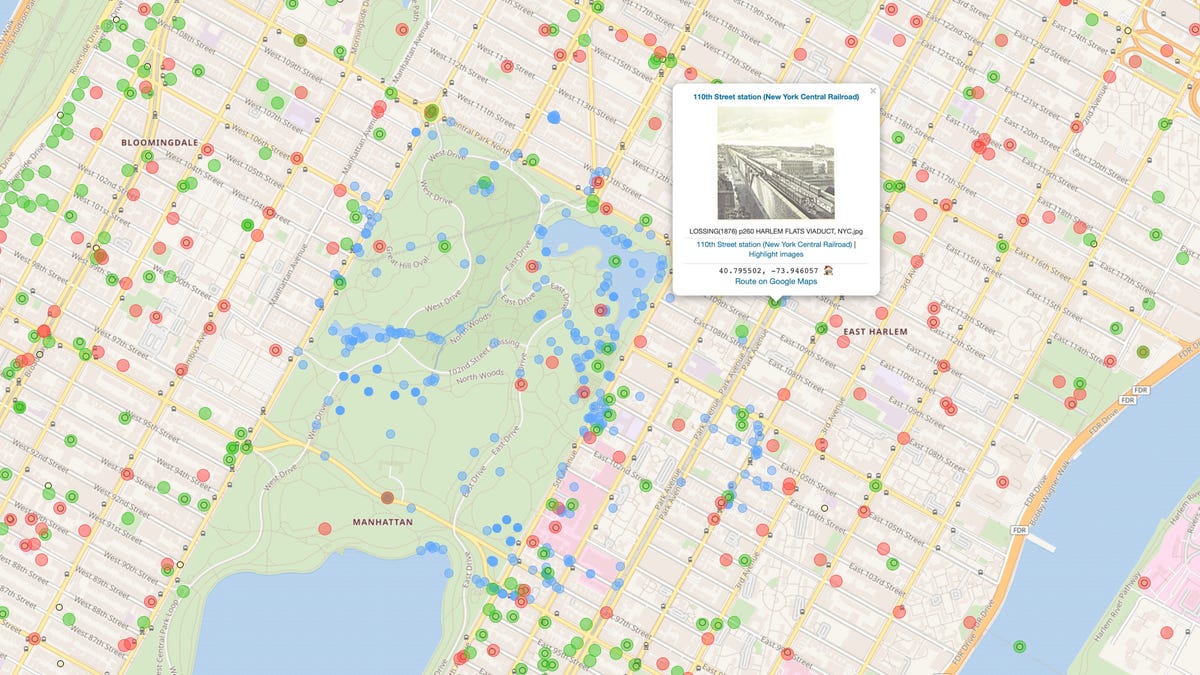
This App Turns the World Into a Wikipedia Scavenger Hunt
Reading Time: 3 minutesLearn more about your hometown while making your mark on the internet.
You might think your know your hometown pretty well, but I’m willing to bet there’s a lot you don’t know—something noteworthy that happened in a spot you walk or drive past every day without thinking about, like the building that’s been there forever, or the park you relax in every now and then. Well, there’s an easy way to learn all about your neighborhood, or any neighborhood in the world, in a way that almost feels like playing Pokémon Go, but for real life.
- Off
- English
I’m talking about the web app wikishootme.toolforge.org. Despite having a strange name (to say the least), wikishootme is a great site. It’s a world map powered by OpenStreetMap and Leaflet, with a twist: It highlights any nearby area that has its own Wikipedia page, images in Wikimedia commons, or Wikidata. In practice, you can use it to learn about just about everything notable about any particular area of the world.
If you click the three-layer icon in the top right, you can control the different categories that appear on-screen:
- Wikidata (with image, 3K max): Shows areas that have a Wikidata page with an image attached.
- Wikidata (no image, 3K max): Shows areas that have a Wikidata page without an image attached.
- Commons images (500 max): Shows areas that have Wikimedia Commons images associated.
- Wikipedia (500 max): Shows areas with a Wikipedia entry.
- Mix’n’match (5000 max): Shows data points using the Mix’n’match tool to tie data to Wikipedia articles.
- Mix’n’match large catalogs (5000 max): Show data points using the Mix’n’match tool for large catalogs.
- Flickr: Shows images of the location on Flickr.
You can keep any and all of these items active on screen, but the more you do, the more cluttered things become. In my experience, the best combo to use most of the time is Commons images and Wikipedia. That way, you’ll find areas with enough notability to have their own Wikipedia articles, as well as any areas that have images in Wikimedia Commons.
10 ingredients. One super-supplement.
Lyma makes the next generation of supplements—peer-reviewed and formulated to unlock your potential.
But what’s so cool about the Commons option is you might find images that decidedly aren’t recent. You might find some historical images that show you the area as it was way in the past. For example, while clicking around results from East Harlem in New York City, I stumbled upon this etching of the Harlem Flats Viaduct from 1876. If you’ve ever taken Metro North into the city before, you’ve ridden across this path, and to see how it looked almost 150 years ago is stunning.
The first place to naturally look, of course, is your own town or city. I’ve sunk some time this morning exploring my neighborhood, the rest of my city, and then promptly onto everywhere else I’ve ever lived.
Use wikishootme as a real-life Pokémon GO map
But, if you want to take things one step further, you can turn wikishootme into kind of Pokémon GO in real life. TikTok creator depthsofwikipedia came up with the idea in her video on wikishootme. If you activate the Wikidata (no image) category, you’ll see any area around you that has Wikidata, but no photos to back it up. You could go out, take a photo of the location, and upload it yourself, turning the dot green.
First, create a Wikimedia Commons account, then upload an image you snapped. Now, click on its corresponding red dot on the map, click the hyperlinked name of the location, scroll to the bottom of its Wikidata page, choose ‘Add Statement,’ then choose ‘image.’ Enter the filename of the image as it appears on Wikimedia Commons, then hit ‘publish.’ Grab some friends, check out the map, and start taking some photos.
Reference: https://lifehacker.com/this-app-turns-the-world-into-a-wikipedia-scavenger-hun-1850035668
Ref: lifehacker
MediaDownloader.net -> Free Online Video Downloader, Download Any Video From YouTube, VK, Vimeo, Twitter, Twitch, Tumblr, Tiktok, Telegram, TED, Streamable, Soundcloud, Snapchat, Share, Rumble, Reddit, PuhuTV, Pinterest, Periscope, Ok.ru, MxTakatak, Mixcloud, Mashable, LinkedIn, Likee, Kwai, Izlesene, Instagram, Imgur, IMDB, Ifunny, Gaana, Flickr, Febspot, Facebook, ESPN, Douyin, Dailymotion, Buzzfeed, BluTV, Blogger, Bitchute, Bilibili, Bandcamp, Akıllı, 9GAG