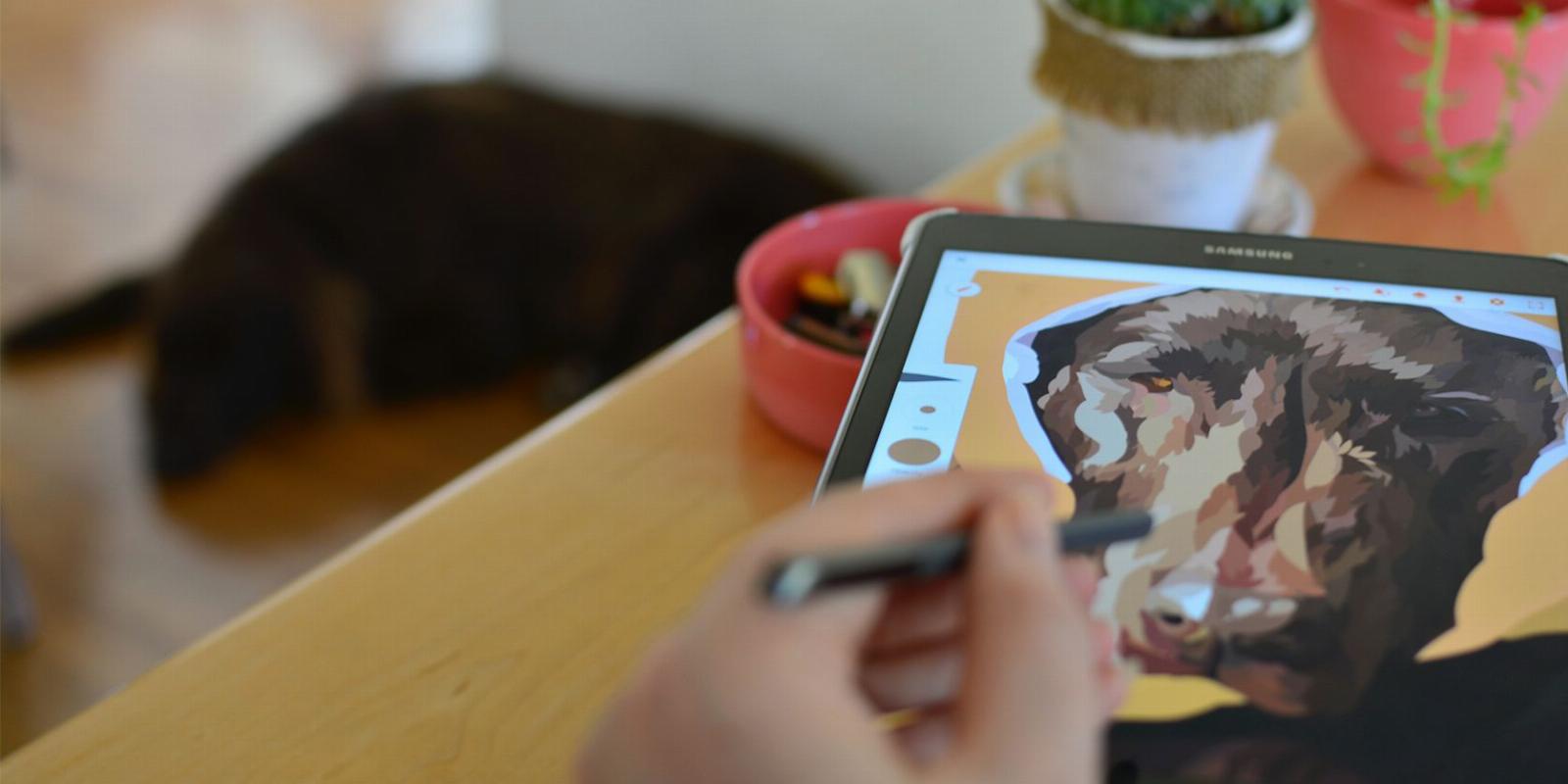
The 7 Best Animation Apps for Android
Reading Time: 5 minutesDesign and draw your own animations on your Android device with this collection of creative apps for new and experienced animators.
Creating an animation is a great way to breathe some life into an otherwise lifeless drawing. The advancements in digital tools have made animating incredibly simple and convenient, for professionals and beginners alike.
Although the market for dedicated drawing tablets may seem alluring, nothing beats the convenience of simply pulling your phone out and drawing on its screen. Unfortunately, there aren’t many popular options on the Play Store when it comes to apps that help you create animations.
Regardless, we have tested a slew of animation apps for Android and have rounded some of the best ones up that you can use for free.
1. FlipaClip
FlipaClip is an app that remains unparalleled when it comes to creating animations on Android. It is the golden standard and is what every other digital drawing app should strive to be.
Not only do you get a plethora of options like brushes, grids, a ruler, onion skin, and more, but FlipaClip goes the extra mile and has an impressive library of sound effects. Although a paid feature, using sound effects in simple animations can take them to new heights.
FlipaClip is one of the best S Pen apps if you own a supported Samsung device. The app lets you use pressure sensitivity to add depth to your drawings. You can import videos to your canvas and create animations that complement existing footage.
Easily our favorite thing about FlipaClip is its beautiful design and ease of use. First-time users even get a handy tutorial video that goes over all the options that the app has to offer. We highly recommend FlipaClip to those who are serious about taking animation to the next level using just an Android phone.
Download: FlipaClip (Free, in-app purchases available)
2. Animation Desk
With over a million downloads, Animation Desk is one of the best animation apps for Android that you can try. It has all the things that make an animation app great—a clutter-free user interface, an adequate amount of options, and a handful of ways to export the finished animation.
Animation Desk has a few brushes to choose from and an intuitive color palette that you can customize to your liking. Navigating between frames is easy and the onion skin toggle is only a tap away. You can set the number of frames for your animations if the default 24fps option doesn’t cut it for you.
Once you’re done, the app lets you export your animation as a video file or a PDF. You can also export individual frames as images. The premium subscription upgrades your cloud storage to 1TB, adds support for color-coded onion skin drawings, and unlocks GIF exports.
Download: Animation Desk (Free, subscription available)
3. Draw Cartoons 2
Creating an animation that lasts a few seconds still requires multiple frames to be drawn manually. Doing so on a smaller screen can be even more difficult. If you want an app that can do basic animation without requiring a lot of time and effort, you will love Draw Cartoons 2.
The app has a vast library of objects and characters with a skeletal-based model that you can move around to create quick animations. You can also create your own characters and add the same skeleton functionality to make animating things tenfold easier.
Draw Cartoons 2 is clearly targeted at the younglings, but we had our fair share of fun while testing the app anyway. Apart from animating scenes, you can add voice-overs and music, and export the finished product as a video file.
Download: Draw Cartoons 2 (Free, in-app purchases available)
4. Stop Motion Studio
Another way to create animations is by using stop-motion capture. If you prefer using real props to tell a story, Stop Motion Studio is going to be a great companion app.
Although you don’t need a special app to take a series of photos and place them sequentially to create a movie, this app makes the entire process seamless. A familiar overlay mode lets you position your props in accordance with your previous frame.
The app also offers a wide range of filters and editing tools that you can use to take your animation to the next level. For those passionate, tools like green screen and rotoscoping can unlock a whole new world of possibilities even with limited props.
Other notable features include a time interval mode that captures images automatically, a full manual mode for adjusting things such as the ISO and white balance, and the ability to use a secondary phone as a remote control to capture images.
Download: Stop Motion Studio (Free, in-app purchases available)
5. Stick Nodes
If you like the idea of animating using movable joints and parts, give Stick Nodes a shot. This animation app is a one-stop shop for all stick figure fans out there.
It has every animation feature you could think of and then some. You can add or edit stick figures using the massive library and can even join two or more objects to make animation a lot easier. Stick Nodes has a surprising number of power user controls and effects that you can add to the rather simple-looking stick figures.
With the pro version of the app, you can add blur, glow, and other convincing effects to your drawings. Regardless, the free version of the app contains non-intrusive ads and doesn’t nag you to upgrade to the pro version.
The extensive list of options and menus can get a bit cluttered on smaller phones. This is the only complaint we have with the app that also comes disguised as appreciation for the sheer number of features it has. If you want to create powerful stick figure animations but also don’t want to spend an eternity drawing them all manually, Stick Nodes is one of the best options out there.
Download: Stick Nodes (Free, premium version available)
6. LottieFiles
LottieFiles is where you can find an enormous collection of premade animations. You can use these short, often GIF-type illustrations to compliment your posts on social media. The app has a wonderful community of designers and animators you can take inspiration from while creating your own artwork.
You can choose to create a LottieFiles account to add animations to your collection. Animations can be exported as JSON, MP4, GIF, or dotLottie files which can then be shared as stickers on messaging platforms such as WhatsApp.
The unique and simplistic style that most of these animations bring makes them quite ideal to be used in app designs or website projects. Being able to import the animations effortlessly in programs such as Figma makes LottieFiles one of the most useful Android apps for UX designers.
LottieFiles also lets you seamlessly make quick edits to animations. Things like changing the colors, adding a background image, and even tweaking the animations are made easy with the in-app editor. There are also saved presets for you to share your animations on Instagram, TikTok, Twitter, and other social platforms.
Download: LottieFiles (Free)
7. Alight Motion
Do you fancy making yourself all those impressive TikToks and Instagram Reels that use mesmerizing transitions? In order to create animations with smooth keyframes such as those, you would traditionally need a full-blown computer and a professional video editing app like After Effects or Premiere Pro.
This is where Alight Motion steps in and cranks your smartphone’s capabilities to 100%. Inside the app, you can find a fully-fledged video editor with tons of manual controls. Animating keyframes manually isn’t very beginner-friendly which is why the app has a detailed tutorial section where you can learn the know-how of fancy transitions.
The app is free to use with limited editing options and quickly makes it apparent that most of the interesting bits are locked behind a paywall. Nonetheless, there is no other app for Android that lets you play around with motion graphics this meticulously.
Download: Alight Motion (Free, in-app purchases available)
Create Animations on the Go
Having covered a good variety of animation apps for Android, we hope this article has helped you decide which tool fits your needs the best.
While it’s true that nothing beats a dedicated setup for animation with multiple screens and a drawing tablet, it’s delightful to see just how much you can achieve using your phone. It is thanks to creative apps like these that on-the-go photo and video animation has come such a long way.
Reference: https://www.makeuseof.com/best-animation-apps-for-android/
Ref: makeuseof
MediaDownloader.net -> Free Online Video Downloader, Download Any Video From YouTube, VK, Vimeo, Twitter, Twitch, Tumblr, Tiktok, Telegram, TED, Streamable, Soundcloud, Snapchat, Share, Rumble, Reddit, PuhuTV, Pinterest, Periscope, Ok.ru, MxTakatak, Mixcloud, Mashable, LinkedIn, Likee, Kwai, Izlesene, Instagram, Imgur, IMDB, Ifunny, Gaana, Flickr, Febspot, Facebook, ESPN, Douyin, Dailymotion, Buzzfeed, BluTV, Blogger, Bitchute, Bilibili, Bandcamp, Akıllı, 9GAG