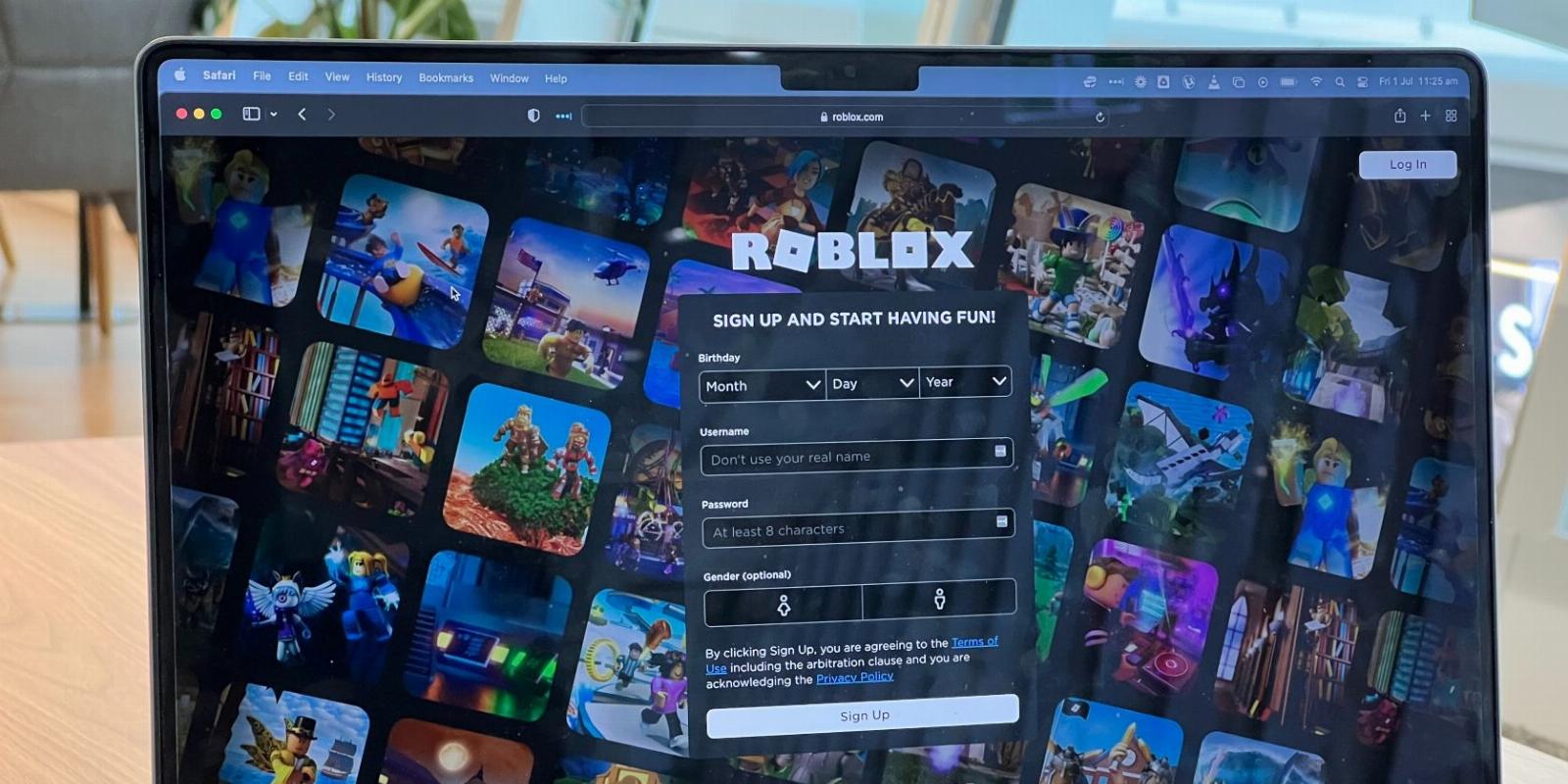
The 6 Best Chrome Extensions to Enhance Roblox
Reading Time: 4 minutesIf you enjoy playing Roblox in your browser, you’ll likely want to enhance the game. Here are six Chrome extensions you can use.
Roblox is a great game, but that doesn’t mean that it couldn’t be better. There are loads of features that are just missing from the game, which the developers may never add in.
Luckily, Chrome extensions let you quickly and easily add these new features right into your game with almost no work. All you have to do is install the extension, and it’s like you have a brand-new game. Here are the six best Chrome extensions to enhance your Roblox experience.
1. RoPro
First up on this list is RoPro. RoPro is a Chrome extension that adds a humongous range of new features to Roblox. If you’re not sure what you’re looking for, then this extension likely has it.
For example, RoPro lets you try out any combination of items for your Roblox avatar without owning any of the items thanks to its avatar sandbox. You can add your most played games to the Roblox home page, calculate trade values thanks to its trade value calculator, and even set up custom profile themes.
These themes include custom backgrounds and even animated wallpaper backgrounds. You can also filter games by genre and way more to help you find what you’re looking for.
But that’s not all. RoPro comes with a built-in trade notifier, and a trade bot defender that flags traders as trade bots so that you can easily decline all inbound trades from users you don’t trust.
There’s an insane number of different features available with RoPro, such as themes, quick equipping, hiding private servers, and quick item searches.
This is only scratching the surface of what RoPro adds, but just about any tool or feature you could want is probably there, especially if you’re willing to subscribe to its premium tiers.
2. BTRoblox
Next up on this list comes BTRoblox. If you’re looking for another kitchen sink extension for Roblox, then this is another good choice.
BTRoblox adds a wide variety of different features to Roblox that you can easily toggle on or off as you wish. There are a lot of different options here, so no matter what it is that you’re looking for, you’ll probably be able to find it.
You can adjust your Roblox themes, as well as adjust the way that chat works. There are options for navigation and the sidebar, as well as server lists, profile options such as embedded inventory as well.
If you’re looking for an item previewer, then you can find that with BTRoblox pretty easily, as well as a catalog of your owned items. There are also some advanced options if you know what you’re doing, such as enabling and disabling messages and avatar, or showing the server’s ping. Many of these are already set by default, however.
3. Roblox+
If you’re looking for another extension that can completely change what is and isn’t possible with Roblox, then Roblox+ is a great little extension that adds a variety of new features to Roblox.
Using Roblox+ can be a little tricky, purely because the settings menu isn’t the easiest thing to find. So to get started, all you need to do is navigate to the regular settings page, and then on the left, you’ll find it at the very bottom.
Once there, however, you’ll be able to get a better idea of everything that Roblox+ can do. There are over 30 different features here, though some are more notable than others.
For example, Roblox+ adds in an item notifier. This lets you know when a new item comes out or is updated. It also adds an avatar page filter bar, and a trade notifier, too. You can also use Roblox+ to enable dark mode if the regular mode hurts your eyes.
There are plenty of other useful features included, such as changing how servers as sorted, adding in badge achievement dates, more item details, Twemojis to replace emojis, and more.
4. Robux to USD
Next up on this list comes a pretty small extension that can be quite useful, especially if you’re trying to be more money conscious or are a parent trying to get a gauge on how much your child is spending in the game.
Robux to USD does exactly what it says on the tin. This little Chrome extension simply converts the Robux value that you normally see into a price in US dollars. This means that you don’t have to worry about wondering how much that converts to, the extension does the heavy lifting for you.
If you’ve ever found yourself wondering what Roblox is and if it’s safe for your kids, then this extension can help to answer that question.
5. Roblox Friend Removal Button
Another handy little extension, Roblox Friend Removal Button, is a super useful little Chrome extension that does exactly what you might expect it to do.
This Chrome extension adds a little button to the top right of any friend in your friend list. This lets you quickly and easily remove them whenever you might want to.
This is super useful when you need it, and when you don’t, you don’t even realize it’s there.
6. RoGold
Finally, we have RoGold. If you’re looking to upgrade your experience with Roblox, then RoGold is a great Chrome extension that lets you get more done than ever before.
RoGold adds over 40 different new features to Roblox that you can take advantage of, regardless of if you’re a developer or a player. This makes it great if you’ve ever wanted to learn how to make a Roblox game.
Some of these features include keeping track of games that you like thanks to the pinning games feature, prioritizing your best friends above your regular friends with the best friends features, and seeing live game stats and more.
Get More Out of Roblox
As you can see, there are a ton of different Chrome extensions out there that have all sorts of cool new features to Roblox. Whether you’re looking to add more features to Roblox, make it more child-friendly, or try out new items, there’s plenty to give a shot.
The best part about them, though? All of these Chrome extensions are totally free to add or remove at any time, so you can just try them out whenever you want and see if you like them.
Reference: https://www.makeuseof.com/chrome-extensions-enhance-roblox/
Ref: makeuseof
MediaDownloader.net -> Free Online Video Downloader, Download Any Video From YouTube, VK, Vimeo, Twitter, Twitch, Tumblr, Tiktok, Telegram, TED, Streamable, Soundcloud, Snapchat, Share, Rumble, Reddit, PuhuTV, Pinterest, Periscope, Ok.ru, MxTakatak, Mixcloud, Mashable, LinkedIn, Likee, Kwai, Izlesene, Instagram, Imgur, IMDB, Ifunny, Gaana, Flickr, Febspot, Facebook, ESPN, Douyin, Dailymotion, Buzzfeed, BluTV, Blogger, Bitchute, Bilibili, Bandcamp, Akıllı, 9GAG