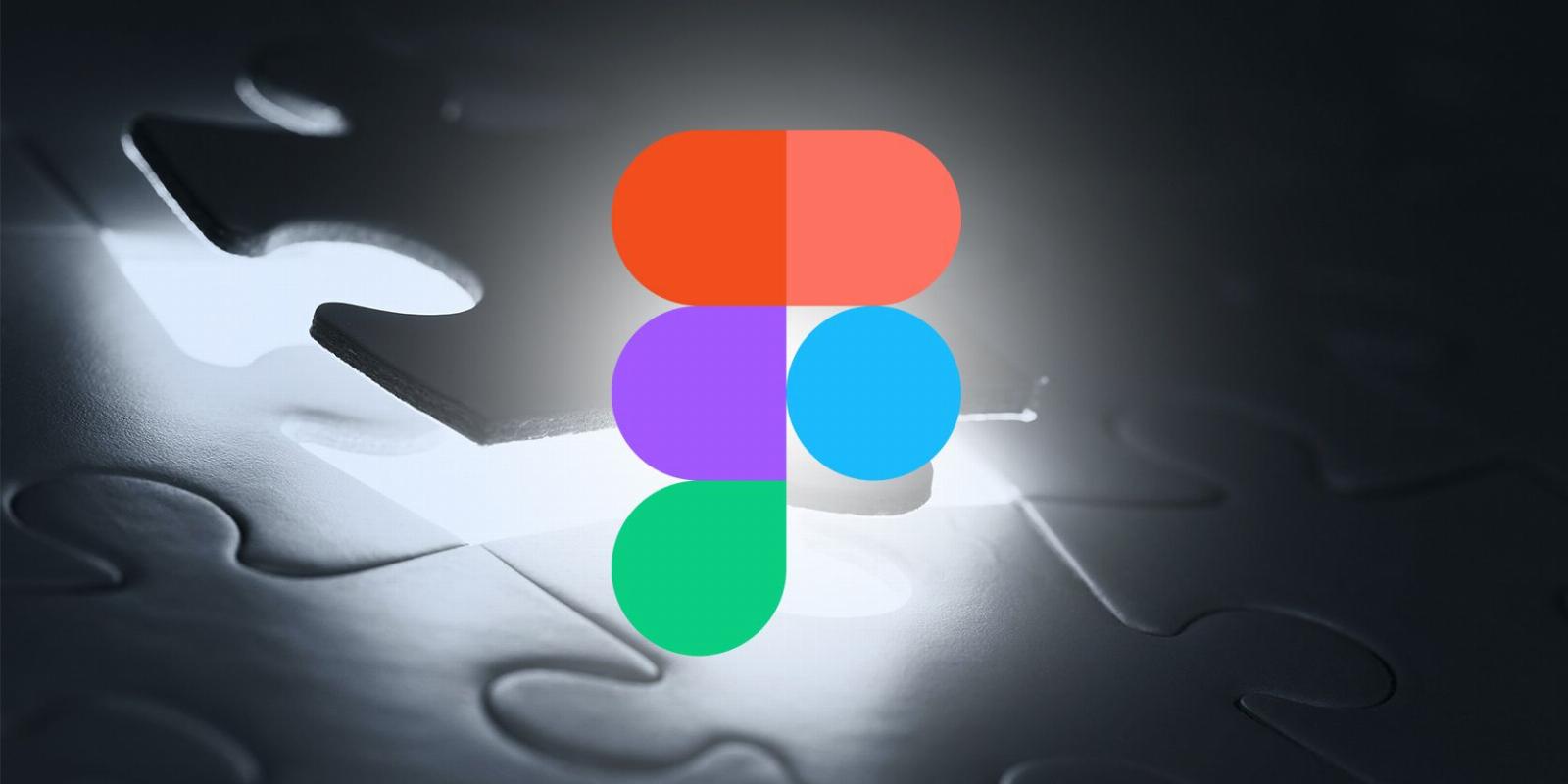
The 16 Most Useful Figma Plugins You Can Download for Free
Reading Time: 5 minutesThese Figma plugins will speed up your workflow without you having to leave the Figma design window.
Figma plugins help increase your work output and ensure you stay within Figma to complete your design work. With Figma’s infinite library of plugins, there’s almost nothing you can’t do with your favorite design tool.
With these most helpful free Figma plugins, we’re only scratching the surface of what’s available.
How to Download Figma Plugins
Before we jump into the list of goods, you should know how to find and download a Figma plugin. You may know how to use Figma, but if you don’t, here’s how you can easily find the plugin library. Some plugins may work better from the Figma desktop app than from the browser version.
Head to the Community page, which can be found on the homepage or from a file page under your account name. The Community page lists more than just plugins, but from a Figma file, selecting the Main Menu > Plugins will show you recently used plugins and saved plugins, and lets you find new plugins.
Selecting Find New Plugins takes you to the Resources tab where you can search for any plugin. Once you find a plugin you want to download—from the Community page—select Try It Out to download, or—from the Resource search box—select Run to download the plugin.
Each plugin should provide its own instructions for usage, so read the blurb when prompted.
1. Mesh Gradient
Gautham’s Mesh Gradient plugin provides a quick and easy way to add custom gradients to your Figma designs. Run the plugin and create a gradient square. You can customize the colors yourself or hit Randomize to auto-generate a gradient design.
This plugin creates an image from your gradient, so it cannot be edited after generating it. However, you can edit old or create new gradients in the plugin.
2. Figma to Webflow
Webflow Labs provide a great way to turn your Figma design into HTML or CSS ready for Webflow and website creation. You can integrate Webflow interactions into your Figma designs for seamless integration with Webflow Labs. This plugin is great if you’re a Webflow Labs user or work with a web dev team.
It includes responsive components, retains all your styles, fonts, and images, and even allows you to edit HTML tags right in Figma. You can create master template styles in Figma and use Figma to Webflow to export them for future website projects.
3. Unsplash
Unsplash’s official Figma plugin means you can insert images directly into your designs without leaving your Figma window. All the same Unsplash licenses are available, but with this plugin, you’ll save time and clicks when adding images to your work.
4. Lorem Ipsum
If you’re a designer of images, you might find it hard to find placeholder text for the space in your designs. The Lorem Ipsum placeholder plugin does it all for you. With traditional Latin text, just hand over your design to your copywriter to turn the placeholder text into the real thing, so all you have to do is focus on the visuals.
5. Text Porter
If you have a copy deck of copywriting needed for your design, Text Porter helps move your copy from Excel to Figma easily. Simply run the Text Porter plugin and move your text over. Then edit the text directly in your Excel file to update your Figma design in the future. This is helpful if your copywriter has no access to or knowledge of Figma.
For a smoother workflow along with using plugins, you can also use Figma shortcuts for a faster workflow.
6. Icons8 Background Remover
Removing backgrounds is a common practice when using images in many design aspects. Instead of slaving away on Photoshop, Canva, or other editing programs, using the Icons8 Background Remover plugin speeds up the process and keeps it all in Figma.
The background removal tool can be applied to more than one image at a time, speeding up your work process at the click of a button.
7. Image Tracer
The Image Tracer plugin creates a vector image from whichever images and image layers you choose to apply it to. A scalable vector is like gold dust for digital design work, and this plugin makes easy work of turning any image into a vector.
8. Html.to.design
The Html.to.design plugin can help you recreate existing website designs into Figma designs. This serves many purposes such as helping you practice designing websites, or for you to recover old websites you’ve designed and lost access to.
See our detailed tutorial for converting a website into a Figma design using this plugin.
9. Vectorize
The Vectorize plugin works similarly to Image Tracer, but this is better if you only have one image and one color to vectorize. Converting bitmap images to vectors is easy using this plugin.
Your new vectors will be a vector path, easy to edit and use for all your design needs. Especially good if your client sends you their logo as a pixelized image copied from a Word document. You can easily revive logos and other one-color icons in Figma.
10. Aspects
Designing for a specific aspect ratio? Need to scale up or down? Use the Aspects plugin. This plugin allows you to quickly change the aspect of various layers in your design, especially images. Aspects is a helpful tool for any quick scaling you need to do.
11. Button Buddy
If you’re designing for UX/UI, you’re probably adding buttons to your designs. Button Buddy is a great plugin that offers many button component designs, saving you time on designing, so you can focus on great layout designs.
12. Handy Components
To add more components than buttons, use the Handy Components plugin. This plugin offers over 60 various UX/UI design elements. Handy Components also uses smart design to replicate the styles present in your design and apply them directly to the plugin’s added components. You don’t have to edit to match your style.
Available components are buttons, feature cards, list items, tables, progress bars, warning stickers, calendars, and many other useful elements.
13. Map Maker
Need a map on your web design? You can easily incorporate one with the Map Maker plugin. The plugin allows you to add a customized map inserted into a shape.
Just select your intended shape—rectangle, ellipse, or polygon—and run Map Maker. Then type in the address you want to share. It’s that easy to add a map to your web design.
14. Iconify
Icons make UX/UI designs universal and accessible. The Iconify plugin hosts a library of over 1000,000 icons for almost any use. Iconify’s open source, SVG icons can be used in many development software to take your Figma designs from prototype to live products easily.
15. Clay Mockups 3D
Adding mockups to your Figma designs helps you to incorporate reality into potential product ideas. Whether you’re adding mockups to your Figma presentation design or incorporating them into a website, they’re a handy thing to have.
Clay Mockups 3D is one of many great mockup plugins. See our guide on Figma smartphone mockups to see what else is available. You can insert mockups for phones, computers, and other devices as well as hands to hold them.
16. Super Tidy
This simple plugin allows you to align your frames, tidy up, and keep your artwork organized. Just select your elements, run the plugin, and your Figma window will be super tidy.
Not only does it order a messy artboard, but it even renumbers frames if the order is changed. No more hunting around for frame 5 after it’s been moved, you’ll find it nestled next to 4 and 6.
Keep Your Work Flowing With Figma Plugins
With these 16 great tools, you can easily transform your work stream. Plugins allow you to do more without leaving the Figma design window.
These plugins are the most useful around, and if you use them all, you can vectorize images, add images from Unsplash, add HTML designs to Figma and back again with Webflow Labs, add custom maps, and resize your designs. All with plugins.
Reference: https://www.makeuseof.com/useful-figma-plugins-download-free/
Ref: makeuseof
MediaDownloader.net -> Free Online Video Downloader, Download Any Video From YouTube, VK, Vimeo, Twitter, Twitch, Tumblr, Tiktok, Telegram, TED, Streamable, Soundcloud, Snapchat, Share, Rumble, Reddit, PuhuTV, Pinterest, Periscope, Ok.ru, MxTakatak, Mixcloud, Mashable, LinkedIn, Likee, Kwai, Izlesene, Instagram, Imgur, IMDB, Ifunny, Gaana, Flickr, Febspot, Facebook, ESPN, Douyin, Dailymotion, Buzzfeed, BluTV, Blogger, Bitchute, Bilibili, Bandcamp, Akıllı, 9GAG