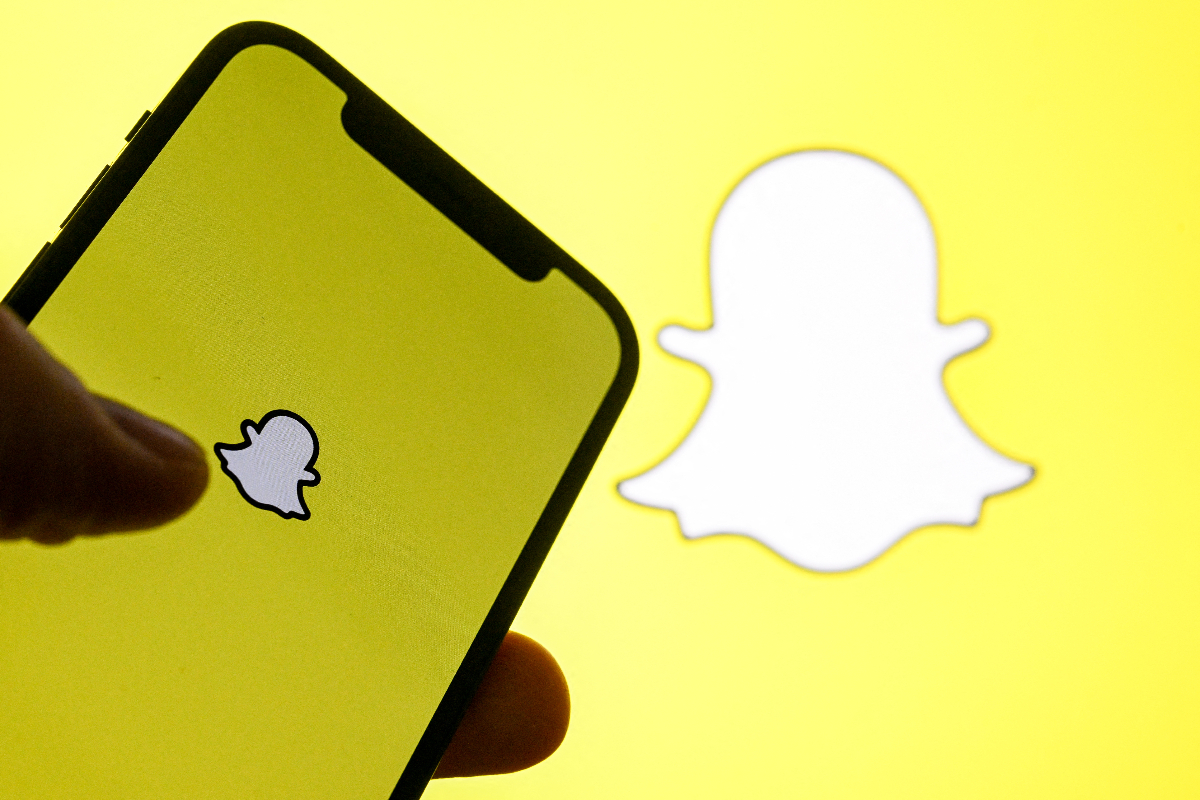
Snapchat’s new Footsteps feature tracks your location history
Reading Time: 2 minutesThe first time you use Footsteps, your first steps will be based on Snaps in your Memories, which means that your past trips still count. After that, Snapchat won’t use any more Memories to add to your Footsteps, and will instead track your travels using location data.
Snapchat can only populate your Footsteps if you don’t have Ghost Mode on, which is a setting that prevents Snapchat from showing your location to your friends.
The new feature comes as Snapchat continues to compete with Instagram and TikTok. By building out its Snap Map product, the company is strengthening one of its key differences from its competitors, both of which don’t offer a similar feature (that might change, as Instagram has confirmed it’s developing a ‘Friends Map’ feature).
With this new feature, Snap Map will tell you how many countries you have traveled to, and how much of an area you have explored. For instance, the app might display that you have explored 30.4% of your city. Or, if you traveled to a new country over the summer, the app might tell you that you explored 5% of Paris.
These percentages are based on the different places where you took and saved Snaps. It’s worth noting that the percentages will only be accurate if you’re an avid user of the app and often save Snaps because they are based on your saved Memories.
Going forward, the Map will use location data to show you actual Footsteps on the Map based on where you travel to.
Your Footsteps are only visible to you, and you can turn the feature off or clear your Footsteps data by going into your Profile and tapping the ‘Settings’ button. Next, you need to scroll down to the ‘Account Actions’ section and tap ‘Map.’ Then, toggle off ‘Save new Footsteps as my location updates on the map’ to turn off Footsteps. To clear your Footsteps data, tap ‘Clear Footsteps History.’
The feature is somewhat similar to Google Maps’ ‘Timeline’ feature that tracks trips you’ve taken and places you’ve been based on your Location History.
Snapchat sees the new feature as a way to track your travels and also share your adventures with your friends with a custom sticker that showcases your travels.
Ref: techcrunch
MediaDownloader.net -> Free Online Video Downloader, Download Any Video From YouTube, VK, Vimeo, Twitter, Twitch, Tumblr, Tiktok, Telegram, TED, Streamable, Soundcloud, Snapchat, Share, Rumble, Reddit, PuhuTV, Pinterest, Periscope, Ok.ru, MxTakatak, Mixcloud, Mashable, LinkedIn, Likee, Kwai, Izlesene, Instagram, Imgur, IMDB, Ifunny, Gaana, Flickr, Febspot, Facebook, ESPN, Douyin, Dailymotion, Buzzfeed, BluTV, Blogger, Bitchute, Bilibili, Bandcamp, Akıllı, 9GAG