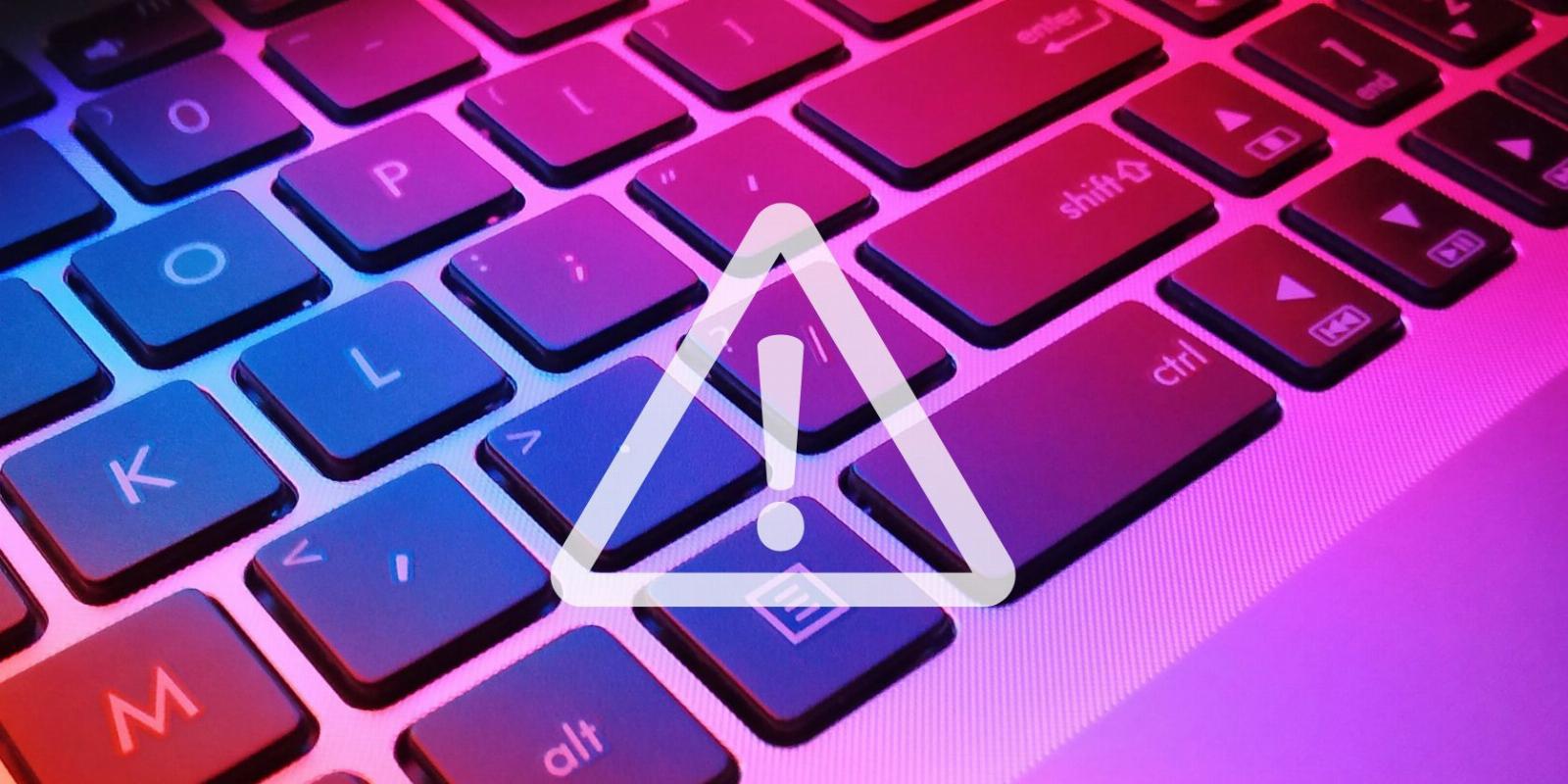
Snake Keylogger Malware Removal Guide
Reading Time: 4 minutesSnake Keylogger malware could be noting your every single keystroke. Here’s what to do to find and remove such a keylogger.
Keylogger malware poses a threat to both individuals and organizations, with its ability to log keystrokes and steal precious data. Snake Keylogger is an example of such a program, but what can you do if this malware infects your computer? How can you remove Snake Keylogger malware from your device?
What Is Snake Keylogger?
Snake Keylogger is a type of keylogger program used to collect all the keystrokes input on an infected device. First discovered in the wild in late 2020, this malicious program is commonly spread among computers via phishing scams, a top choice of attack vector for cybercriminals.
When a device is infected with a keylogger, any and all keystrokes can be collected. When you log into accounts, have text conversations with friends, or write documents, it can all be seen by the malicious operator. Even screenshots of the infected device can be taken using Snake Keylogger.
The information stored on your browser can also be exfiltrated by Snake Keylogger, giving the cybercriminal possession of your sensitive data. For example, if you use an online retailer, and enter your payment information to confirm a transaction, this can be seen by the malicious operator when Snake Keylogger is active.
Signs of an Active Keylogger
Keylogger malware isn’t always obvious, which means it can remain on a device for long periods without detection. The longer the keylogger exists on the device, the more data it can log and exfiltrate.
However, there are some symptoms that your computer may have if it’s infected with a keylogger, including:
- Slow performance.
- Frequent crashes.
- Overheating.
- Delayed keystrokes.
- Keystrokes not appearing on the screen.
- The mouse cursor not appearing on the screen.
If your device is displaying a number of these symptoms, you may be infected with Snake Keylogger. So, what can be done about this? How can you remove Snake Keylogger?
How to Remove Snake Keylogger Using an Antivirus Suite
If you have a trusty antivirus program (such as Norton or McAfee) installed on your computer, it may be able to detect, quarantine, and delete Snake Keylogger. Running regular scans of your device can help the antivirus program to pick up on threats and deal with them accordingly. You can either run regular manual scans using your antivirus or opt for automatic scans so that your device is being protected round the clock without your input.
Make sure you’re using a well-reviewed, legitimate antivirus provider, as certain, shadier services sometimes provide lackluster protection.
How to Remove Snake Keylogger: Manual Removal
The bulk of this guide will be concerned with the manual removal of Snake Keylogger malware. We’ve provided step-by-step instructions for both Windows and Mac devices, starting with the former.
Removing Snake Keylogger from Windows
To remove Snake Keylogger malware on a device running Windows 11, you’ll first need to head into your settings and click on the Control Panel option on the left-hand side of the window. Here, you’ll be met with an array of options.
Select Programs at the bottom left of the window.
After this, right-click on the new or suspicious program, and select Uninstall.
Removing Snake Keylogger from macOS
To remove Snake Keylogger on an Apple device (using macOS Capitan or later), you’ll need to head to your settings again to begin. Then, click on the Applications option on the left-hand side of the window.
Next, right-click on the suspicious or unwanted program visible in the Applications section, and click Move to Trash.
Avoiding Snake Keylogger on a Browser
Snake Keylogger can also infect your web browser and exfiltrate the data it stores, but you need to enable your notification to make this possible. So, we’ll run through the process of disabling notifications on Chrome and Safari, starting with the former.
How to Disable Notifications on Chrome
On the right-hand side of the Chrome window, you’ll see three dots sitting in a vertical line. Click on this icon, and then select the Settings option near the bottom of the dropdown list. Head to the Privacy and security tab on the left-hand side of the screen.
Here, you’ll be met with a new set of options. Select the Site Settings tab, and then the Notifications option. You’ll now be able to see a list of website URLs that have notifications enabled.
To disable this, simply click on the three vertical dots next to the URL in question, and opt to remove the URL.
How to Disable Notifications in Safari
To disable URL notifications in Safari, you’ll need to first head to the Preferences section.
Click on the Websites tab at the top of the window. You’ll be able to see all the websites that have notifications or permissions enabled. To disable this, simply click the Deny option from the dropdown list on the right-hand side of the window.
You should also remove any suspicious extensions from your browser to further protect yourself from Snake Keylogger. Let’s start with Chrome.
Removing Suspicious Extensions on Chrome
To remove shady extensions on Chrome, you’ll first need to head to the More Tools section by clicking on the three vertical dots on the right-hand side of the screen. Here, you’ll be provided with an additional dropdown list; you need to click on Extensions.
Chrome will now take you to your extensions page, so you can see which have been installed on your browser. If you see any that Chrome has flagged as unsafe, it’s best to uninstall them by clicking the Remove option under the extension name.
Removing Suspicious Extensions on Safari
To remove a suspicious extension on Safari, head to Preferences > Extensions. You’ll see the extensions downloaded to your browser. To remove an extension, simply click the Uninstall option.
The Final Step in Securing Devices Against Keylogger Malware
After removing the suspicious files from your device and disabling permissions and unsafe extensions on your browser, run another antivirus scan to see if you’re in the clear. Your antivirus software should come back with a negative result, meaning your device is now free of Snake Keylogger malware.
Keyloggers Pose a Threat to Our Private Data
While it’s easy to assume that you’ll never fall victim to a keylogger, but these malware programs are worryingly common, and could affect you at any time. So, if your computer is displaying symptoms of Snake Keylogger infection, follow the steps above to remove it and get your device back in full working condition.
Reference: https://www.makeuseof.com/snake-keylogger-malware-removal-guide/
Ref: makeuseof
MediaDownloader.net -> Free Online Video Downloader, Download Any Video From YouTube, VK, Vimeo, Twitter, Twitch, Tumblr, Tiktok, Telegram, TED, Streamable, Soundcloud, Snapchat, Share, Rumble, Reddit, PuhuTV, Pinterest, Periscope, Ok.ru, MxTakatak, Mixcloud, Mashable, LinkedIn, Likee, Kwai, Izlesene, Instagram, Imgur, IMDB, Ifunny, Gaana, Flickr, Febspot, Facebook, ESPN, Douyin, Dailymotion, Buzzfeed, BluTV, Blogger, Bitchute, Bilibili, Bandcamp, Akıllı, 9GAG