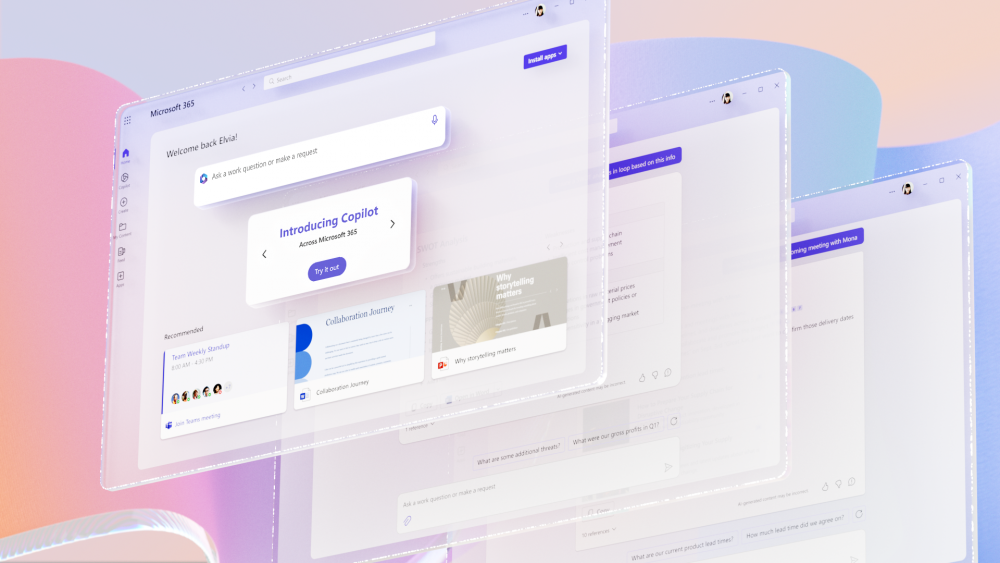
Microsoft 365 gets a host of new AI-powered features
Reading Time: 4 minutesDuring an AI-focused press event today, Microsoft unveiled Microsoft 365 Copilot, its latest push to embed its suite of productivity and enterprise apps with AI. Currently in testing with select (around 20) commercial customers, Copilot combines the power of AI models including OpenAI’s recently announced GPT-4 with business data and Microsoft 365 apps like Word, Excel, PowerPoint, Outlook and Teams.
‘Today marks the next major step in the evolution of how we interact with computing, which will fundamentally change the way we work and unlock a new wave of productivity growth,’ Microsoft CEO Satya Nadella said in a statement. ‘With our new copilot for work, we’re giving people more agency and making technology more accessible through the most universal interface — natural language.’
Copilot handles different tasks depending on the app in which it’s used. For example, in Word, Copilot writes, edits, summarizes and generates text, while in PowerPoint and Excel, Copilot turns natural language commands into designed presentations and data visualizations.
Copilot in Excel can also reveal correlations, propose what-if scenarios and suggest new formulas based on users’ questions, Microsoft says — generating models based on these questions. And in Word, Copilot can suggest tones (including ‘professional,’ ‘passionate,’ ‘casual’ and ‘thankful’) while providing suggestions that attempt to strengthen arguments or address inconsistencies.
The PowerPoint capabilities are particularly nifty. Using Copilot, users can create a presentation based on a Word document, complete with a slick deck, speaker notes and source citations. They can then refine that deck by asking Copilot to, for instance, ‘add animations to this slide’ or ‘apply a modern style to the presentation.’
In Outlook, Copilot can help synthesize and manage inboxes as well as draft responses with toggles to adapt the length or tone. (It’ll recognize a prompt such as ‘Draft a response thanking them, and asking for more details about their second and third points; shorten this draft and make the tone professional’). Meanwhile, in Teams, Copilot provides real-time summaries and action items, like identifying people for follow-ups and creating meeting agendas, in the context of conversations.
One of the more intriguing elements of Copilot is Business Chat, which brings together data from across documents, presentations, email, calendar, notes and contacts to help summarize chats, write emails, find key dates or even write a plan based on other project files. With prompts like ‘tell my team how we updated the product strategy,’ Business Chat — coming first to Teams — will generate a status update based on the morning’s meetings, emails and chat threads.
In a blog post, Microsoft stressed that the models driving Copilot’s aren’t trained on customer content or on individual prompts. Specifics on pricing and licensing will be shared soon, it said.
AI is notoriously error-prone — even cutting-edge models like GPT-4 make boneheaded mistakes. So what about Copilot? Microsoft doesn’t deny that it can get things wrong. But in the same breath, the company highlights the ‘grounding’ that Copilot uses to improve the quality of the prompts it’s given.
In a live presentation today, Microsoft 365 head Jared Spataro explained that prompts fed to Copilot are first filtered through the Microsoft Graph, Microsoft’s unified data API, for additional context. These modified prompts are then sent to GPT-4, and the responses are filtered back through the Microsoft Graph for safety, security and compliance checks and then sent back to Microsoft 365 apps.
‘Sometimes Copilot will get it right, other times it will be usefully wrong, giving you an idea that’s not perfect but still gives you a head start,’ Spataro said. ‘We make it clear how the system makes decisions by noting limitations, linking to sources, and prompting users to review, fact-check and adjust content based on subject-matter expertise.’
It’s hard to take Spataro at his word, considering Microsoft recently laid off a major ethics team within its AI organization. The team had been working to identify risks posed by Microsoft’s adoption of OpenAI’s language models throughout its software and services. But in the presentation, Spataro said that Copilot’s launch was in the interest of serving the ‘unmet needs’ of Microsoft customers.
‘We must move quickly and responsibly, learning as we go,’ Spataro added. ‘We’re testing Copilot with a small group of customers [including 8 Fortune 500 enterprises] to get feedback and improve our models as we scale, and we will expand to more soon.’
These aren’t new concepts, in any case. A cursory Google search will pull up dozens of AI-powered tools that offer writing recommendations; generate emails, text and slide decks; summarize meetings and more along the lines of what Copilot can accomplish. But Microsoft’s making the case that Copilot can do it better — and more safely. That remains to be seen.
Copilot in Microsoft 365 follows the rollout of Copilot in Dynamics 365, Microsoft’s portfolio of enterprise resource planning and customer relationship management tools, and it’s strong evidence that the company isn’t slowing down its investments in AI and automation. It was just in January that Microsoft invested billions more in OpenAI, the startup developing the technologies behind the various incarnations of Copilot, and the tech giant is evidently eager to see returns on investment.
It’s also trying to stay a step ahead of rival Google, which this week announced a sweeping update to Workspace, its collection of productivity and collaboration tools, that’ll bring generative AI to virtually every part of the suite.
Both Microsoft and Google’s rollouts feel decidedly rushed. As with Copilot, the new AI-powered Workspace features will only be available to ‘trusted testers’ at launch, Google said in its announcement, and have yet to be priced.
Microsoft’s aggressive approach has had consequences. According to a report in The Information yesterday, the company is facing an internal shortage of the server hardware needed to run its AI — namely GPUs. (Relatedly, OpenAI revealed yesterday that it worked with Microsoft to build a ‘supercomputer’ in Azure to develop GPT-4.) Microsoft has reportedly been forced to ration access to the hardware for some internal teams building other AI tools to ensure it has enough capacity to handle both Bing’s new GPT-4 powered chatbot and the upcoming, newly-announced Microsoft 365 Copilot tools.
Reference: https://techcrunch.com/2023/03/16/microsoft-365-gets-a-host-of-new-ai-powered-features/
Ref: techcrunch
MediaDownloader.net -> Free Online Video Downloader, Download Any Video From YouTube, VK, Vimeo, Twitter, Twitch, Tumblr, Tiktok, Telegram, TED, Streamable, Soundcloud, Snapchat, Share, Rumble, Reddit, PuhuTV, Pinterest, Periscope, Ok.ru, MxTakatak, Mixcloud, Mashable, LinkedIn, Likee, Kwai, Izlesene, Instagram, Imgur, IMDB, Ifunny, Gaana, Flickr, Febspot, Facebook, ESPN, Douyin, Dailymotion, Buzzfeed, BluTV, Blogger, Bitchute, Bilibili, Bandcamp, Akıllı, 9GAG