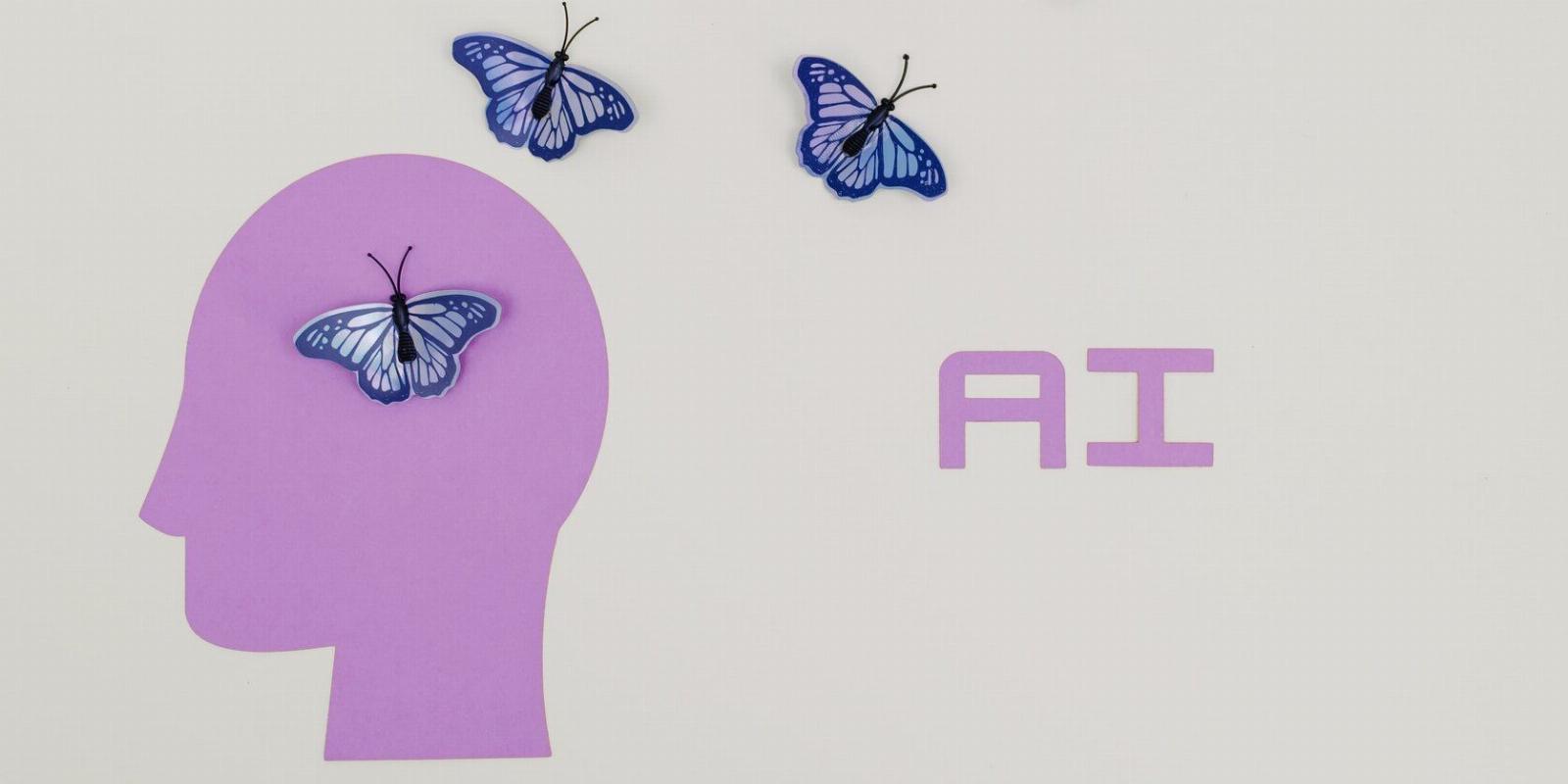
How to Use Shutterstock’s AI Image Generator to Create Artwork
Reading Time: 3 minutesShutterstock’s AI image generator is not only impressive but also compensates artists when using their data.
Shutterstock’s AI image generator is not the first of its kind, but it is the first ethical approach to AI generative art. If you want to know how to use Shutterstock’s AI image generator to create artwork, then keep reading.
What Is Shutterstock’s AI Image Generator?
In January 2023, Shutterstock introduced its own AI image generator. Like other text-to-image generators, Shutterstock’s AI generator allows you to create images within seconds, simply by typing in what you want to see.
Where Shutterstock differs from other software is that it exclusively makes use of images and data from its own archive, and when an artist’s work is used in the process, Shutterstock compensates them.
How to Use Shutterstock’s AI Image Generator
Generating an AI image with Shutterstock’s AI generator is very simple; just follow the instructions below.
Type In a Prompt
In the empty bar next to AI Generator, type in whatever you want to create. You can be specific about color, art style, and lighting. For example, we went with ‘otherworldly forest on top of outer planet, seen from a distance in space’ and included ‘fantasy’ and ‘futurism’ art styles for a more specific outcome.
To get the most out of the creation, use these tips and tricks for creating better AI art.
Generate Your AI Image
Once you’ve typed in your prompt, all you have to do is click Generate and wait a few seconds for the software to work its magic. Each time you generate, Shutterstock will tell you facts about its AI generation tool or give you tips for better generation.
View Your AI-Generated Images
Following the quick wait, four never-before-seen generated images will appear. If you see one you like, you can click on it right away, or you can press Generate in the top right corner for a fresh set of images.
The initial AI generation will include all styles, but if you’d prefer more precise results, you can choose between Photo, Art, Digital, and 3D. Once you’ve selected the style by clicking on the icon above the images, you can go ahead and click Generate again.
Select Your Image
To see the images expanded, click on one, and you can view it individually with the Shutterstock watermark. You can then scroll through the set by clicking on the arrows on either side of the screen.
When you’ve settled on the image you want to use, click the red Download button in the top right corner.
Purchase Your AI Images
The AI-generated image, of course, is not entirely free, because the artists who contributed need to be compensated. However, the cost is still inexpensive considering.
Shutterstock offers Subscriptions and On-demand packs for its AI-generated art. It also gives you the option to choose between a Standard license and an Enhanced license, which affects the pricing.
Additionally, depending on which license you select, you can download 2, 5, or 25 images, as well as choose among 10, 25, and 350 credits/mo, all of which affect the prices.
The Only AI Image Generator You Need
Now that you know how easy it is to obtain impressive, ethically-sourced artwork with Shutterstock’s AI generator, you’ll want to use it for every creative endeavor. With quality output that’s ready for licensing, it’s the only AI image generator you need.
Reference: https://www.makeuseof.com/shutterstock-ai-image-generator-how-to-create-artwork/
Ref: makeuseof
MediaDownloader.net -> Free Online Video Downloader, Download Any Video From YouTube, VK, Vimeo, Twitter, Twitch, Tumblr, Tiktok, Telegram, TED, Streamable, Soundcloud, Snapchat, Share, Rumble, Reddit, PuhuTV, Pinterest, Periscope, Ok.ru, MxTakatak, Mixcloud, Mashable, LinkedIn, Likee, Kwai, Izlesene, Instagram, Imgur, IMDB, Ifunny, Gaana, Flickr, Febspot, Facebook, ESPN, Douyin, Dailymotion, Buzzfeed, BluTV, Blogger, Bitchute, Bilibili, Bandcamp, Akıllı, 9GAG