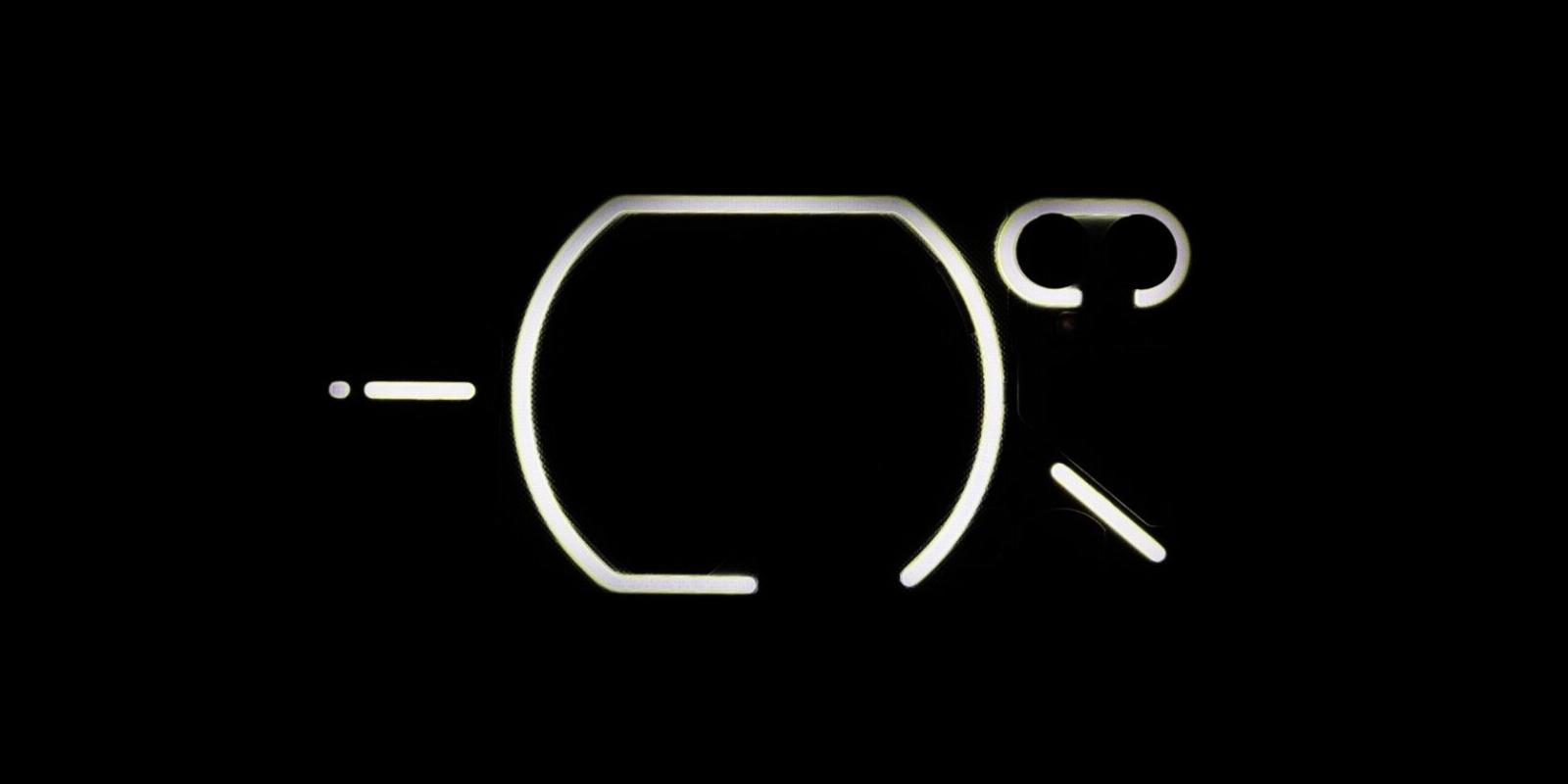
How to Unlock the Hidden Music Visualization Feature on a Nothing Phone (1)
Reading Time: 2 minutesThere’s a little-known Easter egg in the Nothing Phone (1): a music visualizer. Here’s how to find it.
The Glyph interface on the Nothing Phone (1) is its main selling point. From custom ringtones to Google Assistant feedback, Nothing has tried to make Glyph as practical as possible.
Despite that, the main function of the Glyph interface is to entertain you. Your phone’s functionality wouldn’t be compromised if you turned it off entirely.
In this regard, Nothing has implanted a hidden feature that turns the Glyph interface into a music visualizer. With this feature enabled, your Glyph interface will light up whenever you’re playing music—entertaining you with a fun rhythmic light show.
How to Unlock the Hidden Music Visualization Easter Egg in the Nothing Phone (1)
Although every Nothing Phone (1) has this feature installed, it’s not accessible by default. To unlock the hidden music visualization feature, you’ll need to undergo a single-step ritual. Once you do this, the hidden feature will unlock for you. From there you’ll need to simply enable it in the Glyph Interface settings and enjoy the light show.
1. Create a Contact Named Abra
Yup. You read that right. You need to create a contact named Abra to unlock the Glyph music visualization. The number and other details don’t matter; just make sure you pay attention to the casing. The first letter is capitalized!
Go to the Contacts app and tap on Create new contact. Input Abra for the first name, enter any number, and save Abra as a new contact. It doesn’t matter whether you save Abra to your device or your Google account.
Why Abra? Well, we don’t know the real meaning behind this Easter egg, except that one of the default Nothing Phone (1) ringtones is called Abra too. That might give you a clue if you want to crack the code.
2. Go to the Glyph Settings and Enable Music Visualization
The previous step is all it takes to unlock the hidden music visualization feature. There won’t be any prompts congratulating you once you save the contact though. You need to go to the Glyph settings and enable the feature.
Go to the Glyph Interface settings by scrolling down the notification panel and long-pressing Glyphs. Now scroll down to Advanced features, and you should see Music visualization. Tap it and then flip the toggle to enable music visualization.
See Your Music With the Nothing Phone (1)
The Glyph music visualization feature on the Nothing Phone (1) creates an animated display of sound waves as you listen to your favorite music. The visualization responds to the behavior of the music—creating a dynamic light show unique to each tune.
Unlocking the hidden music visualization feature in the Nothing Phone (1) is a straightforward process consisting of a single step. So, what are you waiting for? Start seeing the sounds with your Nothing Phone (1)!
Reference: https://www.makeuseof.com/unlock-hidden-music-visualization-feature-nothing-phone-1/
Ref: makeuseof
MediaDownloader.net -> Free Online Video Downloader, Download Any Video From YouTube, VK, Vimeo, Twitter, Twitch, Tumblr, Tiktok, Telegram, TED, Streamable, Soundcloud, Snapchat, Share, Rumble, Reddit, PuhuTV, Pinterest, Periscope, Ok.ru, MxTakatak, Mixcloud, Mashable, LinkedIn, Likee, Kwai, Izlesene, Instagram, Imgur, IMDB, Ifunny, Gaana, Flickr, Febspot, Facebook, ESPN, Douyin, Dailymotion, Buzzfeed, BluTV, Blogger, Bitchute, Bilibili, Bandcamp, Akıllı, 9GAG