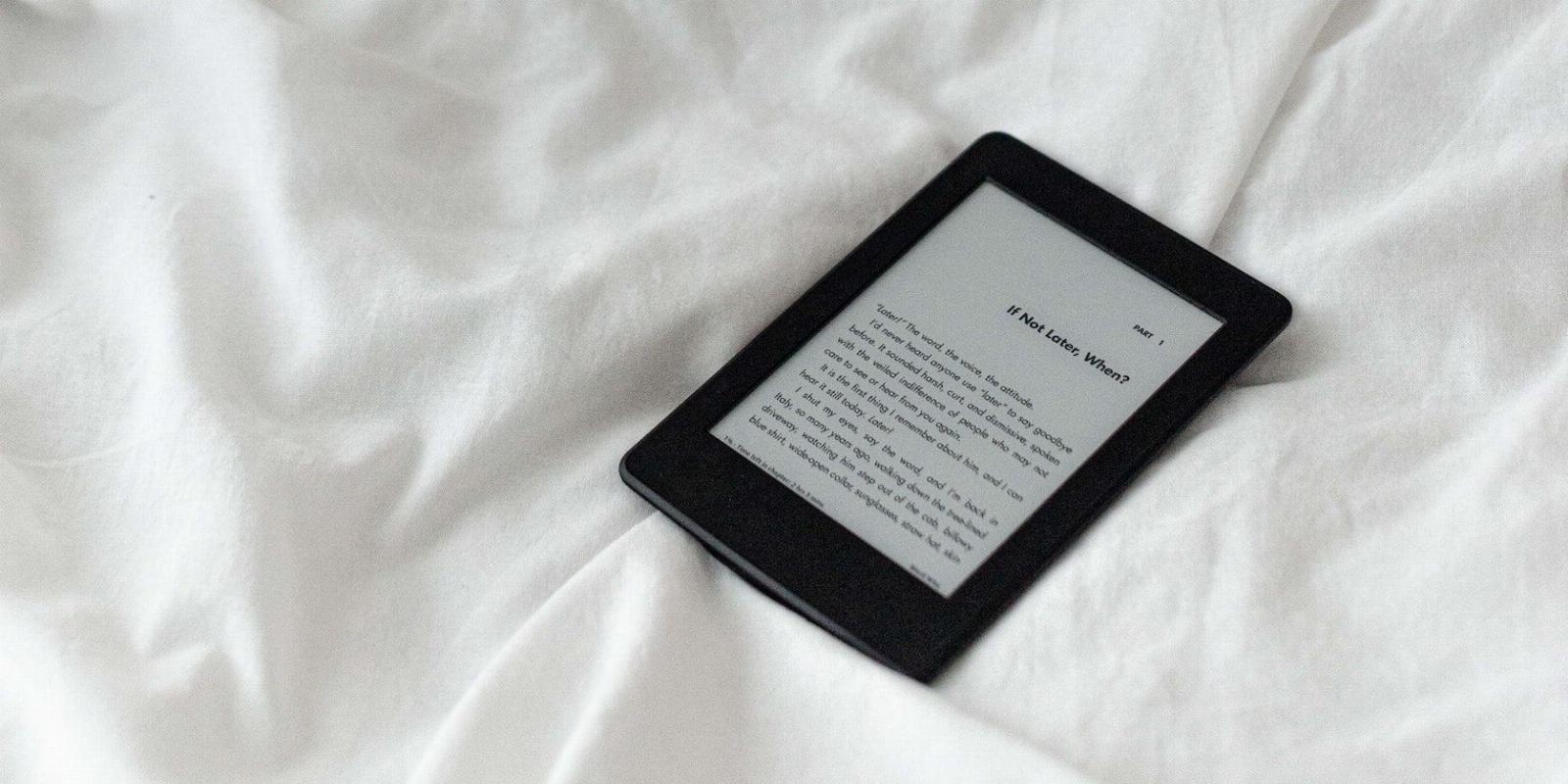
How to Transfer Books From Libby to Your eReader
Reading Time: 2 minutesWith Libby, you can transfer your eBooks to your favorite eReader with just a few taps. Keep reading to find out how.
Libby allows you to check out eBooks from your local library through its app. Not only that, but you can improve your reading experience by transferring borrowed eBooks to your eReader. Here’s how.
Which eReaders Are Compatible?
Libby, a subsidiary of OverDrive, is compatible with Kindle eReaders and Kobo eReaders. It is important to note that Libby is only compatible with Kindle eReaders in the United States.
For library members who wish to enjoy their borrowed Libby eBook on their eReader, there are a few preference settings that can be made to accommodate this.
Not sure how Libby is different from Overdrive? Check out this article to understand the difference between Libby and OverDrive.
How to Transfer Your Libby eBooks to Your eReader
In order to send a library eBook to your eReader, first download and sign into your Libby app. Once logged in, navigate to your settings tab on the Libby app.
Next, Select the pink text that states Read Books With.
Once here, you can set a reading device preference for your Libby eBooks. For example, if you select Kindle, your eBooks, when borrowed, will be directed to your Kindle reading device.
Once your preference has been set, you will see a message similar to the one in the image above.
It verifies your selected eReader and makes users aware that Libby will automatically download the eBooks borrowed from the library to their device.
How to Return Your Borrowed eBooks
No matter what device you select, you can return your borrowed eBooks with the help of the Libby app. After you open the app, you can return your books by choosing the title on the Libby bookshelf page and selecting the Manage Loan button.
Next, you need to select the Return Early button. Lastly, choose the Return button to verify you wish to end the loan of the eBook.
What to Do if You Can’t Transfer eBooks to Your eReader
If there are issues when attempting to transfer your eBook loan to your eReader, make sure you are utilizing a compatible Kindle or Kobo device.
Should you wish to use a different device, Libby allows for ePub downloads of titles through the title’s Manage Loan tab. If your current device isn’t compatible, you may want to choose a new Kindle device to buy.
If you are still unable to access the borrowed eBook on your preferred reading device, reach out to Libby Customer Service for help.
Enjoy Libby Titles on Your eReader
Having an eReader is a great way to customize and streamline the eBook reading experience. With Libby, readers can easily access the multitudes of free eBook titles from their local library and deliver them to their reading device of choice.
Reference: https://www.makeuseof.com/how-to-transfer-books-from-libby-to-ereader/
Ref: makeuseof
MediaDownloader.net -> Free Online Video Downloader, Download Any Video From YouTube, VK, Vimeo, Twitter, Twitch, Tumblr, Tiktok, Telegram, TED, Streamable, Soundcloud, Snapchat, Share, Rumble, Reddit, PuhuTV, Pinterest, Periscope, Ok.ru, MxTakatak, Mixcloud, Mashable, LinkedIn, Likee, Kwai, Izlesene, Instagram, Imgur, IMDB, Ifunny, Gaana, Flickr, Febspot, Facebook, ESPN, Douyin, Dailymotion, Buzzfeed, BluTV, Blogger, Bitchute, Bilibili, Bandcamp, Akıllı, 9GAG