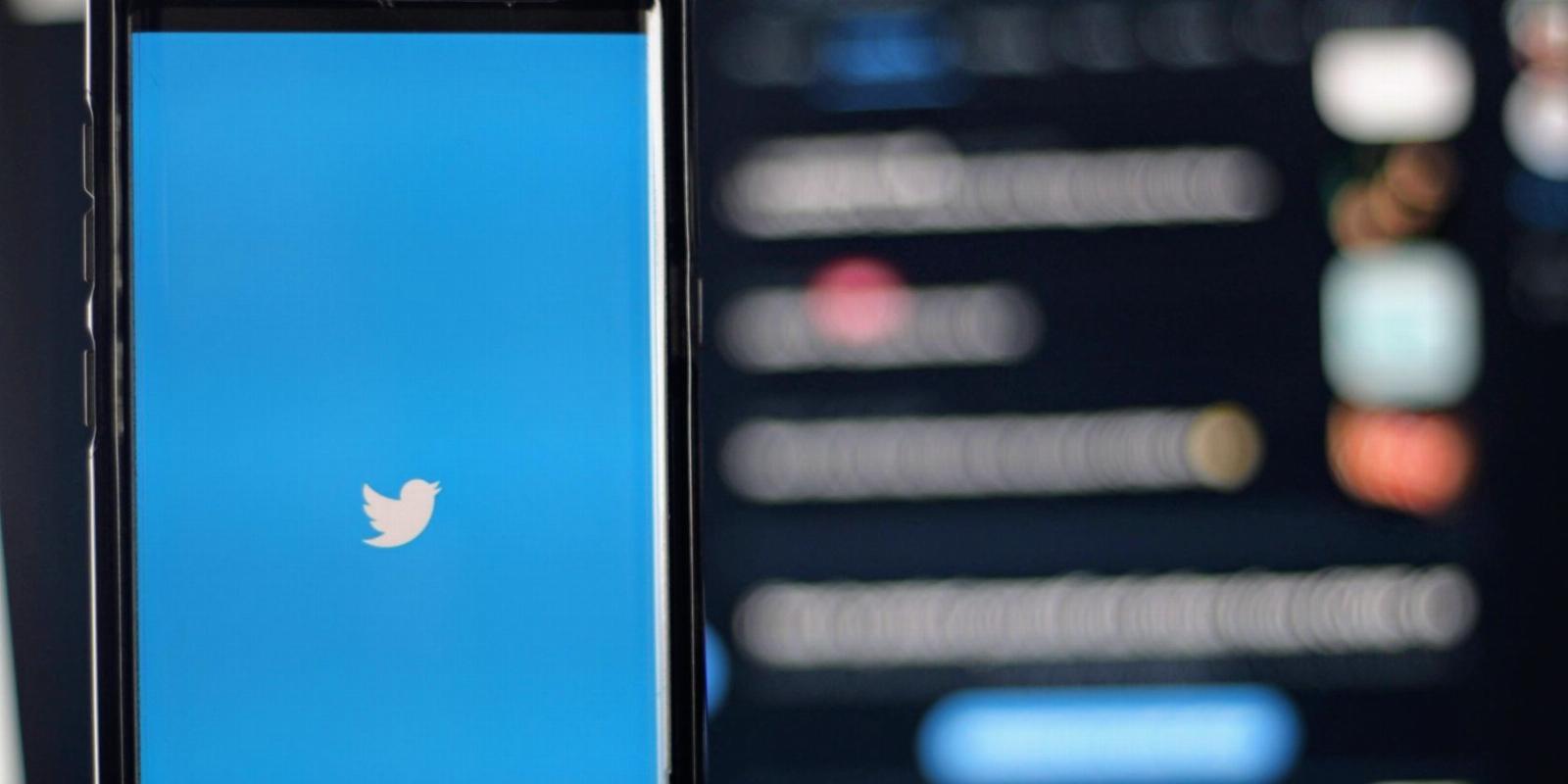
How to Track the Spread of Twitter Information With Hoaxy
Reading Time: 4 minutesWith information spreading on Twitter more easily than ever, it’s a good idea to check where it comes from. Hoaxy can help to visualize its spread.
Twitter is the primary source of news, gossip, information, and misinformation for millions of people worldwide. And if you follow the right accounts, you can be up-to-date with the latest happenings before major news outlets have dragged their fact-checkers out of bed.
But how does information spread on Twitter, and how can you judge its reliability?
Not Everything You Read on Twitter Is Reliable
Twitter is the digital home to billions of individuals with diverse opinions, agendas, viewpoints, and motives. While you might want to share interesting facts and articles, others want to sow discord and falsehoods, or simply don’t care if what they’re repeating is reliable or not.
Oftentimes accounts aren’t run by people at all. Rather, they’re bots–automated accounts programmed to boost visibility of tweets with certain keywords or from other specific accounts.
In the seconds between you reading an entertaining or informative tweet and hitting the button which will spread it to your own followers, it’s difficult to judge whether you’re sharing a valuable resource, or misinformation. Luckily, there’s a tool that can help.
Hoaxy Can Help You Visualize the Origin of a Tweet
Hoaxy is a joint project between the Indiana University Network Science Institute (IUNI) and the Center for Complex Networks and Systems Research (CNetS), and uses the Twitter search API to visualize the spread of information.
As its name suggests, Hoaxy was designed with misinformation in mind. In addition to showing the origin of particular tweets, the tool can indicate whether retweets are (most likely) made by accounts operated by real people, or are automated (bot) accounts.
You can either type a query directly into Hoaxy, or upload a set of keywords as a CSV or JSON file. Results are displayed as a graph, and as an easy-to-understand color-coded diagram. You can even play animations to better judge the spread of information over time.
How to Use Hoaxy to Track Information Spread on Twitter
To use Hoaxy you need to sign in to your Twitter account, and authorize Hoaxy to use it. If you don’t have one already, it’s easy to create a Twitter account. Once you’re signed in, visit the Hoaxy homepage, and enter a search query into the text box.
Your query can be a word or a phrase, such as ‘Happy New Year’ or it can be a link to an article. Alternatively, you can import data. The example given by Hoaxy to demonstrate how the search works is ‘vaccines’.
You can restrict your search to tweets in a particular language, and use advanced search operators. For instance, if you want tweets which mention ‘Christmas’ or ‘Santa’, you would enter ‘Christmas OR Santa’ (without the quotation marks). If you want to search for tweets written in reply to the official MediaDownloader Twitter account, you can add to:MUO_official.
As a first test for Hoaxy, we pasted the URL for our article on how cheat.sh gives you access to the best Linux and programming cheat sheets.
As you can see in the above image, the screen is divided into two main sections. On the left, you can see the popularity of an article over time. Below this area is a flattened version of the same graph, which you can select and drag a time frame of interest to get more precise data.
The main section of the screen shows which accounts have tweeted or retweeted this article, with a line representing links between the accounts. An arrow indicates from which account the tweet or retweet originated.
One of the more interesting features of Hoaxy is that each account is color-coded according to how likely it is to be automated. A blue hue indicates high confidence that the account exhibits typical human-like behavior, while red shows that the account is more bot-like.
In the center of our demonstration diagram is the MundoLinuxBot account, which retweeted the post five times. If you click on this account and press update, you’ll see that Hoaxy gives MundoLinuxBot a bot score of 3.5 out of 5, and is 80% certain that MundoLinuxBot is an automated account. You’ll also see the names of the accounts from which MundoLinuxBot has retweeted this particular link.
Using the time selection tool, you can roll back the clock seven days from the date of your query, and see that the first tweet mentioning this article was made by the Wajeeha65827865 account, an account with a 4.7 /5 bot score, at 4.03am on December 23, with MUO_official posting the article a full 11 hours later.
You can watch the map and account links expand by pressing the triangular play button in the center.
Hoaxy Lets You Watch the Spread of Information on Twitter
Using Hoaxy means you can see how information is first put onto Twitter, and spreads between accounts. It can be a vital tool in battling potential misinformation and finding the true source of rumors.
But Hoaxy isn’t perfect and can never tell you with 100% certainty whether information is true or false, or even whether a particular account is a bot. You should use it carefully, and treat its output as indicative only. If you do come across malicious misinformation on Twitter, follow our guide to effectively countering it.
Ref: makeuseof
MediaDownloader.net -> Free Online Video Downloader, Download Any Video From YouTube, VK, Vimeo, Twitter, Twitch, Tumblr, Tiktok, Telegram, TED, Streamable, Soundcloud, Snapchat, Share, Rumble, Reddit, PuhuTV, Pinterest, Periscope, Ok.ru, MxTakatak, Mixcloud, Mashable, LinkedIn, Likee, Kwai, Izlesene, Instagram, Imgur, IMDB, Ifunny, Gaana, Flickr, Febspot, Facebook, ESPN, Douyin, Dailymotion, Buzzfeed, BluTV, Blogger, Bitchute, Bilibili, Bandcamp, Akıllı, 9GAG