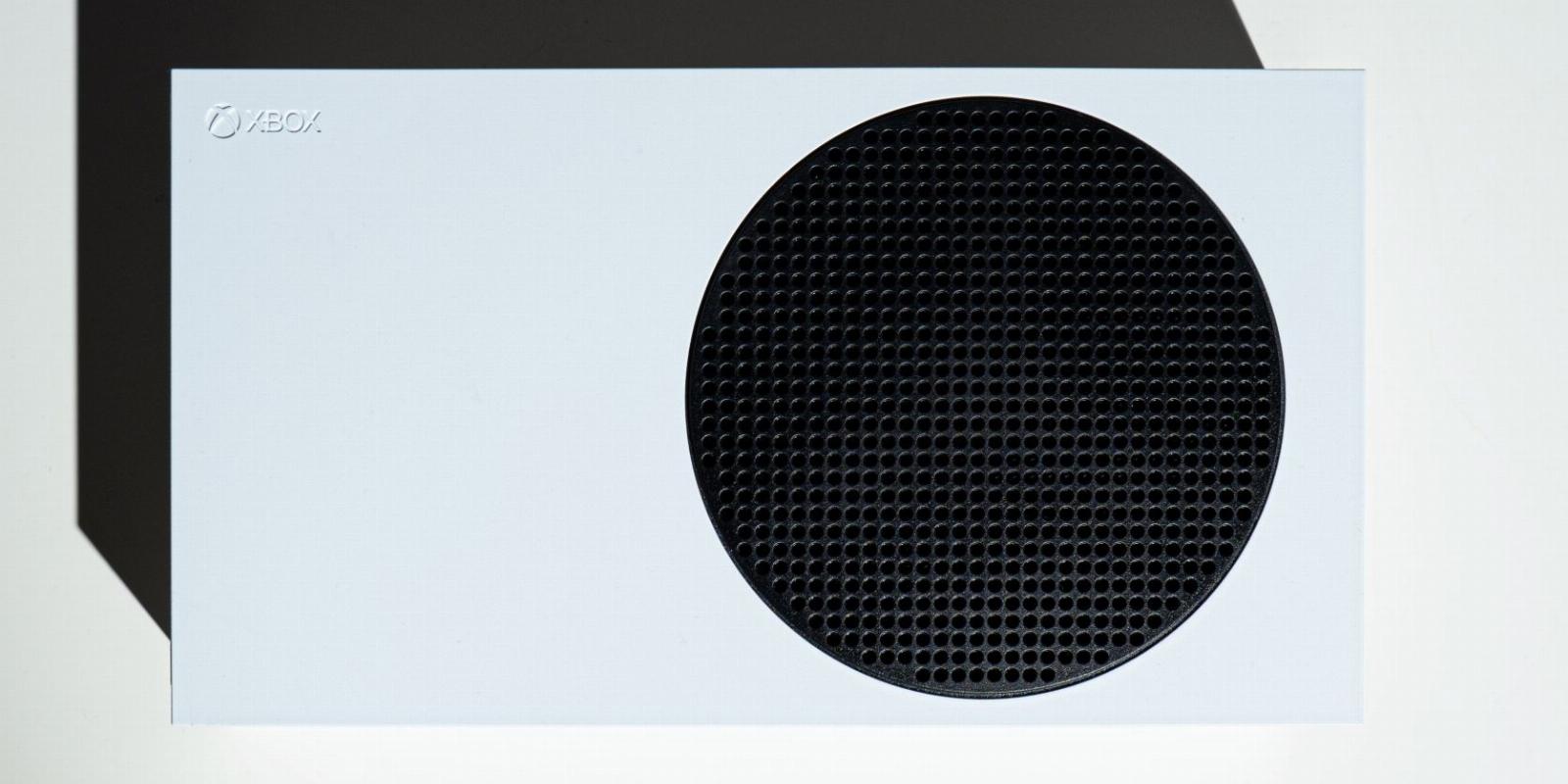
How to Set Up Privacy and Online Safety Settings on Your Xbox Series X|S
Reading Time: 4 minutesEnsure a secure online Xbox gaming experience with your Xbox Series X|S’s Privacy and Online Safety settings.
Guaranteeing your privacy on Xbox Series X|S can ensure an enjoyable experience on your console. But managing your privacy online can be daunting, with myriad preferences for how games and apps can use your collected data and preferences for what can collect or send you data.
Luckily, Xbox Series X|S consoles have dedicated online safety and privacy settings that allow you to manage everything you need regarding privacy for your Xbox profile and console. But what exactly are the Privacy and Online Safety settings on your Xbox Series X|S, and how do they work? Let’s find out.
What Are Xbox’s Privacy and Online Safety Settings?
Xbox Privacy and Online Safety settings available on Xbox Series X|S are a series of adjustable preferences and options that affect how your Xbox and your interactions with aspects of the Xbox Network can influence and use your Xbox profile.
By changing your privacy and online safety options, you can ensure that Xbox only takes and shows content that you want. And by doing so, you can guarantee that your console’s preferences align with your own regarding the security and privacy of your Xbox accounts.
Much like being able to set up and choose preferences for your power options on Xbox Series X|S, the options for privacy and security allow you to cater your console to your own needs. For instance, If you want to block data sharing with specific apps for an Xbox Account, the privacy and safety settings allow you to do so.
The Preferences Available Through Privacy and Online Safety on Xbox
Now you know what the Xbox Privacy and Online Safety options aim to do generally, let’s break down how the specific settings and preferences available can affect your Xbox Series X|S and Xbox accounts.
By utilizing your Xbox Series X|S options for Privacy and Online Safety, you can set preferences and manipulate how your console affects the following settings:
- Xbox privacy: to allow you to set privileges for individual Xbox accounts to allow for Child, Adult, or Teen defaults.
- App privacy: to manage what specific apps are allowed to do with your data.
- Message safety: to prevent unwanted mature content in messages from the Xbox Network from appearing for specific Xbox accounts on your console.
- Data collection: to set whether Microsoft can take periodic diagnostic and usage data from your console and Xbox account.
Tinkering with each available setting through the Privacy and Online Safety Settings is a great way to protect and control how your Xbox account is utilized on your Series X|S. This prevents uncomfortable data collection or privacy intrusion while also helping to protect accounts from potentially harmful content.
In a similar vein, you can also specifically set up parental controls on your Xbox Series X|S so that your Xbox accounts are further protected from unwanted content, mainly when younger users are involved. However, to control your account’s privacy settings, Privacy and Online Safety Settings will still need to be adjusted.
How to Set Up Your Privacy and Online Safety Settings on Xbox Series X|S
With the specifics of how your Xbox Series X|S Privacy and Online Safety settings can affect your console and accounts outlined, let’s dive into how you can start setting up and changing these settings. To set up or adjust your Privacy and Online Safety settings on Xbox Series X|S, follow these steps:
- Press the Xbox button on your controller to open the guide.
- Navigate to the options for Profile & system and select Settings.
- Ensure you have the settings for Account highlighted.
- Select Privacy & online safety.
From here, your Xbox Series X|S will prompt you to choose Xbox privacy, App privacy, Message safety, or Data collection. To set up a specific option or to adjust them all, select one or all of the following:
- For Xbox privacy, select Child defaults, Teen defaults, or Adult defaults to set what games and content a specific account can access based on age.
- For App privacy, go through each privacy preference to cater each app’s settings to your needs. For instance, choose Location to enable or disable Location on to set whether apps can access your location.
- For Message safety, select whether your filters for online messages are Unfiltered, Mature, Medium, or Friendly to control the type of content you can view in messages.
- For Data collection, Allow or Block Microsoft’s ability to take data from your Xbox Series X|S and account.
With a specific setting or all of them set up and aligned to your preferences, you can ensure that when it comes to your privacy and safety on Xbox Series X|S, your Xbox accounts are catered for and ready to go.
Be Confident in Your Privacy and Safety on Xbox Series X|S
By setting up or combing through your privacy and safety preferences on Xbox, you can rest easy that no matter what you do, your Xbox accounts are protected and treated exactly as you intend them to be. So there shouldn’t be any unfortunate surprises when gaming online.
However, privacy and safety settings aren’t the only way to ensure safety online with Xbox Series X|S. There are plenty of other ways to ensure your Xbox is a safe and healthy environment for your style of console gaming.
Ref: makeuseof
MediaDownloader.net -> Free Online Video Downloader, Download Any Video From YouTube, VK, Vimeo, Twitter, Twitch, Tumblr, Tiktok, Telegram, TED, Streamable, Soundcloud, Snapchat, Share, Rumble, Reddit, PuhuTV, Pinterest, Periscope, Ok.ru, MxTakatak, Mixcloud, Mashable, LinkedIn, Likee, Kwai, Izlesene, Instagram, Imgur, IMDB, Ifunny, Gaana, Flickr, Febspot, Facebook, ESPN, Douyin, Dailymotion, Buzzfeed, BluTV, Blogger, Bitchute, Bilibili, Bandcamp, Akıllı, 9GAG