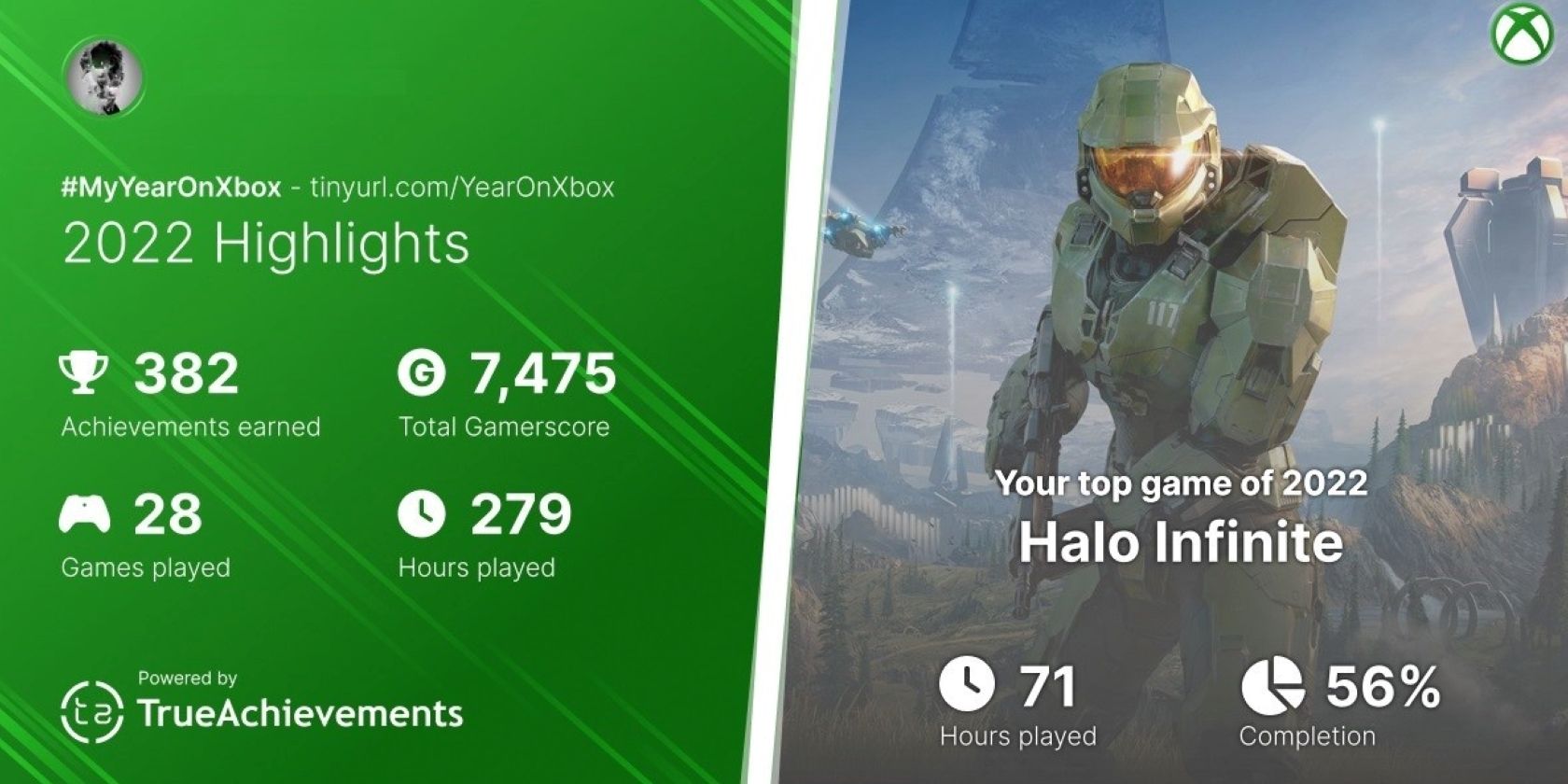
How to See Your Unofficial Xbox Wrapped for 2022
Reading Time: 2 minutesFind out your gaming stats for the year.
Gathering all your yearly statistics from various media platforms is commonplace when it comes to the year winding down, and gaming platforms are no different. By collecting your gaming stats, regardless of your platform, you get a clear view of your gaming experiences from the past year.
And with PlayStation and Nintendo offering their own yearly wrap-ups of your time with their platforms, what about Xbox? Does Xbox actually provide a yearly wrap-up, and how can you generate it? Let’s find out.
Is There an Official 2022 Xbox Wrapped?
Unfortunately, as with prior years, Microsoft has not released an official Xbox wrap-up for 2022, meaning that regardless of console, you won’t be able to generate a summary of your stats for the year through Xbox.
This is especially disappointing as you can generate your PlayStation 2022 wrap-up, directly from Sony, and Nintendo allows you to view your Nintendo Year in Review for 2022 directly also.
So why hasn’t Xbox followed its closest rivals and released a yearly wrap-up? Regardless of the reason, you can still generate your Xbox wrap-up for 2022, just not officially.
What Is TrueAchievements’s Xbox Wrapped?
While Microsoft has released no official way to generate your Xbox year in review, TrueAchievements, a long-standing Xbox Achievement guide website, has created its own Xbox wrapped for 2022.
By using this unofficial method for generating your Xbox wrapped, there are multiple aspects of your year on Xbox you can view, including:
- Your number of earned Achievements.
- The amount of Gamerscore you collected.
- Your total amount of hours played.
- How many games you have played.
- Statistics on your most played game.
So despite there being no official way to generate a yearly wrap-up with Xbox, TrueAchievements does actually provide an unofficial substitute that covers most of the things you would expect from an official 2022 wrap-up.
How to Generate Your Xbox Wrapped and See Your Yearly Stats
Now you know you can generate your yearly Xbox review for 2022 through TrueAchievements, you may want to know how to create your Xbox wrapped for 2022. To create your TrueAchievements’s Xbox 2022 wrapped, follow these steps:
- Go to the My Year on Xbox section on the website for TrueAchievements.
- Once the page loads, select Log in with Xbox Live.
- From here, select Sign in with Xbox.
- Enter your Microsoft account information.
After you have successfully logged in to your Microsoft account, you may be asked to allow TrueAchievements to access your Microsoft account. Allow access, if required, and you will be able to view your Xbox wrap-up for 2022.
And with that, you should be able to see all of your yearly statistics for 2022 on Xbox. And, even if you earn further Achievements, you can select Click to rebuild to regenerate your wrap-up with your most recent gaming statistics.
Share Your Xbox 2022 Gaming Stats With Friends on Xbox
Now you know how to create your unofficial Xbox 2022 year in review, you can share your TrueAchievements stats with your friends and compare your yearly stats.
Luckily, despite Xbox not officially supporting a year in review, sharing or comparing stats online between Xbox users is officially supported by Xbox, making comparing stats with friends simple and easy.
Ref: makeuseof