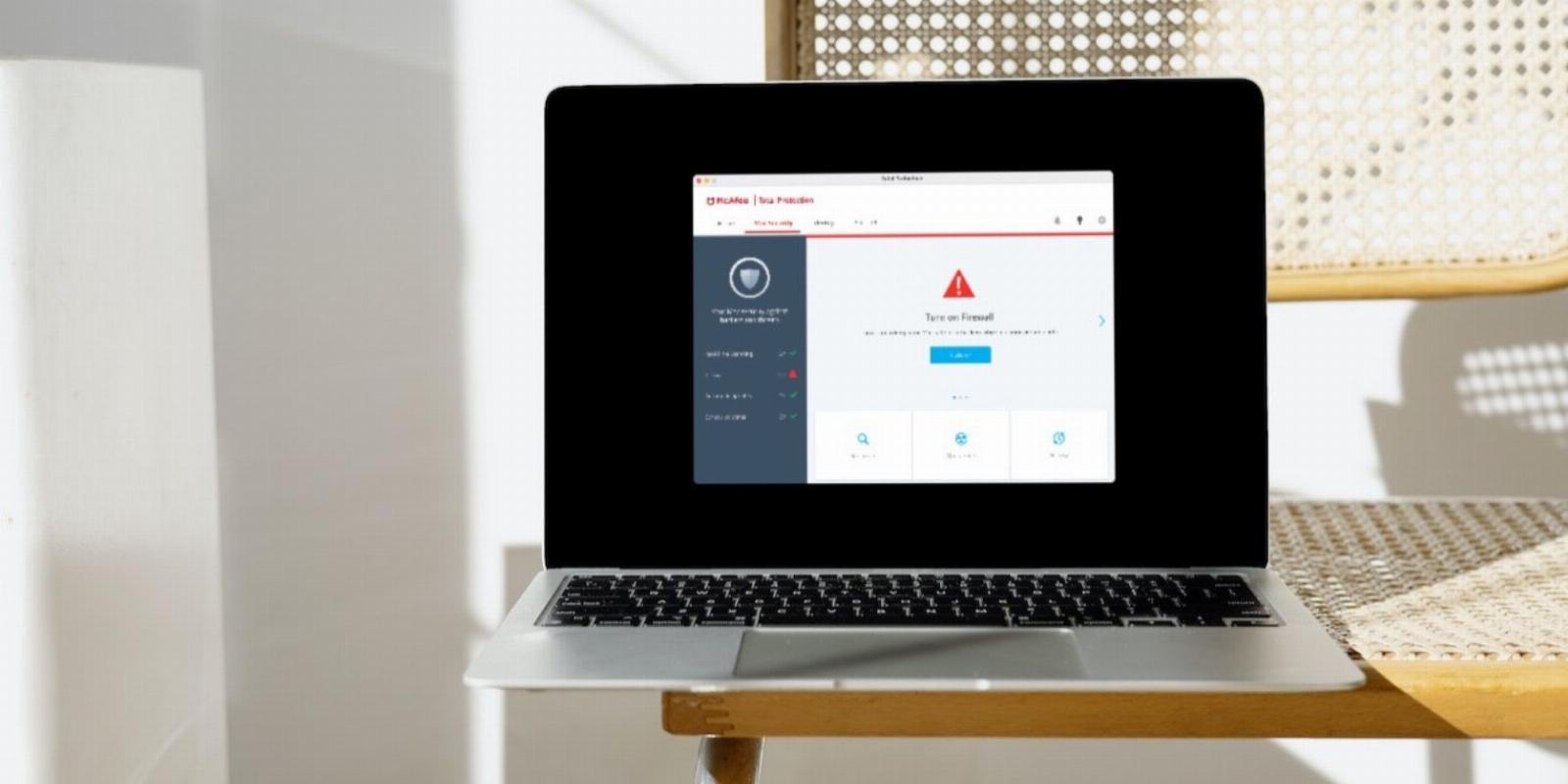
How to Safely Uninstall McAfee From a Mac
Reading Time: 2 minutesNot a fan of McAfee anymore? Planning to switch to a different security suite? Learn how to get rid of the program from your Mac.
If you find McAfee too annoying to deal with, think it doesn’t do a good job protecting your Mac, or keep experiencing technical issues with the software, removing it from your Mac makes sense.
Luckily, McAfee is relatively easy to uninstall. We’ll show you how to safely remove the security software and all its associated files and folders from your Mac.
Uninstalling McAfee Software From Your Mac
McAfee comes with an uninstallation utility that automatically removes the security software from your Mac. It also removes McAfee-related items such as system extensions, browser add-ons, and cached data, so it’s highly effective at what it does.
To run the McAfee uninstaller, here’s what you need to do:
- Open Finder and click on Applications in the sidebar.
- Locate and double-click the McAfee uninstaller. It should be named after the McAfee edition on your Mac—for example, McAfee Total Protection Uninstaller.
- Enter your Mac administrator password and select OK.
- Select Continue and follow all on-screen prompts to remove the McAfee installation from your Mac. You might be asked to input your admin password multiple times.
- Select Finish.
You’ve finished uninstalling McAfee. Although it’s possible to use your Mac without antivirus software, check these top free security utilities for macOS if you’re searching for alternatives.
Remove McAfee Leftovers From Your Mac
Despite using the McAfee uninstaller to remove McAfee from a Mac, there are still several leftover items that require manual removal.
So, open a new Finder window and click on Go > Go to Folder from the menu bar. Then, visit the following directories one after the other:
- /usr/local/
- /Library/Application Support/
- /Library/LaunchDaemons/
- /Library/LaunchAgents/
Remove files and folders that contain the name McAfee from the directories above. You can use the Search box in the top-right corner of a Finder window to filter items.
You’ve Safely Uninstalled McAfee From Your Mac
As you probably know by now, removing McAfee from your Mac is pretty easy. If you were on a free trial or had the security software only on your Mac, it’s a good idea to visit your McAfee account online and cancel your subscription. Removing the program alone won’t stop you from getting billed.
Reference: https://www.makeuseof.com/how-to-uninstall-mcafee-mac/
Ref: makeuseof
MediaDownloader.net -> Free Online Video Downloader, Download Any Video From YouTube, VK, Vimeo, Twitter, Twitch, Tumblr, Tiktok, Telegram, TED, Streamable, Soundcloud, Snapchat, Share, Rumble, Reddit, PuhuTV, Pinterest, Periscope, Ok.ru, MxTakatak, Mixcloud, Mashable, LinkedIn, Likee, Kwai, Izlesene, Instagram, Imgur, IMDB, Ifunny, Gaana, Flickr, Febspot, Facebook, ESPN, Douyin, Dailymotion, Buzzfeed, BluTV, Blogger, Bitchute, Bilibili, Bandcamp, Akıllı, 9GAG