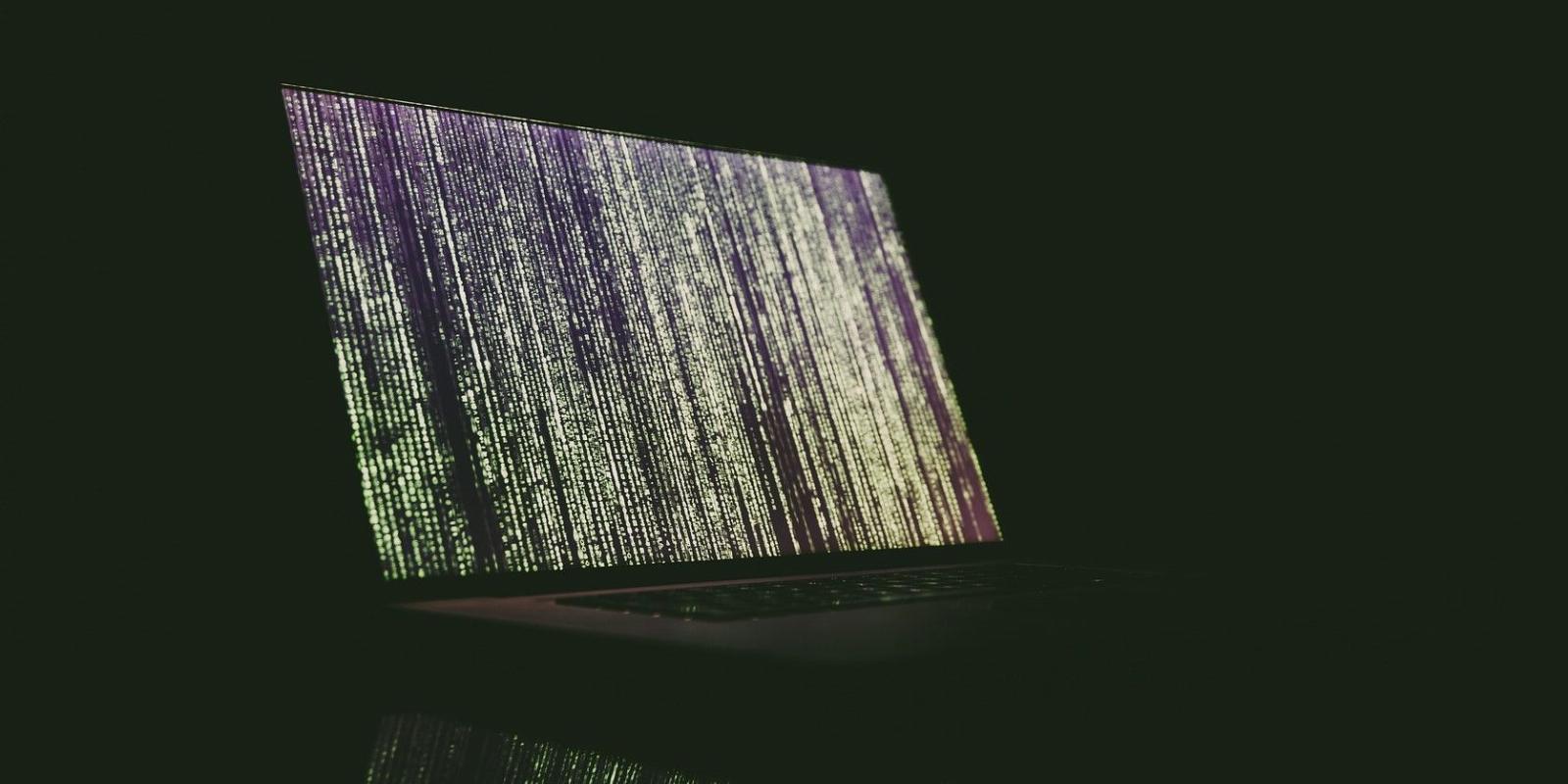
How to Detect an ICMP Flood Attack and Protect Your Network
Reading Time: 4 minutesThis denial-of-service attack can overwhelm your system, rendering it inoperable. Here’s how to prevent this from happening.
An ICMP flood attack is a type of denial-of-service (DoS) attack that uses the Internet Control Message Protocol (ICMP) to overwhelm a target system with requests. It can be used to target both servers and individual workstations.
In order to protect against an ICMP flood attack, it’s important to understand what it is and how it works.
What Is an ICMP Flood Attack?
An ICMP flood attack, also known as a ping flood attack or smurf attack, is a network layer DDoS (Distributed Denial of Service) attack in which the attacker attempts to overpower a targeted device by sending an excessive amount of Internet Control Message Protocol (ICMP) echo request packets. These packets are sent in rapid succession to overwhelm the target device, thereby preventing it from processing legitimate traffic. This type of attack is often used in conjunction with other forms of DDoS attacks as part of a multi-vector attack.
The target may be either a server or a network as a whole. The sheer volume of these requests can cause the target to become overwhelmed, resulting in an inability to process legitimate traffic, disruption of services, or even complete system failure.
Most ICMP flood attacks use a technique called ‘spoofing,’ where the attacker will send packets to the target with a spoofed source address that appears to be from a trusted source. This makes it harder for the target to differentiate between legitimate and malicious traffic.
Through spoofing, the attacker sends a high volume of ICMP echo requests to the target. As each request comes in, the target has no option other than reply with an ICMP echo response. This can quickly overwhelm the target device and cause it to become unresponsive or even crash.
Finally, the attacker may send ICMP redirect packets to the target in an attempt to further disrupt its routing tables and make it unable to communicate with other network nodes.
How to Detect an ICMP Flood Attack
There are certain signs that indicate an ICMP flood attack may be underway.
1. Sudden Increase in Network Traffic
The most common indication of an ICMP flood attack is a sudden increase in network traffic. This is often accompanied by a high packet rate from a single source IP address. This can be easily monitored in network monitoring tools.
2. Unusually High Outbound Traffic
Another indication of an ICMP flood attack is unusually high outbound traffic from the target device. This is due to the echo-response packets being sent back to the attacker’s machine, which are often greater in number than the original ICMP requests. If you notice traffic that is much higher than normal on your target device, it could be a sign of an ongoing attack.
3. High Packet Rates From a Single Source IP Address
The attacker’s machine will often send an unusually high number of packets from a single source IP address. These can be detected by monitoring the incoming traffic to the target device and looking for packets that have a source IP address with an unusually large packet count.
4. Continual Spikes in Network Latency
Network latency can also be a sign of an ICMP flood attack. As the attacker’s machine sends more and more requests to the target device, the time it takes for new packets to reach their destination increases. This results in a continual rise in network latency which can eventually lead to system failure if not addressed properly.
5. Increase in CPU Utilization on the Target System
The CPU utilization of the target system can also be an indication of an ICMP flood attack. As more and more requests are sent to the target device, its CPU is forced to work harder in order to process them all. This results in a sudden spike in CPU utilization which can cause the system to become unresponsive or even crash if left unchecked.
6. Low Throughput for Legitimate Traffic
Finally, an ICMP flood attack can also result in low throughput for legitimate traffic. This is due to the sheer volume of requests sent by the attacker’s machine, which overwhelms the target device and prevents it from processing any other incoming traffic.
Why Is ICMP Flood Attack Dangerous?
An ICMP flood attack can cause significant damage to a target system. It can lead to network congestion, packet loss, and latency issues that can prevent normal traffic from reaching its destination.
Additionally, an attacker may be able to gain access to the target’s internal network by exploiting security vulnerabilities in their system.
Other than that, the attacker may be able to perform other malicious activities, such as sending large amounts of unsolicited data or launching distributed denial-of-service (DDoS) attacks against other systems.
How to Prevent ICMP Flood Attack
There are several measures that can be taken in order to prevent an ICMP flood attack.
- Rate limiting: Rate limiting is one of the most effective methods for preventing ICMP flood attacks. This technique involves setting the maximum number of requests or packets that can be sent to a target device within a certain period of time. Any packets that exceed this limit will be blocked by the firewall, preventing them from reaching their destination.
- Firewall and intrusion detection & prevention systems: Firewalls and Intrusion Detection & Prevention Systems (IDS/IPS) can also be used to detect and prevent ICMP flood attacks. These systems are designed to monitor network traffic and block any suspicious activity, such as unusually high packet rates or requests coming from single source IP addresses.
- Network segmentation: Another way to protect against ICMP flood attacks is to segment the network. This involves dividing the internal network into smaller subnets and creating firewalls between them, which can help prevent an attacker from gaining access to the entire system if one of the subnets is compromised.
- Source address verification: Source address verification is another way of protecting against ICMP flood attacks. This technique involves verifying that packets coming from outside the network are actually from the source address they claim to be from. Any packets that fail this verification will be blocked by the firewall, preventing them from reaching their destination.
Safeguard Your System From ICMP Flood Attacks
An ICMP flood attack can cause significant damage to a target system and is often used as part of a larger malicious attack.
Fortunately, there are several measures that you can take to prevent this type of attack, such as rate limiting, using firewalls and intrusion detection & prevention systems, network segmentation, and source address verification. Implementing these measures can help ensure the security of your system and protect it from potential attackers.
Reference: https://www.makeuseof.com/how-to-detect-icmp-flood-attack/
Ref: makeuseof
MediaDownloader.net -> Free Online Video Downloader, Download Any Video From YouTube, VK, Vimeo, Twitter, Twitch, Tumblr, Tiktok, Telegram, TED, Streamable, Soundcloud, Snapchat, Share, Rumble, Reddit, PuhuTV, Pinterest, Periscope, Ok.ru, MxTakatak, Mixcloud, Mashable, LinkedIn, Likee, Kwai, Izlesene, Instagram, Imgur, IMDB, Ifunny, Gaana, Flickr, Febspot, Facebook, ESPN, Douyin, Dailymotion, Buzzfeed, BluTV, Blogger, Bitchute, Bilibili, Bandcamp, Akıllı, 9GAG