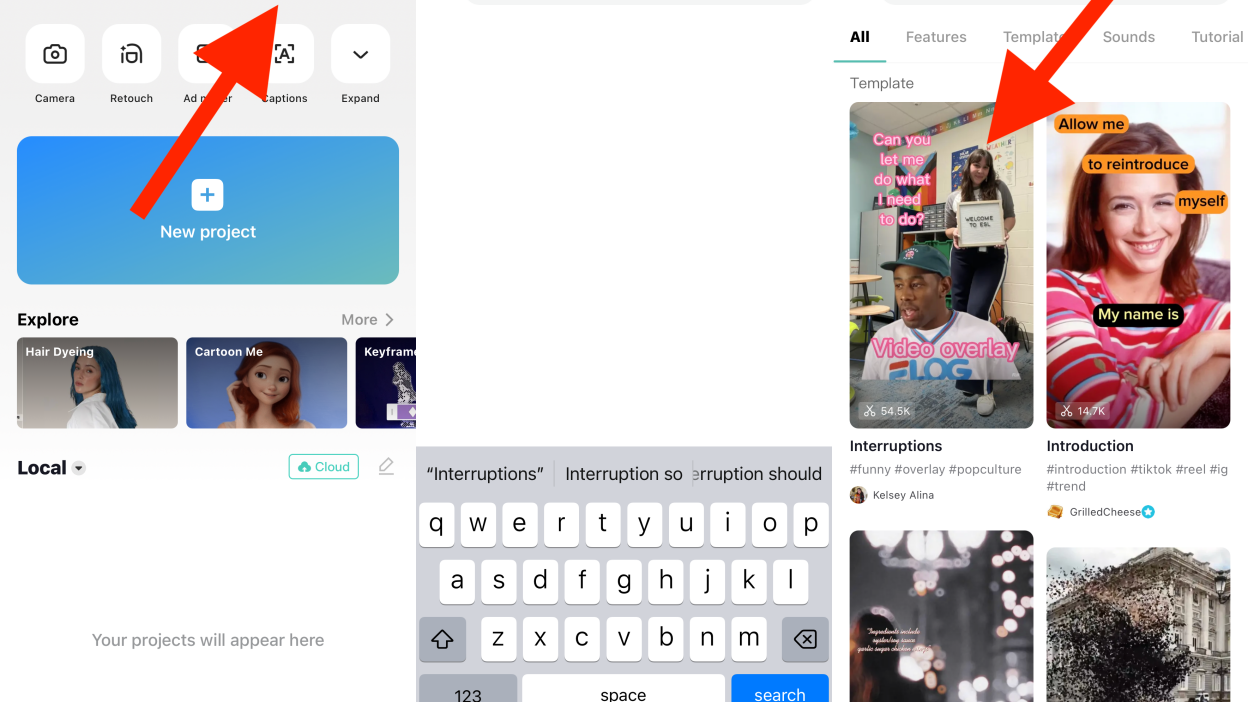
How to add Tyler, the Creator saying ‘I’m not finished’ to your TikTok video
Reading Time: 2 minutes‘Uhh, I’m not finished. First off you — oh my God can you let me do what I need to do.’
Tyler, The Creator isn’t finished and neither are we.
In a now-viral TikTok trend, users are taking a clip from Tyler, the Creator’s 2016 video ‘THE GREATEST COOKING SHOW OF ALL TIME’ to convey their frustration with being interrupted.
In the YouTube video, Tyler, the Creator is making Eggo waffles with butter and cinnamon, vyt his co-host keeps interrupting with her own commentary.
‘Uhh, I’m not finished,’ he says.
‘First off you — oh my God can you let me do what I need to do,’ he adds.
Now, TikTokers are taking that clip in CapCut and using it to describe all the ways in which they have been rudely interrupted: Shopping at a pet store and looking at each one of the fish, arguing with a partner, looking at the display roos at IKEA, etc.
To do the trend, you have to use the CapCut app, an app that is also owned by TikTok-parent company ByteDance. Once you have that downloaded, there are two ways you can go about participating in the Tyler, the Creator ‘will you let me do what I need to do’ trend.
How to use the CapCut app to select a template
1. Find your template directly in the CapCut app
Click the magnifying glass on the top right of the screen on the CapCut to search for the Tyler, the Creator ‘will you let me do what I need to do’ trend template. Type in ‘interruptions,’ click ‘template,’ and then choose the Tyler template you’d like to use.
2. Create your video
Now, choose ‘use template’ at the bottom right of the screen, create your TikTok, download it to your device, and upload it on the TikTok app.
The other way to join in on this trend — or any TikTok trend that’s using CapCut — is to find the video editing template directly from the TikTok video you want to emulate. You can do that pretty easily.
How to use the CapCut template from the TikTok app
Click the ‘CapCut’ button that sits above the username and below the ‘Repost’ option on TikTok videos. Once you click on the CapCut button, it will ask if you’d like to use the template in CapCut. Click yes, and it will open the app directly on the CapCut template.
The interruptions template has been used over 54,000 times, and it isn’t the only CapCut TikTok trend making the rounds. Plenty of trends rely on CapCut now, including this Tyler, The Creator trend, but also the John Cena trend or the Pedro Pascal eating a remarkably crunch sandwich trend.
Reference: https://mashable.com/article/tiktok-capcut-template-tyler-the-creator-interruptions-trend
Ref: mashable
MediaDownloader.net -> Free Online Video Downloader, Download Any Video From YouTube, VK, Vimeo, Twitter, Twitch, Tumblr, Tiktok, Telegram, TED, Streamable, Soundcloud, Snapchat, Share, Rumble, Reddit, PuhuTV, Pinterest, Periscope, Ok.ru, MxTakatak, Mixcloud, Mashable, LinkedIn, Likee, Kwai, Izlesene, Instagram, Imgur, IMDB, Ifunny, Gaana, Flickr, Febspot, Facebook, ESPN, Douyin, Dailymotion, Buzzfeed, BluTV, Blogger, Bitchute, Bilibili, Bandcamp, Akıllı, 9GAG