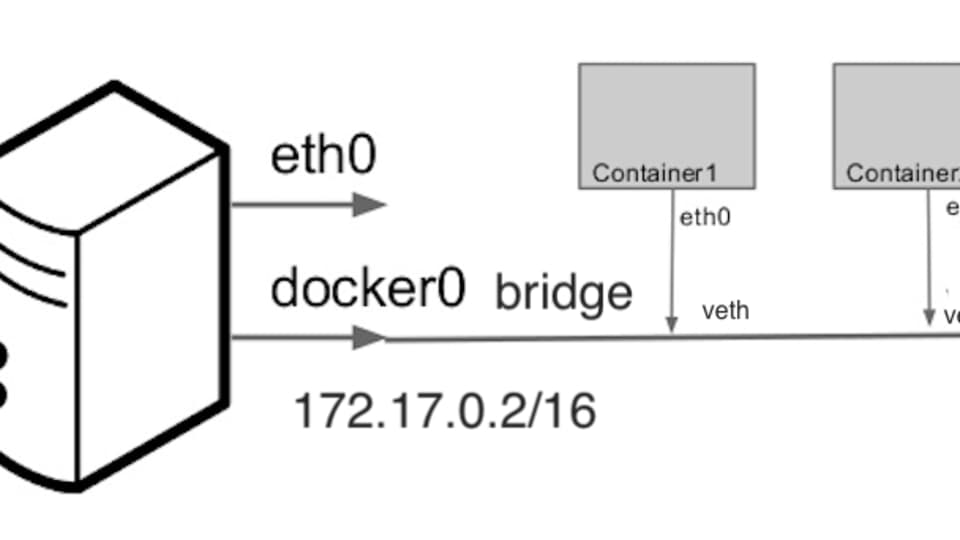
Can a Docker Bridge Network Allocate Lan IP Addresses for Each Container?
Reading Time: 2 minutesA Docker bridge network allows containers to communicate with each other and with the host system by creating a virtual network interface on the host. The virtual network interface acts as a bridge between the host system and the container network, allowing traffic to flow between the two. By default, Docker creates a bridge network named ‘bridge’ when it is first installed, and all newly created containers are connected to this network by default.
When a container is connected to a bridge network, it is assigned an IP address from the subnet of the network. By default, the subnet used by the bridge network is in the range of 172.17.0.0/16, and each container is assigned a unique IP address from this subnet. For example, a container might be assigned the IP address 172.17.0.3.
As an option, you can use the –subnet option when creating a new network to specify a different subnet. For example, the command ‘docker network create –subnet=192.168.0.0/16 mynetwork’ will create a new network named ‘mynetwork’ with a subnet of 192.168.0.0/16.
By default, the bridge network uses a random IP address range for assigning IP addresses to containers. This range is specified by the –ip-range option. For example, the command ‘docker network create –subnet=192.168.0.0/16 –ip-range=192.168.1.0/24 mynetwork’ will create a new network with a subnet of 192.168.0.0/16, and IP addresses in the range of 192.168.1.0/24 will be assigned to container.
You can also specify a specific IP address for a container when starting it with the –ip option. For example:
docker run –ip=192.168.1.10 –network mynetwork -it alpine
It's worth noting that the IP addresses assigned to containers on a bridge network are only accessible within the host, they are not accessible from external networks. If you want to expose a container's service to external networks, you can use Docker's port mapping feature which maps a port on the host system to a port on the container.
Additionally, when using a bridge network, it can also be a good idea to configure proper network security to prevent unauthorized access to your containers and host, for instance : firewall rules, isolation of containers , etc.
In summary, a Docker bridge network can be used to allocate LAN IP addresses to each container, however these addresses are only accessible within the host and not to external networks. This is why port mapping is used to expose services to external networks.
© 2023 Adis Zecevic
Ref: hubpages
MediaDownloader.net -> Free Online Video Downloader, Download Any Video From YouTube, VK, Vimeo, Twitter, Twitch, Tumblr, Tiktok, Telegram, TED, Streamable, Soundcloud, Snapchat, Share, Rumble, Reddit, PuhuTV, Pinterest, Periscope, Ok.ru, MxTakatak, Mixcloud, Mashable, LinkedIn, Likee, Kwai, Izlesene, Instagram, Imgur, IMDB, Ifunny, Gaana, Flickr, Febspot, Facebook, ESPN, Douyin, Dailymotion, Buzzfeed, BluTV, Blogger, Bitchute, Bilibili, Bandcamp, Akıllı, 9GAG