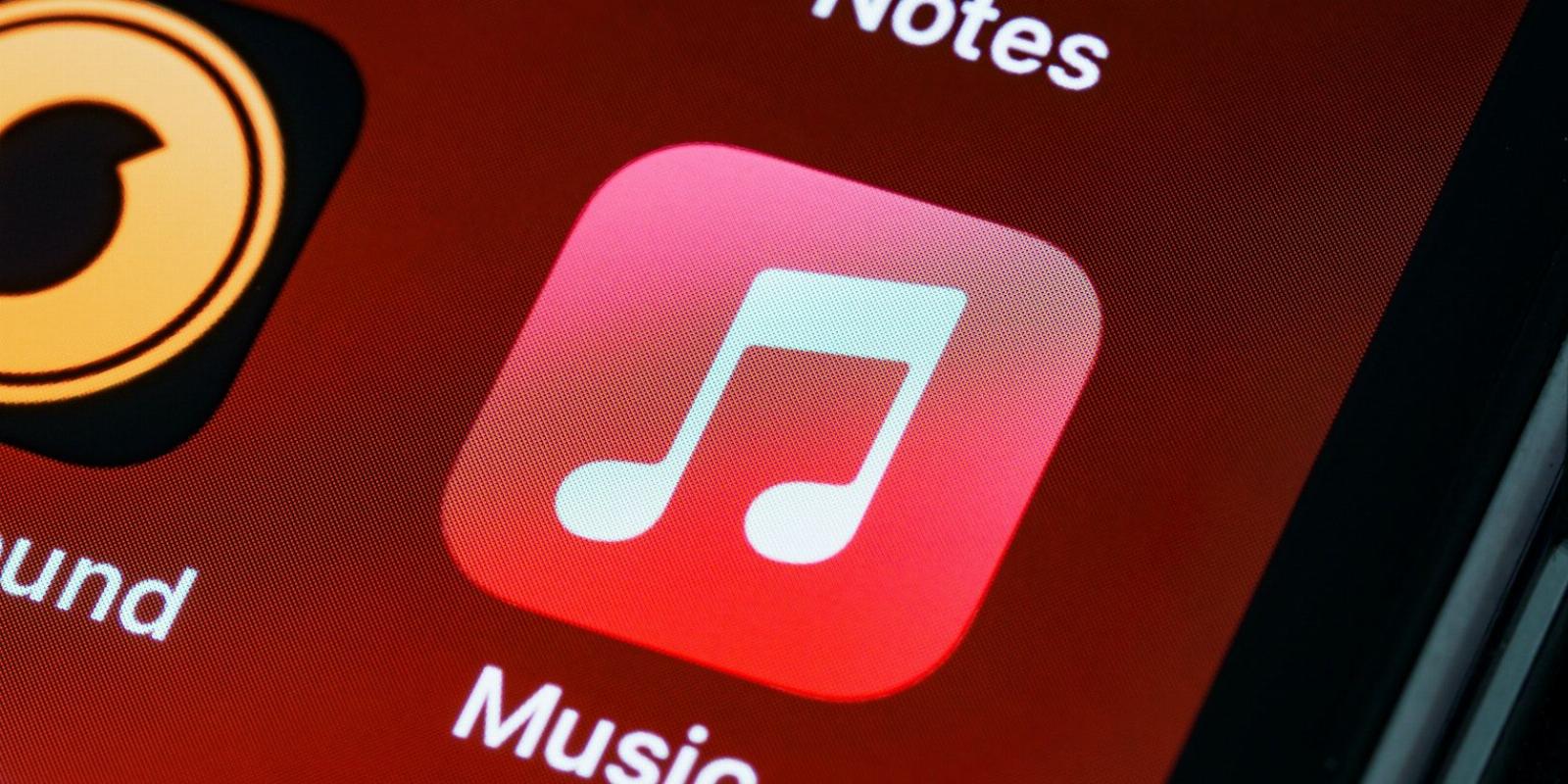
8 Common Apple Music Issues and How to Fix Them
Reading Time: 4 minutesLearn how to fix Apple Music’s most common issues.
Whether you want to listen to your favorite music or download songs from Apple Music, you’re bound to run into problems now and then. However, there could be various reasons why you’re experiencing a specific issue in the first place.
We’ve compiled a list of the most common Apple Music problems and some troubleshooting tips to help you fix them.
1. Apple Music Is Not Loading
Sometimes, it’s possible that Apple Music won’t load anything. When this happens, in most cases, the problem is caused by a faulty internet connection or Apple Music’s servers.
You can use some websites to check your internet speed, and if it’s slow, it’s best to wait for a good internet connection and let Apple Music load correctly.
If your internet connection is flawless, you should check to see if Apple Music’s servers are operational. You can check this by visiting Apple’s System Status website and Downdetector.
2. Apple Music Keeps Crashing
If Apple Music keeps crashing on your device, it’s probably a software bug. You can fix such issues in a few simple ways. The first and foremost thing you need to do is restart Apple Music on your device, which should fix it immediately.
Alternatively, you can restart your iPhone or update your device and the Apple Music app to its latest version. If you’re an Android device, try logging out and logging in back with your Apple ID.
3. Apple Music Doesn’t Play Songs on Android
Apple Music on Android is far from perfect, and it received mixed reactions when it launched. One of the significant problems Android users face is that Apple Music doesn’t play any songs.
To fix this problem, you should first try clearing the cache of your Android device. If that doesn’t work, try restarting your Android phone.
4. Songs Aren’t Available on Apple Music
If some of the songs gray out or say the item isn’t available, it’s probably that the song/album got removed from your country. In such a case, you can’t do anything until and unless the song becomes available again.
If the song is actually available, and you can’t access it, it might be an issue with the iCloud library syncing. To fix it on your iPhone, go to Settings > Music, turn off the Sync Library option, and tap Turn Off for confirmation. Wait 30 seconds, turn it on again, and check whether the song is available.
5. Apple Music Won’t Download Any Songs
Before you start trying to solve this issue, make sure you have the right Apple Music plan. At the time of writing, Apple Music Voice is the only subscription plan that doesn’t let you download songs to your device. If that’s the plan you’re using, then you won’t be able to download any songs until you subscribe to a different Apple Music plan that’s best suited for you.
If your subscription isn’t the problem, there could be two primary reasons why Apple Music isn’t downloading any of your songs: poor internet connection or storage space. First, check that your internet connection is strong enough to download songs.
If your internet connection is okay, check whether your phone has sufficient storage. If not, you’ll need to create free space on your iPhone and try downloading songs again. Also, disable the Optimize Storage option by going into Settings > Music.
If, after all that, you still can’t download any songs, remove and add the songs to a different playlist and download the whole playlist, which should work.
6. Your Library Isn’t Loading
If your Apple Music library isn’t showing up on your device, the problem might be a weak connection. Once connected to a strong internet connection, close and re-open Apple Music on your device.
You might also face this issue if you’ve recently updated your device or restored a backup. So it’s best to wait a few hours before iCloud downloads everything to your phone.
If it doesn’t fix even after a few hours, reset the network settings of your iPhone, which can solve almost all kinds of Apple Music problems.
7. Apple Music Library Isn’t Syncing or Suddenly Disappears
It might be surprising to see your Apple Music library disappear or doesn’t sync with iCloud, but that might happen if you turn off Sync Library.
In this case, go to Settings > Music and enable Sync Library. You can also try downloading the songs manually again or re-install the app if you are on an Android device.
8. Apple Music Keeps Deleting Downloaded Songs
You may think that Apple Music deleting some of your downloaded songs is a mistake, but the app does it intentionally. If your iPhone is running out of space, Apple Music will delete songs you haven’t listened to in a while to save some storage.
You can fix this by going to Settings > Music > Optimize Storage and turning off the toggle next to Optimize Storage. It’ll stop Apple Music from deleting downloaded songs.
Is Apple Music Working Again for You?
Based on our research, these were some of the most common issues people have with Apple Music. However, we hope you were able to fix them by following the simple troubleshooting tips mentioned above. After that, you can start listening to your favorite songs again.
After fixing these issues, Apple Music will ask you to subscribe to its subscription. However, there are a few ways to avoid it and get Apple Music for free.
Reference: https://www.makeuseof.com/common-apple-music-issues-how-to-fix/
Ref: makeuseof
MediaDownloader.net -> Free Online Video Downloader, Download Any Video From YouTube, VK, Vimeo, Twitter, Twitch, Tumblr, Tiktok, Telegram, TED, Streamable, Soundcloud, Snapchat, Share, Rumble, Reddit, PuhuTV, Pinterest, Periscope, Ok.ru, MxTakatak, Mixcloud, Mashable, LinkedIn, Likee, Kwai, Izlesene, Instagram, Imgur, IMDB, Ifunny, Gaana, Flickr, Febspot, Facebook, ESPN, Douyin, Dailymotion, Buzzfeed, BluTV, Blogger, Bitchute, Bilibili, Bandcamp, Akıllı, 9GAG