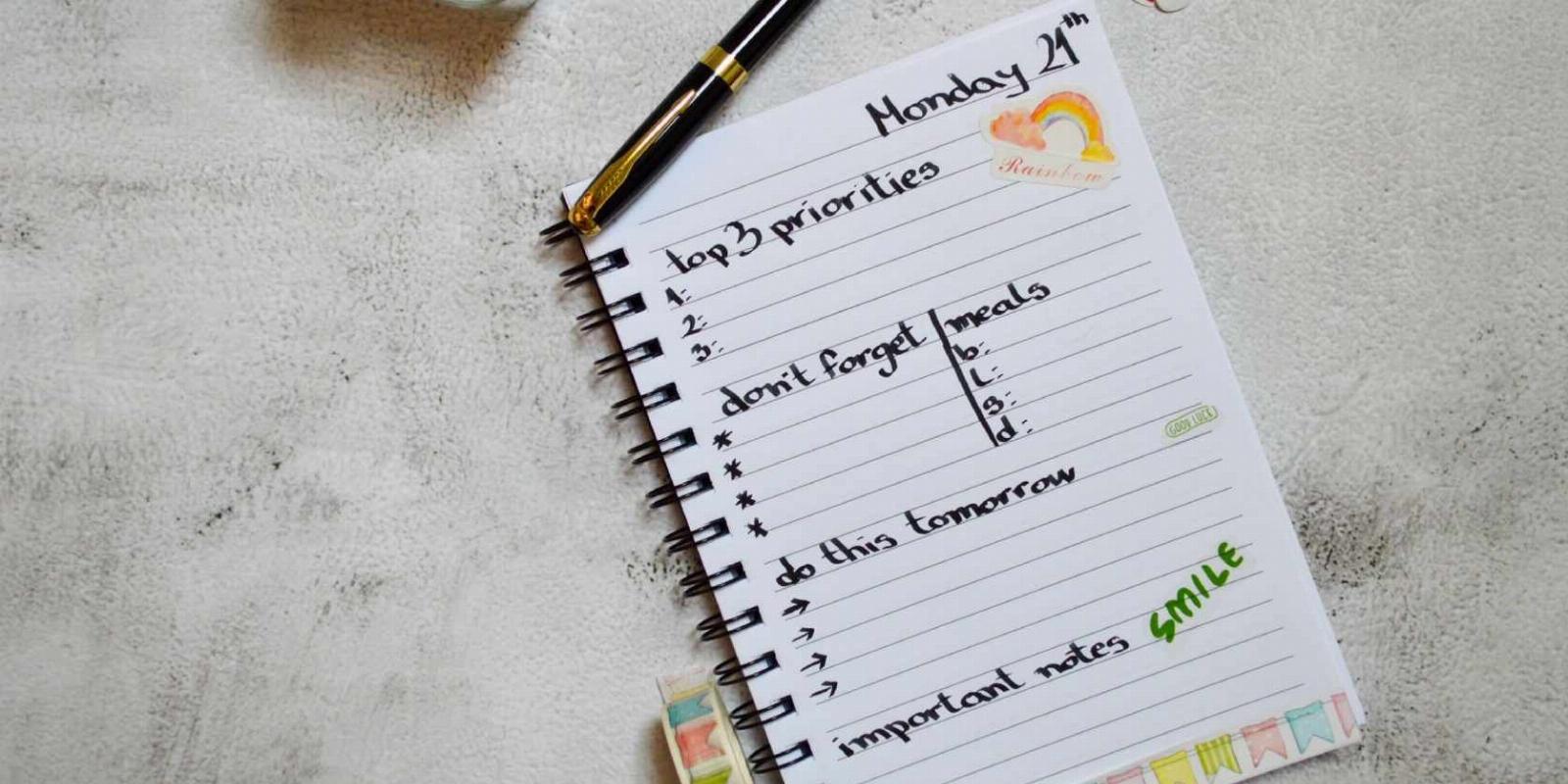
5 Wonderful Free Day Planner Apps for Your To-Dos, Goals, and Daily Habits
Reading Time: 5 minutesAchieve consistent daily productivity with these free day planner apps to organize your tasks and goals.
Are you more productive on some days and less productive on others? It’s a common problem for those who organize their tasks by week or month. Even the best to-do list apps will tell you what needs to get done but not how you should plan to do it.
If you want more consistency in your daily life, you need to start using a day planner. The best free day planners, like those in this article, will ensure you prioritize tasks and finish them in the right order every day. And some of them will also help you keep track of other important work-life balance factors like habit tracking, gratitude journaling, and health.
1. PomoPlanner (Web): Simple Daily Planner Web App With Optional Pomodoro Timer
PomoPlanner is a simple web app to organize your daily thoughts, tasks, and targets before you kickstart the day. As the name suggests, it includes a timer to use the Pomodoro productivity method with your daily plan, but it’s not mandatory. If you don’t use the Pomodoro method, PomoPlanner is still a great daily planner to prioritize your tasks.
The app takes you step by step to add your main task for the day, secondary task, and any additional tasks you want. There’s a separate section for mini-tasks, which can be checked off as you finish them. PomoPlanner also asks if you got any exercise done today and what it was and leaves space for additional notes. Finally, to encourage the habit of daily gratitude journaling, it asks what you’re grateful for and what you learned today.
PomoPlanner will automatically save your entries for the day and turn to the next day’s page when you fire it up tomorrow. Registered users can also use the yearly planner to set five long-term goals and mark periods in the calendar. And there’s also an overall to-do list of tasks you need to complete at some point.
2. Better Today (Web, Android, iOS, Chrome): Day Planner & Health and Mood Tracker
Better Today is like a dashboard that you can refer to multiple times throughout the day to figure out what you want to do, track your achievements, and store memories for later. It’ll help you better define what your day was all about by filling a few different panes:
- To-Do List: You can track the time spent on each task with a Pomodoro timer, add a reminder or deadline, move it around, and check it off when finished. It’s a perfectly efficient daily task planner.
- Health Trackers: Track how many glasses of water you’ve had in the day, your weight, how many hours you slept, your exercise, and how long you worked.
- Bookmarks: Save your favorite sites in a simple bar so that when you use Better Today as your New Tab page in Chrome, you have quick access.
- Gratitude Journal: Use the time-tested method of daily gratitude journaling to boost your mental health, and you can even add a photo of whatever you want to write.
- Daily Memory: If something cool or special happened today, you can journal it by adding a special memory for the day and even upload a photo.
It’s the perfect daily planner to set as the New Tab in your Chrome browser. Of course, with the mobile apps, you can also update it from your phone and sync the two.
Download: Better Today for Android | iOS (Free)
Download: Better Today for Chrome (Free)
3. Print a Planner (Web): Make a Free Customizable Printable Day Planner
The developers behind Better Today have another treat in store. If you prefer to use pen and paper instead of apps, you can make a free printable productivity planner with Print-a-Planner, setting different options for a daily, weekly, or monthly template.
In the daily planner, set a period of up to two months, and the app will automatically give you a PDF with all those dates for the template you make. Start by setting what the top of the page will say. You can make the tasks column in the middle to be three blocks (three most important tasks, other tasks for today, tasks for later) or time blocks (hourly, half-hourly, or 15 minutes, and you can set the start and end time).
The planner’s right side has habits to track through the day, in which you can write your targets and even set how many circles you want next to it to fill as you achieve them. The last three sections are for Notes, Gratitude, and Memory, just like with Better Today. However, if you don’t want any of these, you can change their header to use the space for any other item you’d want in a day planner that isn’t available here.
4. Success (Android, iOS): Day Planner for Beginners to Prioritize Tasks
If you’re new to the process of day planning, the first step you need to learn is how to prioritize your tasks. Start with Success, a day planner app that teaches you task management with a combination of the Pomodoro technique, minimalizing to-dos, and reviewing time estimates.
Every day, Success asks you to note a maximum of five tasks: one most important task, two secondary tasks, and two remaining tasks. For each task, you must estimate how long it takes in 30-minute blocks (one Pomodoro each). When you finish the task, write down how long it actually took. It’s a good exercise to notice how accurate you are about the time required for your work.
Success encourages you to note how productive you think you were on a scale of 10 and to write any additional notes if you feel like it. It also prompts you to do a weekly review of your productivity. If you go to the next or previous day, you can plan tasks for the whole week, writing five important, secondary, and remaining tasks each.
Download: Success for Android | iOS (Free)
5. newDay (Web): New Approach to Day Planning in ‘100 Minute Hours’
If traditional day planners don’t work for you, check out newDay. It’s a unique productivity method that rethinks how we look at work hours on a normal day. Instead of the traditional 24-hour system, newDay gives you 1000 minutes of work time per day, broken up into 10 intervals. The remaining 440 minutes are for sleep and relaxation.
The app shows each time interval as a column. You can add intentions to each, setting what you want to work on during those 100 minutes. Every day, you can set a new start time based on the regular 24-hour clock and see the equivalent ‘real time’ for each time interval in the app.
Registered users can also set the next day’s plan to get a running start. newDay also integrates with Google Calendar to automatically import time-scheduled events into your intentions.
Plan Your Day on the Previous Night
Once you’ve picked the day planner that works best for you, you’ll need to decide when to fill it. The most oft-repeated productivity tip recommendation is to plan for your work day on the previous night so you hit the ground running the next day.
But don’t take that as gospel. Those recommendations don’t account for practices like gratitude journaling or a daily review at the end of the day, which can both be more valuable than prepping for the next day. It’s up to you to find the right balance for yourself rather than blindly following generic advice from productivity experts.
Reference: https://www.makeuseof.com/free-day-planner-apps-to-organize-to-dos-goals-daily-habits/
Ref: makeuseof
MediaDownloader.net -> Free Online Video Downloader, Download Any Video From YouTube, VK, Vimeo, Twitter, Twitch, Tumblr, Tiktok, Telegram, TED, Streamable, Soundcloud, Snapchat, Share, Rumble, Reddit, PuhuTV, Pinterest, Periscope, Ok.ru, MxTakatak, Mixcloud, Mashable, LinkedIn, Likee, Kwai, Izlesene, Instagram, Imgur, IMDB, Ifunny, Gaana, Flickr, Febspot, Facebook, ESPN, Douyin, Dailymotion, Buzzfeed, BluTV, Blogger, Bitchute, Bilibili, Bandcamp, Akıllı, 9GAG