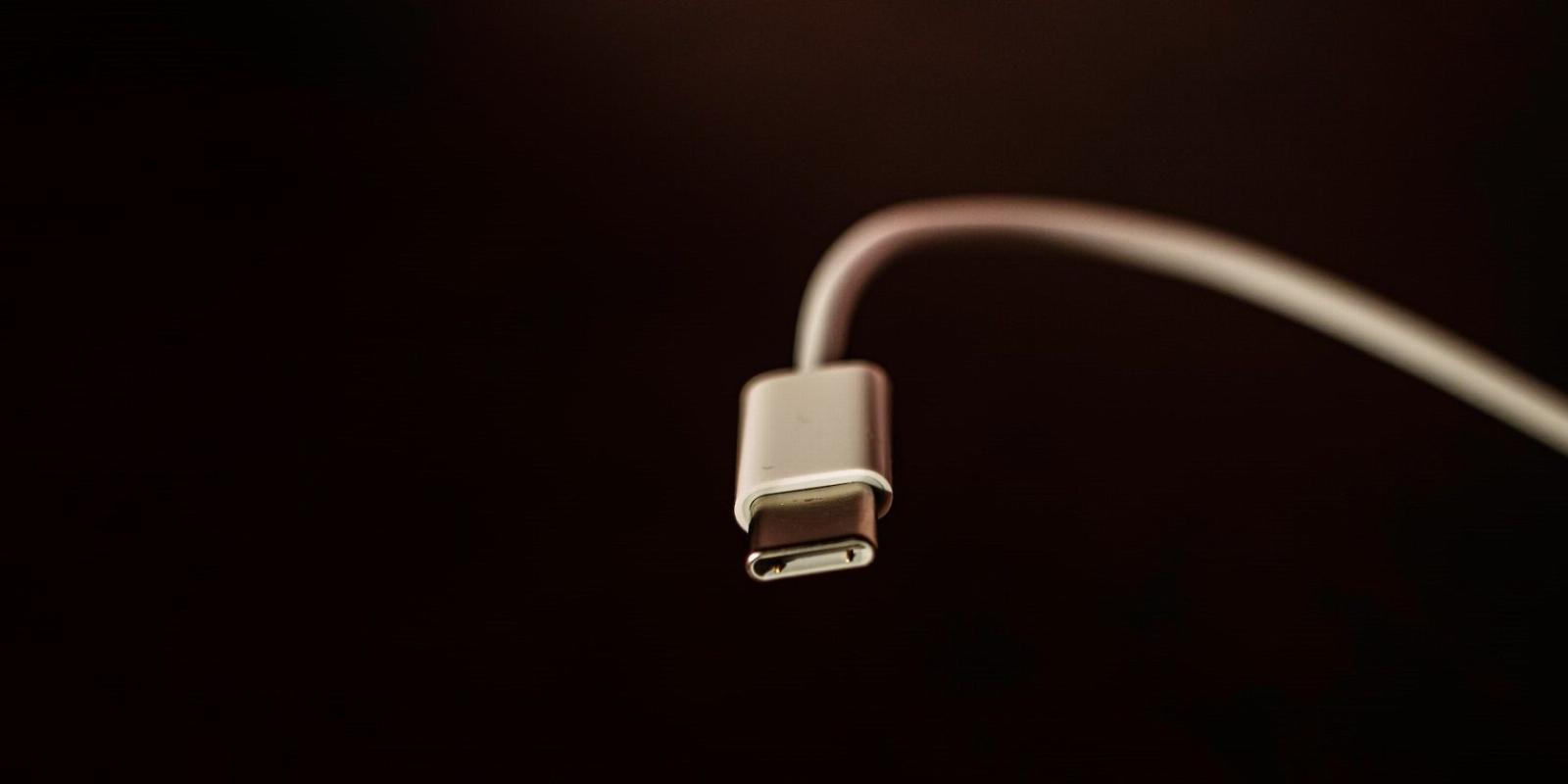
5 Unique USB-C Features and How to Use Them
Reading Time: 4 minutesUSB-C is fast become the de facto standard for laptops, smartphones, and more, and this is why.
USB connectors are now found on virtually all personal computers and other electronic devices. Despite their name, Universal Serial Bus connectors come in a wide variety of types today. USB-C is one such standard, and it’s become one of the most popular options for a whole host of different gadgets.
It’s faster, smaller, and more versatile than previous standards, but it also has some unique features that can be used for specific purposes.
What Is USB-C?
USB-C, also known as USB Type-C, is a USB connector that is effectively the industry standard for charging and data transfer. USB-C is designed to be more convenient and user-friendly than previous USB connectors.
The ‘C’ in the name represents the connector’s physical design and doesn’t indicate any specific features. The USB-C specification supports high-speed data transfer, fast charging, and alternate modes that allow these ports to transfer audio and video output. However, these features are optional and do not come with every USB-C connector.
USB-C is intended to be a replacement for the previous USB-A and USB-B connectors, and it is distinguished by its unique, oblong shape. The most important characteristic of USB-C is that the connectors are reversible, allowing for insertion in either direction. Also, they provide higher data transmission rates compared to previous USB generations.
USB-C isn’t on every device just yet, but there are strong reasons to believe it will take over soon. Here are some of the features and applications that make USB-C so useful.
1. Reversible Connector
USB-C connectors are reversible, which is one of the most significant advantages of this connector type over the A and B connectors.
Unlike USB Type-A and USB Type-B connectors, which must be inserted in a particular orientation, the USB-C connector is fully reversible and can be inserted into a port from either side, as a result of the symmetry of its oblong-shaped connector head and the pin configuration within it. No need to flip your USB connector three times before finding the correct orientation. You only need to insert it once, and it works immediately.
Also, unlike previous specifications, which needed a USB host and a USB device, USB-C to USB-C cables can transfer data and power both ways. This adds a new level of convenience and ease of use to the USB interface.
2. High-Speed Data Transfer
With the USB4 2.0 specification, USB-C can send files at a delivery rate of up to 80Gbps.
More commonly, USB-C uses the 3.2 Gen 1 transfer standard, capable of a respectable single-lane delivery rate of 5Gbps. The 3.2 Gen 2 transfer standard provides an even more impressive 10Gbps transfer rate. Dual-lane operation offers even faster transfer rates.
This high transfer rate is handy in file delivery systems and can save crucial time, especially in corporate settings.
3. Power Delivery
The Power Delivery specification was introduced on request by PC manufacturers who needed more power throughput from USB connectors.
The Power Delivery protocol makes the most of the USB-C port and can supply up to 100 watts of power (20V/5A) using technology both inside and outside. One hundred watts may not seem like much, but you should note that most laptops can be recharged using a charger with 45-65W power.
USB-C can also regulate the power it delivers so that the device it is powering always receives the right amount. Power Delivery isn’t adopted in every Type-C connector just yet, but it’s getting there.
4. Alternate Modes
USB-C is not just limited to data transfer. It can also be used for video, audio, and power transmission.
USB-C supports various alternate modes that allow the use of non-USB protocols over the USB-C cable and connector. Supported non-USB protocols include HDMI, DisplayPort, Thunderbolt, MHL, and analog audio. This allows devices to use a single USB-C port for multiple purposes, such as charging, video output, and audio output, which can simplify device design and improve ease of use.
- DisplayPort: USB-C also supports the DisplayPort interface, which allows you to transmit DisplayPort audio and video using a USB-C connector. It is much less powerful than Thunderbolt 3, but it can come in handy if your devices are incompatible with the latter. For a more detailed explanation of DisplayPort over USB-C, be sure to read our post on what DisplayPort is and how it works.
- HDMI: Another important Alt Mode featured in USB-C connectors is the HDMI Alt Mode which allows you to use a USB-C to HDMI cable to connect to an HDMI-enabled display without using adapters or dongles.
- Thunderbolt: USB-C can support Thunderbolt, a high-speed interface that can connect external peripherals such as hard drives and displays. Thunderbolt 3 uses the same physical connector as USB-C, but it allows for faster data transfer and has some other minor differences. To learn more about the differences between these two interfaces, check out our comparison of Thunderbolt 3 and USB-C.
- MHL: MHL, or Mobile High-Definition Link, is a technology that allows you to connect your mobile device (such as a smartphone or tablet) to a TV or other display. It allows you to mirror the screen of your mobile device on the larger display and also enables you to control the device using the TV remote. In addition, MHL over USB supports up to 8K video and surround sound audio.
Not all USB-C ports support all of these alternate modes, so it’s essential to check the specifications of your devices and cables.
5. Compact Size
Type-C connectors offer essential benefits, especially in terms of portability and compactness. This connector is perfect for today’s ultraportable computers and smartphones due to its small size and versatile nature. This allows manufacturers to make ergonomic and easy-to-use devices without cutting out functionality.
One USB Standard To Rule Them All
USB-C still has a long way to go in terms of adoption, and manufacturers have much to do to clear up end-user confusion about the specifications and standards. Nevertheless, USB-C has even more potential, and it seems just the surface has been scratched.
Just as the original USB standard supplanted previous connection standards on Macs and PCs, this relatively new cross-platform connector is rapidly displacing legacy ones. USB-C is the only connector that can handle all of your needs, from data transfer to powering displays, and it could take over the world of connectors.
Reference: https://www.makeuseof.com/unique-usb-c-features/
Ref: makeuseof
MediaDownloader.net -> Free Online Video Downloader, Download Any Video From YouTube, VK, Vimeo, Twitter, Twitch, Tumblr, Tiktok, Telegram, TED, Streamable, Soundcloud, Snapchat, Share, Rumble, Reddit, PuhuTV, Pinterest, Periscope, Ok.ru, MxTakatak, Mixcloud, Mashable, LinkedIn, Likee, Kwai, Izlesene, Instagram, Imgur, IMDB, Ifunny, Gaana, Flickr, Febspot, Facebook, ESPN, Douyin, Dailymotion, Buzzfeed, BluTV, Blogger, Bitchute, Bilibili, Bandcamp, Akıllı, 9GAG