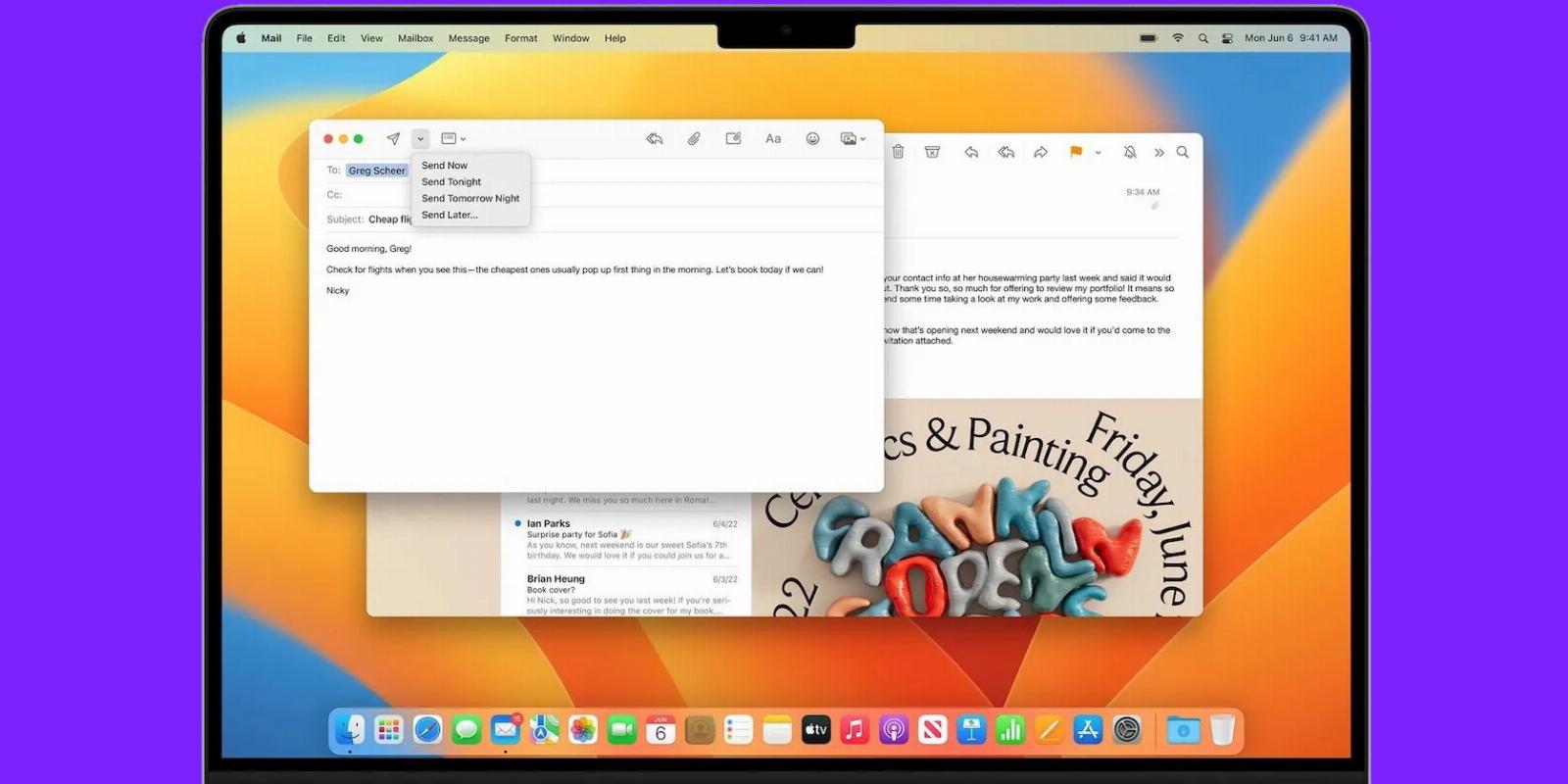
5 Reasons to Use Apple’s Mail App on Your Mac
Reading Time: 3 minutesThe built-in Mail app in macOS is often underrated, and people resort to third-party email apps, but here we’ll discuss why you should give it a try.
Picking the right email client with the most powerful features can help you easily overcome a full inbox. Apple has offered its default Mail app for many years, but it arguably hasn’t matched up with other applications such as Google’s Gmail or Microsoft Outlook.
However, macOS Ventura has brought some new features to the app, making it a compelling choice for managing emails on your Mac.
1. Schedule and Unsend Emails
If you have to send an email template on a routine basis or are concerned that you will forget to send an important email, Apple’s Mail app now allows you to schedule emails. It’s a simple setup process in the email draft window, so you can set one up in no time. The Mail app can also send you a reminder to send an email if you prefer to do it manually.
In addition to scheduling emails, you can now unsend emails in the Mail app if you’re quick enough and extend the unsend delay if you want more of a buffer. This feature is handy if you accidentally sent an email without including an attachment or typed in the wrong recipient.
2. Enhanced Search
Apple’s Mail app already had solid search capabilities, but macOS Ventura builds upon them. It now provides a better overall search experience since it can understand typos, which could botch your search results in the past. The app will still be able to find what you are looking for despite typos in the search field and can now use synonyms to find results as well.
You can also see shared items, such as links and documents, before having to type anything into the search field. Therefore, you won’t have to hunt for some shared content.
3. Multiple Accounts in One Inbox
One of the most valuable features of Apple’s Mail app is that you can use multiple accounts within the app. Additionally, you can view your emails across all accounts in one inbox.
So, instead of switching inboxes to clear your email, you can save time by using this feature. You still have the option to view your emails from each account separately if you prefer to manage your messages that way.
4. Mail Privacy Protection
It’s well known that Apple has some of the best privacy features on its devices, which means that Mail also includes some privacy measures. It has a feature in its settings called Protect Mail Activity. When enabled, this feature hides your IP address and loads remote content from emails privately, making it harder for the sender to obtain your information.
The sender receiving your Mail activity can happen without warning, and you don’t have the option to choose what type of information they obtain. Protect Mail Activity helps prevent that; even Apple can’t see your activity.
5. Continuity
One of the benefits of being deep in the Apple ecosystem is leveraging Continuity. If you are unfamiliar with Apple’s Continuity feature, it lets you start a task on one device and finish it on another right from where you left off. In addition to Safari and other applications, Mail also supports Continuity.
You can start drafting an email on your iPhone, then move over to your Mac to finish it, which can be a common occurrence since many people are more efficient with a physical keyboard when it comes to typing. While it may seem like a minor feature, using Continuity with the Mail app can be surprisingly convenient if you use multiple Apple devices on a daily basis.
Apple’s Mail App Is No Slouch
Even though other mail clients have drawn people’s attention for some time, Apple’s Mail app is getting better and more competitive. It’s worth revisiting now that the app has multiple highly requested features while being integrated into the Apple ecosystem.
Thankfully, it’s pretty easy to set up the Mail app on your Mac regardless of your email provider. So, switching from a third-party app like Spark or Airmail should be a breeze.
Reference: https://www.makeuseof.com/reasons-to-use-apple-mail-app-on-mac/
Ref: makeuseof
MediaDownloader.net -> Free Online Video Downloader, Download Any Video From YouTube, VK, Vimeo, Twitter, Twitch, Tumblr, Tiktok, Telegram, TED, Streamable, Soundcloud, Snapchat, Share, Rumble, Reddit, PuhuTV, Pinterest, Periscope, Ok.ru, MxTakatak, Mixcloud, Mashable, LinkedIn, Likee, Kwai, Izlesene, Instagram, Imgur, IMDB, Ifunny, Gaana, Flickr, Febspot, Facebook, ESPN, Douyin, Dailymotion, Buzzfeed, BluTV, Blogger, Bitchute, Bilibili, Bandcamp, Akıllı, 9GAG